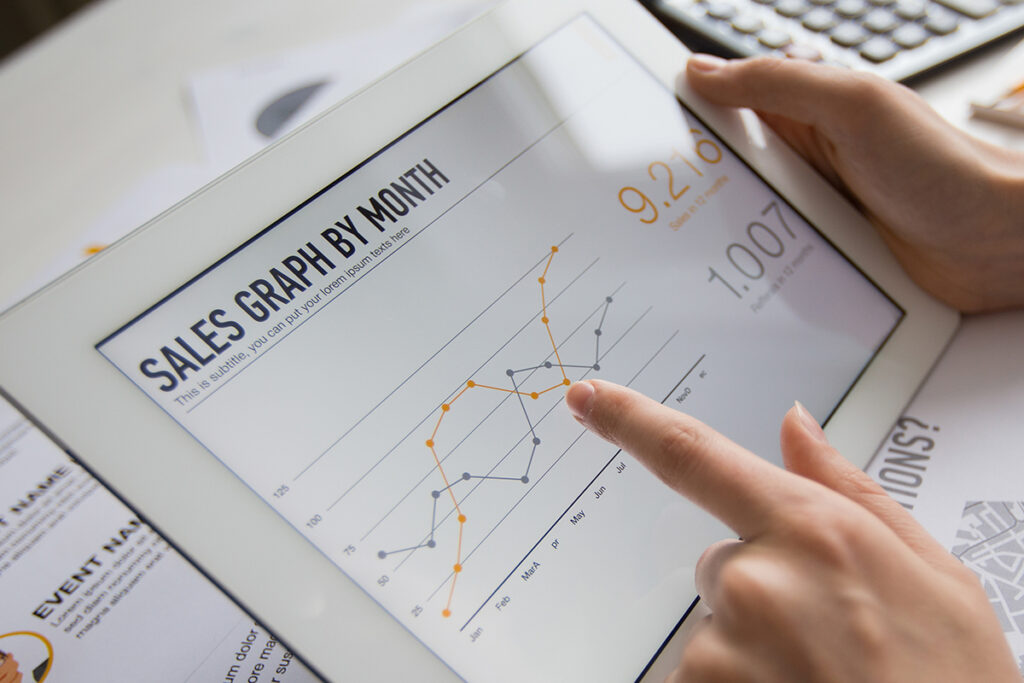eBay have improved the experience in the Performance tab in Seller Hub to provide you with additional insights. The aim is to provide you with additional data to better optimise your business.
Perhaps the most interesting metric you’ll have is the ability to see the percentage of your sales coming from eBay Promoted Listings. This should give you a guide for when bidding as you’ll have a better idea of the average cost of a sale.
Performance tab improvements?
- New sales report
- Ability to download per listings sales and eBay fees data using the listings sales downloadable report.
- Option to generate sales reports based on a range of predefined timeframes – such as today, this month, last month and this quarter; and the ability to select a month to month, or year to year comparison.
- Ability to check the breakdown of sales by item price and postage handling paid by the buyer.
- You’ll also be able to filter the sales chart in order to view sales with or without postage handling.
- If you use Promoted listings, you can now check the percentage of sales coming from these listings.