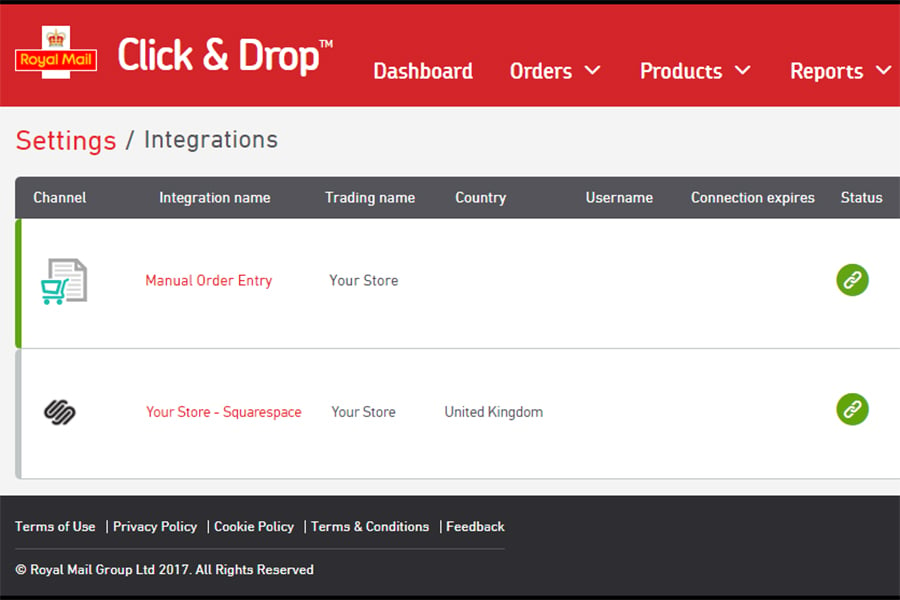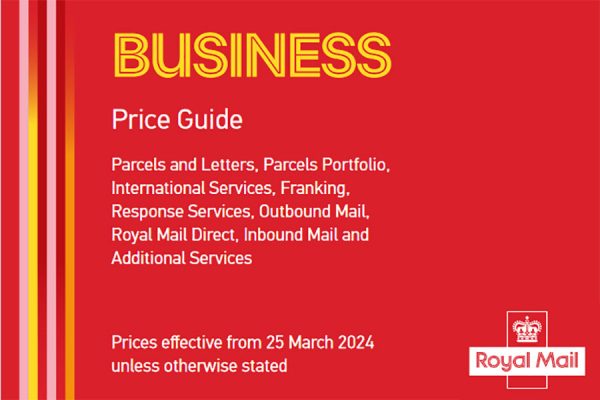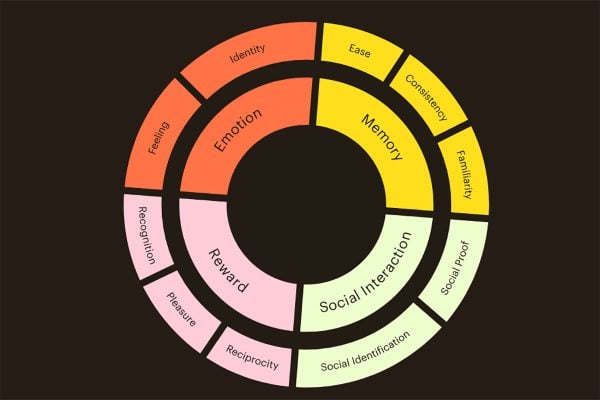Squarespace was founded in a dorm room at the University of Maryland, now boast millions of websites have been created on their platform. Now, to make shipping easier for Squarespace merchants, There is a new Squarespace Royal Mail Click & Drop integration.
To use the Squarespace Royal Mail Click & Drop integration, go to Click & Drop, click the ‘Settings’ link and then in the ‘Integrations’ section, click the ‘Go’ button. Then click the ‘Add new integration’ button. You will be asked to select the integration that you would like to add. Click the ‘Squarespace’ logo.
A new window will appear asking you to select the trading name you wish to use for this integration, and to enter a name for this integration. You can also choose to check the ‘Mark orders as despatched’ option to automatically mark your orders as ‘dispatched’ in your Squarespace store once you have manifested your orders (OBA accounts) or paid for your labels (Personal Accounts). With this option, if your orders contain a tracking number or delivery confirmation number, the Squarespace Royal Mail Click & Drop integration will automatically add that number to your order.
Click the ‘Connect to Squarespace’ button when ready and you will be directed to your Squarespace account in the same window. if you have already connected a store, it will be visible. If not, you will be directed to a window where you will be asked to set the permissions required by the Click & Drop application. Click the ‘Allow’ button to continue. You will then be redirected back to your Click & Drop account where the newly created Squarespace integration row will be visible.
Click & Drop can import Squarespace orders that are in ‘Pending’ status, and no older than 7 days old. Eligible orders will import into your Click & Drop account approximately every 15-30 minutes. Royal Mail will then attempt to update the status of orders in your Squarespace store approximately every 30 minutes.