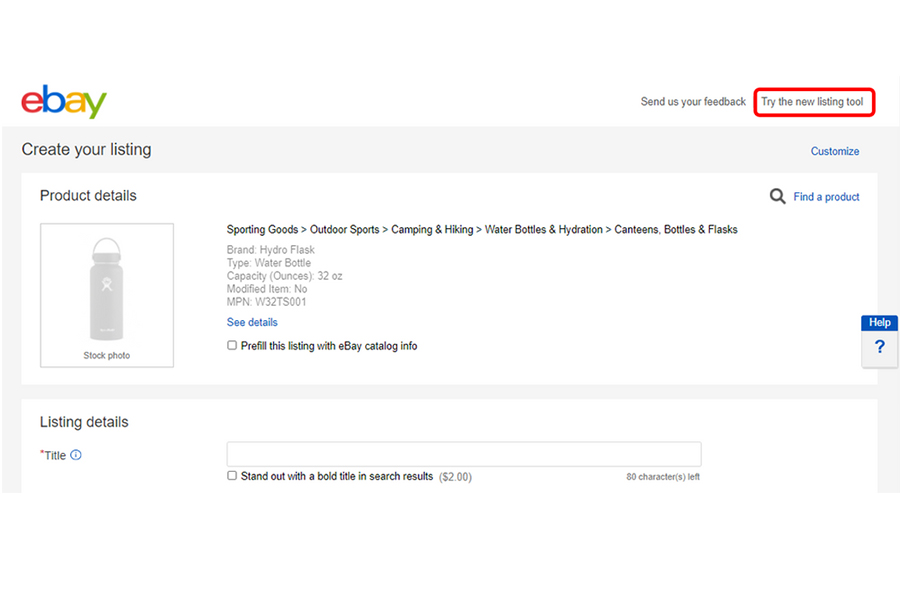A new eBay unified listing experience started rolling out in the US in January and today’s Seller Update has news that the experience is coming to the UK. When you’re eligible to try the eBay Unified Listing Experience, you’ll see “Try the new listing tool” where you create new listings. Currently if you opt in you’ll be able to opt back out, but in time it will become the default.
“This listing experience combines the best features in our current listing flows to give you a clean design and interface that’s consistent across all of your devices—mobile, tablet, or desktop. The unified listing experience also eliminates the need for sellers to learn multiple listing tools when they change devices or as their business grows.
The updated experience is built on new technology that allows us to quickly deliver features to help you create great listings more efficiently.”
– eBay
What’s new in the eBay Unified Listing Experience?
- Background Removal on desktop
Previously only available on mobile devices, this feature helps you create professional-looking photos as you list.
- Saved preferences
eBay will remember your choices for certain options in the listing flow, so you don’t have to re-select them each time you list.
- New features to help you list efficiently
eBay are continuing to expand the listing experience to help you work faster and more efficiently, with features like new keyboard shortcuts and optimised photo management tools.
Your listing fields, item specifics, and integration with third-party listing tools won’t be affected by these updates – if you don’t list directly on eBay you won’t notice any difference.