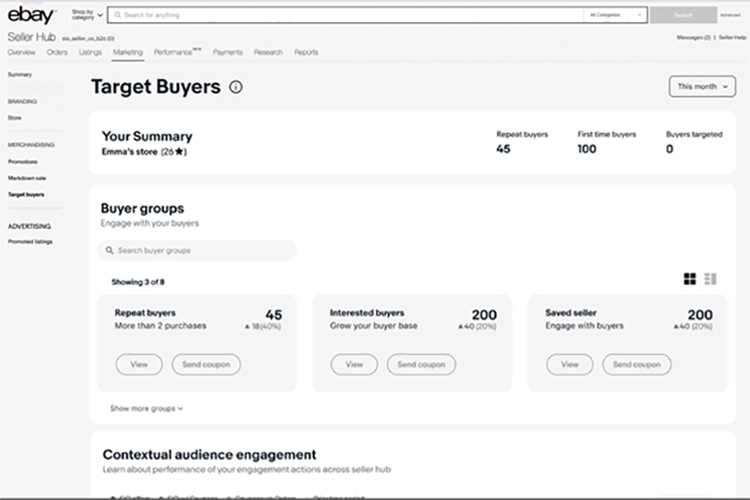There are some great Autumn 2021 Coded Coupons enhancements coming to eBay as announced in today’s seller release. Starting from October 2021, you’ll be able to send specific groups of people customised coupon codes from Seller Hub to spend on eBay with you.
Earlier this year, eBay launched the new coded coupons tool for Shop subscribers. It lets you offer discounts to your buyers by sending, printing and sharing coupons – both on eBay and using your own marketing channels.
With the Autumn 2021 Coded Coupons update, you’ll be able to send specific groups of buyers a coded coupon directly from Seller Hub. Plus, you’ll be able to track the impact of your coded coupons on your engagement with your buyers. You can do this in the new segmentation section within the Seller Hub Marketing tab.
The benefits of targeting buyer groups
Sharing your coded coupons to buyer groups is an easy way for you to encourage existing and potential customers to buy from you. Use it to target specific groups of people when your seasonal inventory has the most potential to sell.
Autumn 2021 Coded Coupons release timeline
Launching in October
- Sending a coupon code to some of your previous buyers to encourage repeat purchases
Launching in the next few months
- Sending a coupon code to some of your followers on eBay
- Sending a coupon code to eligible buyers that have expressed an interest in the type of inventory you sell
You’ll start to see some of the new Autumn 2021 Coded Coupons options in October with more coming in the next few months.
If you’re looking to control your budget when offering discounts, coded coupons are a great way to do this. You can protect your margins with options like minimum spend, expiry date and budget. It’s also a way to create an offer without discounting the price for everyone who sees your items. Tailor your coupon to the marketing needs of your business by sending, printing or sharing.
Set up a coded coupons campaign now
How to send coupon codes to specific buyers groups
You’ll be able to send coded coupons to specific buyer groups by going to the Seller Hub Marketing tab and accessing the new segmentation section.
- Set up your coded coupon campaign.
- Select the group you want to receive the code and the coupon campaign you want to send.
- Eligible buyers in your groups will then receive your coupon codes.
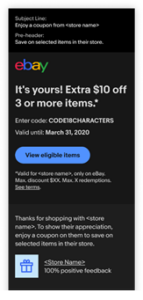 You can also customise your message each time you send a code to a specific buyer group.
You can also customise your message each time you send a code to a specific buyer group.
It’s worth noting that the same buyer can’t receive more than one coupon from you in any 14-day period. So make sure you choose the most relevant buyers to receive your codes.
Measuring the impact of coded coupons
Within the new segmentation section in the Seller Hub Marketing tab, you’ll have access to data to monitor your campaign activity. In the future, you’ll see more reporting capability for you to measure the success of your campaigns.