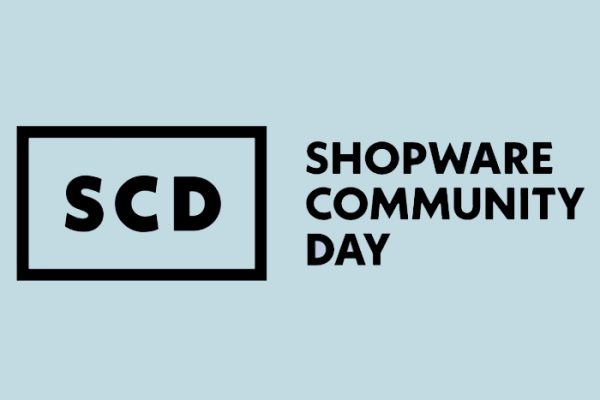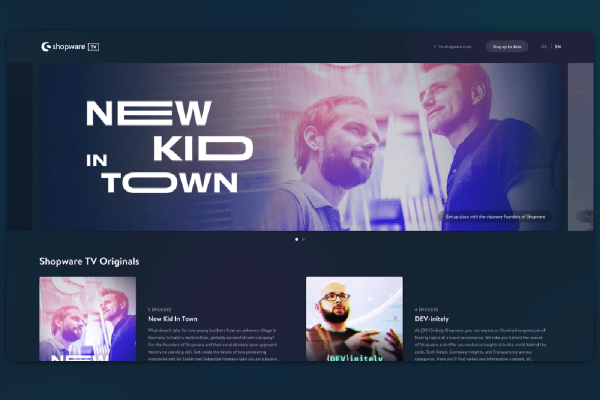Shopware have made their most recent release, version 5.4, available to the public for download.
Shopware 5.4 offers a range of new features for shop owners, developers and agencies alike. Following requests from the community, this release focuses on extending the variant functions to improve capabilities for assigning images to variants and filtering. In addition, Shopware integrated a number of innovations that are in tune with the requests and requirements of the developer community.
What’s new: the most important features in detail
Improved Image assignment for product variants
While previously only one image could be assigned to a variant, with version 5.4, shop owners can now quickly select multiple images for a single variant using simple configuration options in the backend. Designed with usability in mind, this new feature saves shop owners a considerable amount of time when configuring products with multiple variants. In addition, a new preview feature allows shop owners to see which variant an image is already assigned to.
Variant filters
This release includes one of the most popular wishes from the community: the ability to filter and display products according to variants. Now when a customer selects various filter properties in the shop, the results include individual variants and their corresponding images. Of course, shop owners have complete freedom to change the icons of the separate variant groups.
Sold out variants
With Shopware 5.4, shop owners can now mark individual variants as “sold out”. In the backend, you simply select a box that prevents the sale of a variant when it is no longer in stock. In addition, a notification function can be activated so that the shop operator is informed at an early stage when stocks are approaching zero.
Flexible theme basis
Template developers can look forward to even greater flexibility in Shopware 5.4, as it’s now possible to individually discard the styles and/or the JavaScript of the parent theme. This allows shop owners to transfer only the desired parts of the template basis and makes it even easier to construct completely new templates.
Blue-green deployment
The integration of blue-green deployment makes it possible for enterprise customers to safely perform Shopware updates on cluster systems. This works by installing the new Shopware version on just one application server as well as on the database. The systems that have yet to be updated work with the new database, keeping the downtime of the shop to a minimum, since the only impact occurs while updating the database. If everything works, the shop runs on the previously updated app server while the other servers receive the update. The advantage of this approach is that the shop can continue to run on the old version of Shopware without any problems, relying on the application servers in case of difficulties after the update.
Composer integration
Particularly interesting for agencies and developers, the new composer integration makes it possible to build complex projects on Shopware and manage them via version control. At the same time, a Shopware project – including the basic shop and all adjustments – can be easily rolled out, installed and updated on servers. With this integration, Shopware offers a powerful tool for the development and administration of projects.
The result of the Shopware 5.4
With this release, Shopware has fulfilled the most popular wishes from its community. While shop owners can look forward to additional options for configuring variants, developers are greatly facilitated by improvements surrounding theme development and the deployment of projects. Usability, performance and future-oriented thinking remain the main features of the new release.