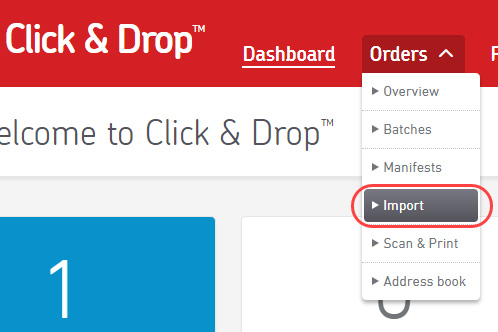You can now export order data from ChannelGrabber and import it into Royal Mail Click & Drop, to make processing Royal Mail labels more efficient for ChannelGrabber clients.
This will be particularly useful for customers who have channels and manual orders that are not directly connected to Click & Drop, as it will reduce admin time and the risk of human error when entering buyer address details into Click & Drop. Click & Drop has direct integrations with eBay, Amazon, Shopify, Magento, Bigcommerce, NotOnTheHighStreet, Woocommerce and Etsy, however users may still find it simpler to do a single upload from their ChannelGrabber account in a single process.
The Royal Mail Click & Drop feature allows ChannelGrabber clients to generate a CSV spreadsheet of selected orders, which can then be imported into Click & Drop to allow you to process Royal Mail labels in bulk.
To start an export for Click & Drop, navigate to your ChannelGrabber ‘Orders’ page, select the orders you wish to print labels for, select the ‘Ship’ button and then choose ‘Royal Mail Click & Drop’ and choose the Royal Mail service for each order you want to despatch. Once all the required details are entered you can proceed to download the CSV file ready to upload to Click & Drop. You are now ready to go to the Royal Mail Click & Drop site to upload your shipments.
The first time you import orders into Click & Drop, you will need to complete the “Field Mappings” section, once you have done this the mapping should be saved in your Click & Drop account for future imports.