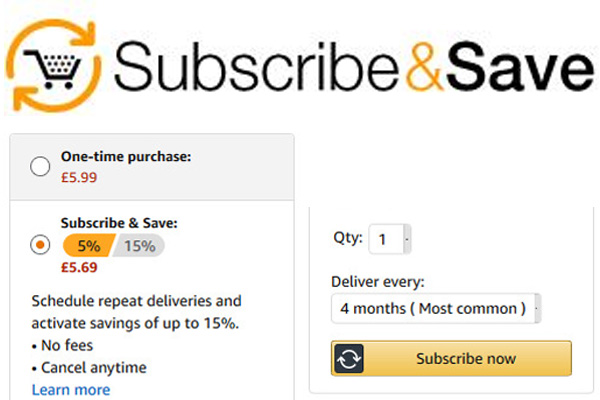Amazon Subscribe & Save allows customers to sign up for regular deliveries of products they use frequently. Subscribers receive up to 15% off their Subscribe & Save orders, as well as free shipping. As an FBA seller, you can apply to include your eligible FBA offers in Amazon’s Subscribe & Save programme.
When a customer chooses to subscribe to a product delivery, they choose the product, how many they want delivered and how often. They receive a 5% discount per subscription until they have five subscriptions delivered each month, after which they will receive a 15% discount on their entire order.
The Amazon Subscribe & Save discount is applied to the selling price that you set for the products you offer as subscriptions and is deducted from your revenue. Amazon FBA then picks, packs and ships your Subscribe & Save order. This means that in some circumstances you need to factor in up to 15% discount, although often the discount may only be 5%.
How does Amazon Subscribe & Save appear to consumers?
- The Buy Box will default to Subscribe & Save and display to the customer how many more deliveries they need to meet a higher discount threshold.
- If customers require your products straight away, they can select “One-time Purchase” in the Buy Box.
- In order for your Subscribe & Save offer to appear on the detail page you need to be winning the Buy Box.
How can Amazon Subscribe & Save help you sell more?
- Subscribe & Save’s subscription model is particularly useful in marketing brands because it facilitates repeat purchases of the same product, which in turn may lead to increased loyalty.
- FBA Subscribe & Save sellers have access to a forecasting report which looks at 8-week unit demand from subscriptions. This can ultimately help your business improve inventory planning.
- Your products are automatically added to the Subscribe & Save Storefront so there is the possibility of increased visibility when customers browse specifically for Subscribe & Save enabled ASINs.
Amazon Subscribe & Save Eligibility requirements
If you are eligible, you can participate in Subscribe & Save by enabling the programme in your account settings. Eligibility criteria include your sales history and seller performance metrics, among other factors. To participate, you must, at a minimum, have an FBA account that:
- Is in good standing
- Has a feedback rating of 4.7 or higher
- Has been selling in FBA for three months or longer
- Products must be offered via FBA, and you must maintain an in-stock percentage of at least 85%
- For eligible offers, the Subscribe & Save discount is applied to your price for the product on the day the order is placed.
If the option to enable Subscribe & Save is not available in your account settings, you are not eligible for the programme. The option will be automatically added to your account settings after you meet the eligibility criteria for the programme.
How to set up Amazon Subscribe & Save offers
To enable Subscribe & Save in your account settings:
- In your seller account, in your Fulfilment by Amazon settings, locate Subscription Settings and click Enable Subscribe & Save.
- After reviewing the FBA Subscribe & Save programme information, go to Subscribe & Save to add products to the programme.
Alternatively, eligible sellers can enrol in FBA Subscribe & Save from the Manage Programmes Portal.
Manage your Amazon Subscribe & Save orders
There are two types of Subscribe & Save orders: sign-up orders and replenishment orders.
- A sign-up order is a customer’s initial order when subscribing to a product in the Subscribe & Save programme. In order for your Subscribe & Save offer to appear for a product, your offer must be the Buy Box offer. For more information, see How the Buy Box Works.
- A replenishment order is automatically created according to the frequency set by the customer. Subscribe & Save customers can set deliveries at monthly intervals, from one to six months.
You can view your Subscribe & Save orders in the Transaction View of the Paymentsreport page.
In tandem with normal seller performance checks on your account, we monitor the following for SnS performance in order to protect the customer experience:
Amazon Subscribe & Save Eligible product categories and discounts
|
|
|
|---|---|---|
| Beauty | 5% | 15% |
| Grocery | 5% | 15% |
| Baby | 5% | 15% |
| Pet Supplies | 5% | 15% |
| Consumer Electronics | 5% | 15% |
| Home Improvement | 5% | 15% |
| Kitchen | 5% | 15% |
| Lawn & Garden | 5% | 15% |
| PC | 5% | 15% |
| Sport | 5% | 15% |
| Home | 5% | 15% |
| Office Products | 5% | 15% |
| Car & Motorbike | 5% | 15% |
| Musical Instruments & DJ | 5% | 15% |
| Business, Industrial and Scientific Supplies | 5% | 15% |
| Camera | 5% | 15% |
| Toys & Games | 5% | 15% |