Due to the large number of VAT registered sellers who will have to update their eBay listings manually this weekend I thought I’d share my work plan for updating VAT rates on live listings.
To do today
- Use TurboLister to bulk edit all auctions without bids ending on or after 1st to amend to the new VAT rate. It will then be correct on the date the auction ends.
- Bulk edit all templates in TurboLister (you’ll need to do this in two steps – all auction templates and then all fixed price templates)
- Consider launching shorter duration auctions to cover any days when you didn’t list. 3, 5 and 7 day auctions can plug the gap and be listed today with the new VAT rate. (If you use 1 day auctions make sure that they are listed with the current VAT rate)
- Schedule fixed price listings to start on 1st
To do on Sunday 30th November
- End auctions with bids, consider selling to the current highest bidder if an acceptable price has been reached.
- Use TurboLister to bulk edit any fixed price listings without sales or best offers, for any subsequent sales before midnight edit VAT back to the old rate on the SMP invoice.
This is potentially the most difficult step as whilst you can see start and current quantities to identify listings with sales (Right click TurboLister columns, click “Customise columns” and make “Qty” and “Available Quantity” visible), it’s not possible to see which listings have received best offers. Attempting a bulk edit which includes just one listing that’s received a best offer will block the VAT field from being revised.
- End any fixed price listings with sales or best offers and relist with the revised VAT rate as soon as possible (or schedule them to restart on 1st December) and manually edit the VAT rate on the SMP invoice for any final sales from the 30th.
You should now have all your listings updated showing the correct rate of VAT and can enjoy the rest of your weekend!







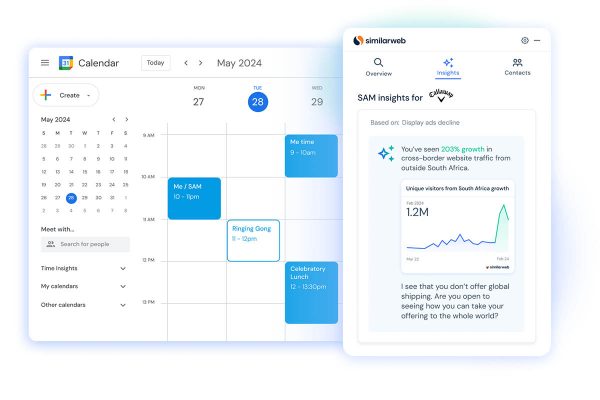
30 Responses
I hadn’t thought about the ones that ended after the first but already had bids, thanks for the reminder. Some good tips overall though.
If it were me I would simply add a graphic or text usings eBay’s ‘Add to item description’ function, stating that :
VAT is now included at 15% and not 17.50% as shown above
You can use eBays ‘tool’ and add to one by one or use a free tool and add the same data to ALL listings
Nahhhh – too much work
Just do a bulk edit of all listings and add to description –
“If you have a query about the VAT rate shown, please send it to –
Mr Darling, 11 Downing Street, London”
😉
Chris isn’t “Comsulting Bulk Reviser” going to be used at anypoint?
#3 You’re right Jimbo, Bulk Reviser is a perfect alternative to TL for editing live listings, although it won’t handle any stored templates.
#2 That’s a very short term option but do sellers really want that on their GTC listings for the next five years? (They’ll never remember to change it). Also for those that use SMP to produce VAT invoices it’ll carry on invoicing at 17.5% unless you edit each and every one. To be honest it’s not a professional enough solution for me.
#2
Seems the quickest short term solution, then edit the listings at the end of each cycle.
Mark
#5 Bearing in mind that on GTC listings they never actually end unless you manually cancel them… Also then on the subsequent relist you’ll have to manually edit out the VAT change information from your description. Long term it could create much more work than biting the bullet and editing now.
I guess it will be different sellers. Another possibility if you have good sellers in a good best match position is to do as Eddie and edit your available quantity down + Keep a spread sheet of what needs to be done in the future.
You could also just end items which haven’t had a sale in the last week or so & do that on a rolling bases until everything has been done (If you have a decent shop with some decent sellers/best match positions I think it would be crazy to allow yourself to drop right of the seach,double so at Christmas).
#2 Remember also that in 13 months the VAT rate will go back to 17.5% and that graphic will still be there!
I just nearly had a heart attack – look at the top left – TWO WEEK POSTAL STRIKE!!! Don’t scare me like that.
Never mind the chuffin vat
the post nightmare has started
half a dozen I still have not received my item emails today alone,
the VAT is the least of our troubles
at least you can deal with Vat inspectors , they are normally quite reasonable people,
I HATE ROYAL MAIL,
My biggest problem with Royal mail is them not leaving cards when recorded items can’t be delivered. They then get returned to me and arguments start about who pays for the reposting.
Items Returned ?
cor I wish
mine just disappear
https://forums.ebay.co.uk/thread.jspa?threadID=1200263585&tstart=0&mod=1227894403694
Latest announcement, ps login required. Basically they havent had time to do anything, much preffered Dan Wilsons announcement. 😆
I seem to be having a new problem with turbo lister – not sure if it is just me. When I relist items with multiples I loose the postage price for second items. Turbo listing gives me a warning but I have to amend them individually……
I seem to update the VAT field in turbo lister but it is not updating ebay. I think I am going to cry..
#15 A recent update appears to be the culprit for the missing postage for additional items.
#16 If you’re editing live items then synch with eBay, edit, and then synch again. That should do the trick for items without sales/best offers.
#17 – thanks – I have got round it by updating to 25% first (good practice for the future?) and then redoing it to 15%. I have been at it for 4.5 hours now – half way through. I just know I am going to have to phone to get my fees back. I am still phoning weekly about my seller reward from 2 years ago and some VAT from 6 months ago.
Chris, you have talked a lot about SMP adding VAT to invoices. I have SMP but it does not calculate the VAT. Do I need to do something to turn it on?
Thanks
#19 In SMP go to “Awaiting postage” and check the boxes next to items you want to produce invoices for, click print and select “Invoice template with VAT separately displayed”.
I also use Packing Partner to produce invoices with integrated labels and once again that is reliant on the correct VAT rate being displayed in the eBay listing to produce a VAT invoice.
# Thanks, I thought you meant it included VAT when ebay sent the invoice. I use packing partner labels having read about it on here too.
#21 Depending which labels you use I’ve got a packing partner template set up which gives a full VAT invoice with line by line breakdown. It saves having to worry whether an item is over £250 and needs a full VAT invoice or if it’s lower cost and doesn’t.
Finished – It took me 7 hours.
I have sold a fair bit today. After one item had sold and been paid for, an email arrived instructing me to make sure it arrived for Christmas and that it was gift wrapped nicely as it was a gift!!!!!
Not sure if anybody has thanked you for all the effort relating to this and your communication with ebay – many thanks (probably from 1000’s of sellers 🙂 – you brought the topic into visibility and no doubt changed ebays views of assisting sellers with credits
If anyone wants to edit my listings to 15% I would love to hear from you I am happy to pay. So far today I have downloaded blackthorne, had minor heart attack as I nearly relisted 1926 listings and only actually managed to ammend the VAT on 1 bottle of silicone, just downloaded turbo buster and having mild heart pains again 😆
I chuffing give up today and its not 8.30 yet!
let us know how you get on today whirly or i will do it for you this evening.
not about much today, but in tonight.
#26 Thats a bloody kind offer, i’ll tickle your googlecheckout with some pound notes later.
@ 25
I pretty much made an offer to do that in another thread using parts of Quantity Manager but everyone just skipped over it. 🙁
It could have been great. Just sign up, list or relist your items and they would be automatically be 15%.
#26 I am still here, dont forget me 😆
:poke: email
geee this is the long way round