 There’s a cracking deal for an external 1TB external USB hard drive on today’s Daily Deal. If you’re wondering why you should have one it’s to ensure that your important data is always backed up.
There’s a cracking deal for an external 1TB external USB hard drive on today’s Daily Deal. If you’re wondering why you should have one it’s to ensure that your important data is always backed up.
I recently had my laptop motherboard blow, and the only way to rescue the data was to extract the hard drive and connect it with a converter cable into a regular sized desktop and copy the data across. With an external hard drive you can back up your email folders from Outlook, your TurboLister database, your product images and your accounts data whether that be from Sage, QuickBooks or excel spreadsheets. You should make certain that any data that’s vital to the running of your business will still be available if your computer breaks.
There are alternatives to an external hard drive, there are plenty of online solutions but if you have large data files then upload and download data allowances and the time taken to retrieve files can become an issue. Another alternative is simply to run a back up PC or Laptop to which you copy your data but an external hard drive is probably the most convenient solution for most people.
The is on offer from eBuyerexpress at just £46.99 and is well worth the investment. Trust me, I know, I was lucky that I know how to rescue data from a broken laptop without paying a professional to do the job for me. If you don’t then make sure that your data is protected and backed up.




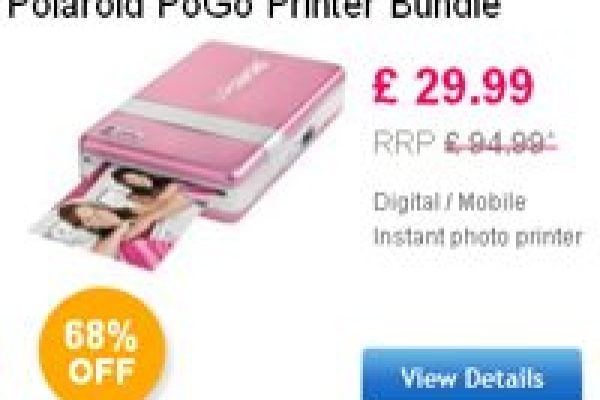




5 Responses
I’m a fan of NAS systems. Last year I got a great deal at auction on eBay for an enclosure (barely used at over 50% off) and then purchased a 1TB harddrive from Amazon. Adjusted for today’s harddrive prices the whole setup cost around $50 more than this deal.
The advantage of NAS over USB is you connect it to your network rather than directly to your computer. So I can back up my laptop while in a completely different room or could even do it if I were at a remote site if I set up my router properly. The one I bought in particular will even do Bittorent so if there is something big you want to download you just upload the torrent files to the device and it downloads whether your computer is on or off.
Yea, I just dropped my laptop last night while I was headed to my car. Fumbling for my keys in the dark, the strap slipped right off my shoulder and CRUNCH! I am lucky it was just the case for the screen so it’s just hard to open and close. The screen is still 100%.
I backed all of my data up on a 1TB External that I bought on eBay. I currently have 5 entire backups on that external from every other month.
Try to imagine if your laptop was stolen or simply caught on fire. Are you prepared to deal with the repercussions?
We use a Windows Home Server setup that has never let us down yet and is arguably just as good as the more expensive RAID setups and a great deal easier to use when recovering from files loss/corruption or disk failures.
A subset of very critical stuff is also copied onto the web cloud but you could use other local media – just make sure you store them away from the home/office.
The key point is that in both cases the backup routines are setup to just run so we don’t need to remember to do anything whilst running our business!
Backup? Backup?
we are always getting our back up!
Good advice, thanks. Only thing I’d add is to take your external HD offsite, so fire, flood, theft, etc. won’t take out both your main machine AND your backup. That’s the main advantage of cloud-based backup solutions, IMO.