List multiple items and upload your listings to Amazon in bulk!
 It’s no secret that one of the biggest headaches for online-retailers is managing and creating Amazon listings, especially if it’s hundreds or thousands of them.
It’s no secret that one of the biggest headaches for online-retailers is managing and creating Amazon listings, especially if it’s hundreds or thousands of them.
The reasons are quite justifiable as Amazon takes this process very seriously, requiring online retailers to fill in all the mandatory fields while creating the listing, including item’s EAN and UPC codes. This policy surely serves customer’s purpose and those who prefer to know the most precise information about the product being bought and the category to which it belongs. But it also implies that it takes more time for retailers to prepare their items for Amazon.
Amazon Bulk Lister, created by Linn Systems, not only simplifies this task but also speeds up the process of creation bulk listing and increasing sales profits. Let’s take a closer look at Amazon Bulk Lister and find out its main advantages.
It’s a web-based tool and it’s completely FREE
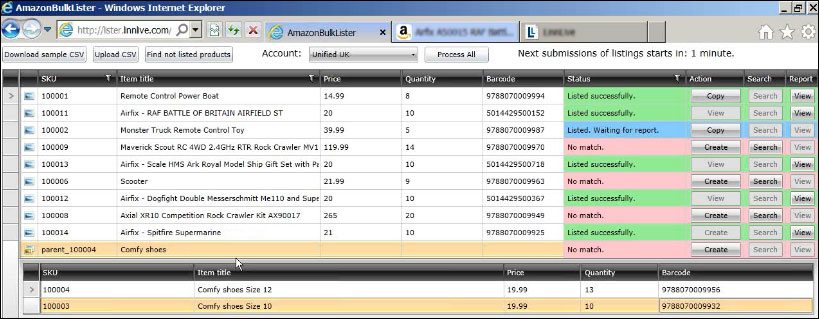
All you need is a CSV file

CSV Importer in Amazon Bulk Listing tool is fluent in working with CSV files and helps to fill in all required fields. All that Lister needs is the files that are properly formatted. That’s why the program contains many examples of simple CSV files as well the most complicated ones facilitating the understanding of the required fields and different attributes.
Create brand new listings or use “Look up” option
Do you want to create new listings and use Amazon “Look up” option for searching the item you sell using EAN, UPC and ASIN codes? Not a problem, as Amazon Bulk Lister supports all these methods.
Listing with variations
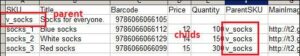
Amazon Bulk Lister is completely optimized for creating all kinds of listings with variations. The program also contains examples of CSV files that will allow the users to get to know properly-prepared CSV files with variations.
“Sell Again” feature
This feature allows you to save and use this info later while creating future listings. For example, if you have ever sold toys and decided to sell them again – this feature allows you to fill in all previously used fields again.
Validation & Verification statuses
The Amazon Bulk Listing tool keeps you updated all the time, using special statuses near your listings:
- Waiting for listings (yellow)
- Listed. Waiting for a report (blue)
- Error! (red)
- Listed successfully (green)
Colour indicators help you understand whether or not your listing was successfully created. In case of some problem, the program will automatically change the statuses and inform you as to the reason of listing creation failure.
Historical reports
Another advantage of the program is the ability to save the last five uploaded CSV files and gives the opportunity to switch between them for flexibility purpose.
Are you ready to get started?
You can start working with Amazon Bulk Lister using 4 simple steps:
- Add your Amazon account(s)
- Import your CSV inventory file
- Make sure all mandatory fields are filled
- Click on the “List products” button – that’s it!
One last thing
Amazon Bulk Lister is a web application; it means that you can use it from any Windows or Mac browser. The system is built on Microsoft Silverlight technology, making it rich and very dynamic as opposed to standard web page browsing; that’s why you will need to have Silverlight plug-in installed on your computer. In most cases Silverlight is already installed on your computer by default. Otherwise you can download Silverlight from Microsoft.
Helpful Amazon Bulk Lister Links
- Amazon Bulk Lister Demonstration
- Register an account
- Log In Page
- Documentation










7 Responses
Great information Chris, thank you.
Thanks for the tip Chris,
I’ve been looking for a Mac or web based solution (without a hefty management fee for years).
None exist for Ebay (Garage Sales and iSale are OK listing tools but poor at managing).
I fear, however, that this developer has made an error right from the start in attempting to rely (unless there’s another paid for native version in the works) on an intermediate platform in Silverlight (same if using Adobe Air or java).
These are a dead end and simply won’t cut it.
Why is it not entirely web-based or a native application (in Mac and PC)?
I imagine if a developer has researched the market properly and really wanted to make money iOS would be the platform to go for (Filemaker are going for it – although that’s a development platform in it’s own right).
I image idevices are ideal for stock management – on Amazon – Android and others likewise.
Heck WTH Amazon and Ebay don’t just get on with it I don’t know…
Hi Tim,
Guys from Linn Systems are here, thank you for your comment.
We’d like to disagree with you on this subject, as Microsoft Silverlight will still be supported for at least 4-5 years on both Windows and Mac platforms, which provides us with 99% coverage. iOS, as far as we are concerned, does not provide such flexibility.
On the other hand, another downside of iOS is that it’s not a perfect solution when it comes to dealing with text data.
We will consider using HTML5 or something similar at some time in the future, but as it stands we believe we’ve made the right choice by building this new platform on Silverlight.
Thanks – but I think you missed the point.
You are in effect not suporting the Mac, and perhaps PC platform by trying to cover both… by falling between stools, and missing both (although my expereince of PC expereince here is non-existent).
Silverlight (and Adobe Air) and even Flash aren’t a valid support of the Mac platform. The vendors may assert otherwise, but users will humbly avoid them…
The 4/5 years statement is a mirage, like any other guess about the future.
It’s your business, but in terms of profitability and suitability for the task, it’s my guess that iOS would be most suitable for in the stockroom management.
HTML5 would work better than intermediate platforms but relies on a internet connection I think.
Keebn to see more choice (indeed any for this difficult problem) so good luck!
I use ubuntu on my workstation. So in order to run linnworks i had to install a virtualbox session over ubuntu to run windows 7. Silverlight also does not support firefox 8. It is my 2nd paid month with linnworks. The reason i went with linnworks was price but at a cost of being office dependant. So i can’t work mobile on my tablet. I can only work on 1 pc. But products still offer best value for the money in the market. I do believe linnworks will switch to php-mysql based solutions in the future which will provide us more flexibility.
I use ubuntu on my workstation. So in order to run linnworks i had to install a virtualbox session over ubuntu to run windows 7. Silverlight also does not support firefox 8. It is my 2nd paid month with linnworks. The reason i went with linnworks was price but at a cost of being office dependant. So i can’t work mobile on my tablet. I can only work on 1 pc. But products still offer best value for the money in the market. I do believe linnworks will switch to php-mysql based solutions in the future which will provide us more flexibility.