This is a guest post from Kelvin Newman, the Strategy Director at SiteVisibility and Managing Director at BrightonSEO, who have recently launched a series of in-depth digital marketing training courses including Local SEO.
It used to be the case that SEO required a huge amount of technical skill and a wide variety of paid tools, but now for a lot of SMEs there are free tools out there that make DIY SEO a very realistic opportunity.
SEO for WordPress
There’s good news if you want to try and get your WordPress based website ranking in search engines. There are some great off-the-shelf plugins which can make the process of optimising your website a whole bunch easier. It means you can concentrate on your main business rather than wrangling HTML.
Just upload the plugin, tick a few boxes and you’ve got 90% of your onsite SEO sorted. It doesn’t cover every aspect of SEO, but it does automate everything you should . Then
simply write in the words your customers use to describe your products and you’ll be well set.
Google Keyword Tool
But how do you know what words your customers are using to describe your company? You can use this free tool from Google. It’ll help you avoid describing yourself an ‘employment solutions company’ when your customers are searching for ‘head-hunter’.
There are three ways to get keyword ideas, the easiest is just cutting and pasting your own URL into the tool and it’ll give you some suggested keywords or phrases.
Secondly, you can be a bit more devious and do exactly the same but use the URL of a competitor and pinch their keywords. Finally, put in a few suggestions of keywords and the tool will suggest dozens more.
You’ll want to keep a list of these keywords and think about them whenever you’re writing content for your site. You don’t need to worry about keyword density or anything like that, just try to mention the phrases in the titles of your pages and a few times in the main content.
Tools for Excel
Are you a numbers person and someone who feels far more comfortable playing about with numbers in a spreadsheet? You’ll love this nifty Excel add-on.
There’s no lack of fully featured SEO tools but sometimes you just want to play about with the data it outputs in an Excel spreadsheet. This business changing tool does exactly that and removes a lot of heavy lifting you might have been doing in the past.
You can pull straight into excel data like the number of social shares, how many inbound links a page has even what http status code is being returned. Then you can work that data into formulas and pivot tables to your heart’s content.
It’s a little advanced for the beginner user but very powerful.
Open Site Explorer
A big part of what decides what website ranks where is based on who is linking to it and how trusted they are. So you really need to understand who links to you and your competitors. Unfortunately most of the effective back link analysis tools are paid for. Open Site Explorer from the guys at SEOmoz is no different, but it does have a really useful free element.
You will want to put a few of your competitors in and see which websites are linking to them and understand why. Did they get featured in the local paper and can you do the same? Have they sponsored a local sports team? Perhaps you could do something similar.
GetListed
If you’re hoping your business, when people make a search it triggers a map, then you really want to spend some time trying out GetListed. It covers off all the main aspects of local SEO and walks you through what you need to do to rank better on these services.
As more and more people start searching for local businesses on mobile phones, you’ll also be future proofing your marketing as well.


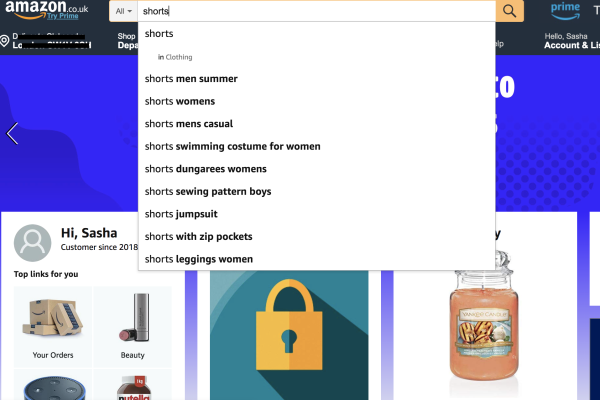
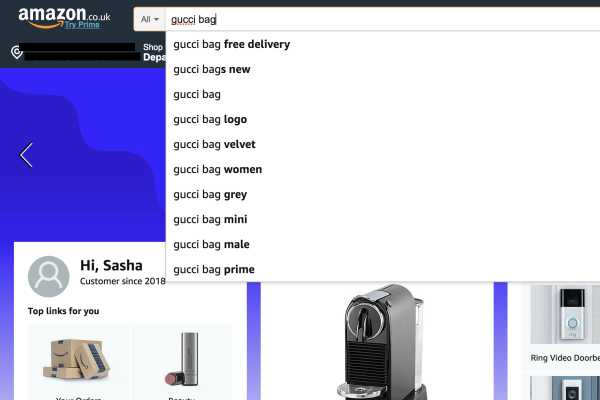






2 Responses
Visit competitors websites, right click the mouse, and click on “view source” in the menu. That reveals a lot about competitor websites.
Not too many keywords though as only the first 15 or so really matter. Google bots do check content titles and site maps so good titles and site maps are important.
Forget @LOOK@ and @RARE@ and @NICE@ as totally meaningless except on ebay!