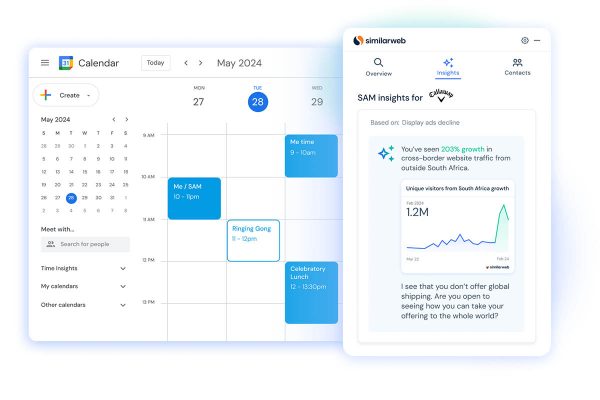If you’re an avid Apple user and depend on the iCloud calendar feature via your iPad, iPhone, Mac or Apple Watch then you’ll be glad about this new feature from Amazon assistant Alexa. She’s on your side now.
You can now connect your iCloud calendar with Alexa. And as Amazon suggest, here’s how you might make it work: “Once linked, just say, ‘Alexa, what’s on my calendar today?’ or ‘Alexa, add lunch with Sarah at noon to my calendar.” And Alexa will oblige and inform or sync as you wish.
It’s not clear how this might affect privacy where multiple users utilise the same Echo device. Will there be passwords for the more private aspects of your schedule?
How to Sync iCloud Calendar with Amazon Echo
If you’re looking to sync your Alexa-powered Echo device with your Apple iCloud account to access your Calendar. Here’s how:
– Download and access the Alexa iOS app.
– Select the Settings tab from the menu bar.
– Sign into your Apple account by entering your iCloud ID and password. And that’s it.
The new service is available in the US and the UK.
This new feature takes Alexa’s compatibility with comparable tech up to five because she also already connects with Google Calendar, Office 365, Outlook and G Suite.
Is this a game changer? Will you use it?