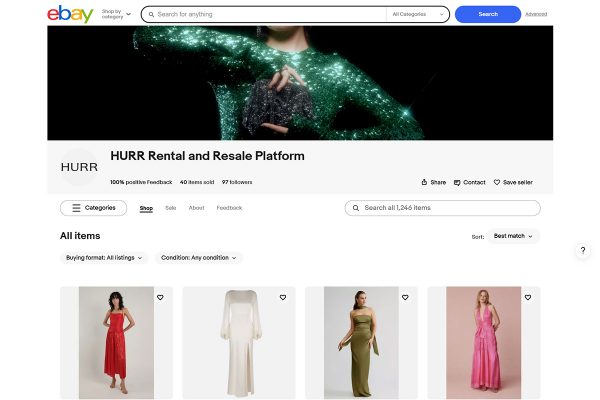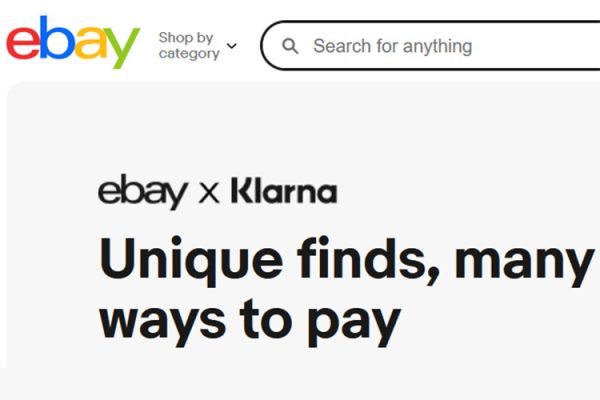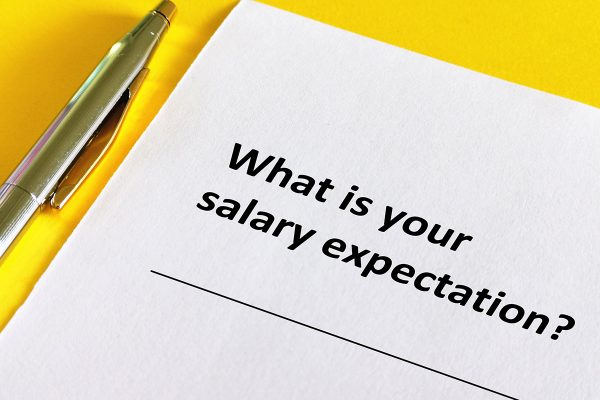eBay are introducing new Coded Coupons and, as announced in today’s Seller Update, they will allow you to offer discounts either visible in eBay search or to send directly to a particular buyer or group of buyers.
For instance if you want to give a specific buyer a coupon for a discount on a specific listing then Coded Coupons enables you to do this. Equally at the other end of the scale you could offer a public coupon discount off a range of products but set a maximum total discount you want to give away at which point the Coded Coupons will stop working. And of course these are the two extremes, there’s a lot you can do in the middle.
You’ll have seen these types of coupon on campaigns run by eBay themselves – there’s almost always a discount running and today is no different with a PACK10 discount on offer. What eBay are doing is making the tools they use themselves to offer a discount from multiple sellers available to your to offer a discount on just your own listings!

This is a great new promotional tool for those that want to use it and of course if you don’t ever wish to offer discounts then it won’t change anything else about the way you sell on eBay.
How do Coded Coupons work?
This new tool allows you to create a coupon code that your customers can apply at the checkout. For example, you could create a “£10 off” code, such as “UPDATE10”, and show it as a banner on the View Item page, on the cart page and at checkout:
You could also send a physical coupon to your customers in your parcels, such as “REPEAT10” for “£10 off your next purchase on our eBay shop” by using the “Print a coded coupon note” option from the Seller Hub order tab.
When you create a coupon in Seller Hub, you’ll be guided step by step to set up your coupon campaign:
- Generate the code you want to use and give your campaign a name.
- Choose the type of discount you want to offer – an amount off, a percentage off or a quantity discount such as “buy one, get one free”.
- Any requirements – such as a minimum order spend or a maximum number of uses for the coupon.
- Whether you want to keep the coupon private or publicly available.
- Your maximum budget for the promotional campaign and other monetary conditions. eBay coupons are free to use for sellers – there is no charge per buyer using the coupon at checkout.
- Which of your inventory is eligible for the promotion.
- Add an image to the campaign that will tell your buyers more about it.
- Set your start and end dates for the discount.
Why and when should you use Coded Coupons?
With eBay’s suite of promotional tools, you may want to think tactically about when to use each option. Coded Coupons offer you control over your budget and flexibility in how you run your campaigns. Coded coupons may be the right choice if you want to:
- Offer a discount to specific customers instead of adjusting the price of your items
- Limit the budget on your campaign – when your budget is reached, your promotion will no longer be seen by your customers
- Send a printed coupon code note in your order to encourage repeat purchases from your buyers.
Control your campaign by…
- Setting a beginning and end date to your coupon promotion
- Deciding on a maximum budget
- Setting conditions such as minimum spend or a limited number of times a customer can use the coupon
- Choosing whether to offer your discounts to all buyers visiting your listing or at checkout (“public coupon”), or to offer a “Private coupon” that isn’t shown on eBay.co.uk but can be shared with your customers in other marketing channels.