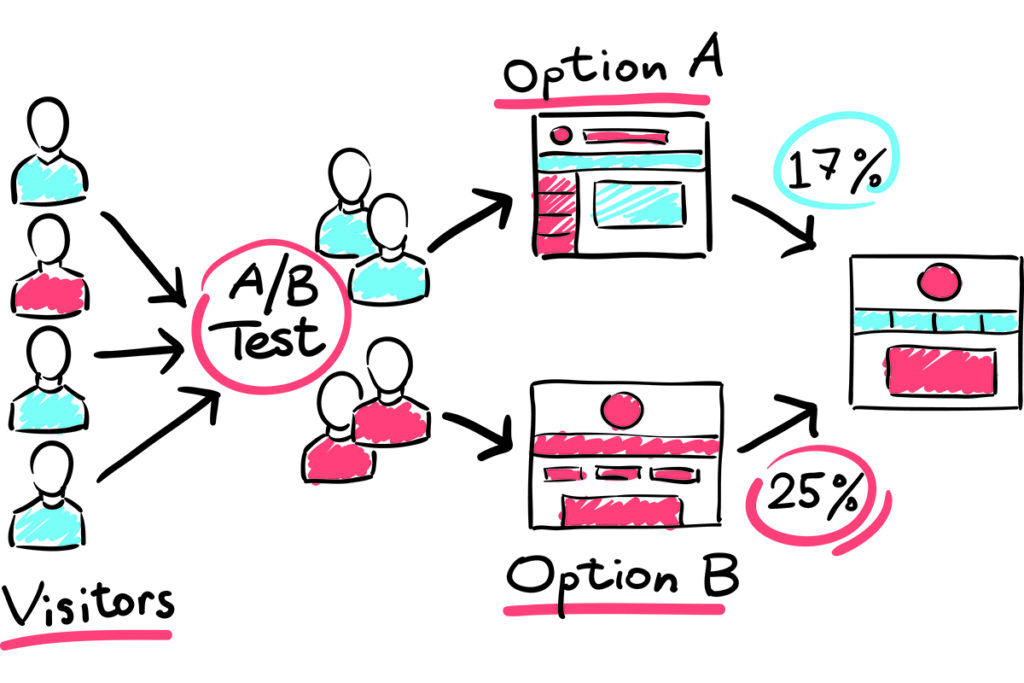With Amazon Manage Your Experiments, you can run split tests (aka “A/B testing”) on product listings to compare two versions of content against each other to see which performs better.
During a split test on Amzon, one group of customers sees one version of the content (Version A), while a second group sees the other (Version B). At the end of an experiment, you can review which version drove higher sales and conversion, then publish the winning content.
Using Manage Your Experiments split tests can help increase sales by up to 25% say Amazon, based on observations from experiments created by sellers.
Now, Amazon have simplified the experience for Manage Your Experiments. The optimal settings for your split tests are preselected for you. The aim is to enable you to spend less time setting up experiments and more time creating effective content that drives sales.
New default settings for split tests
Once you enter the B-version of your content and click Schedule Experiment, the following settings will be selected by default:
Duration
Experiment to Significance (the experiment will automatically conclude when there is enough data to declare a winner, so you don’t have to wait for an entire fixed duration.)
Publication
Auto-publish (once a test is complete, we automatically update your product listing for you.)
Start
As soon as validation is complete
As an advanced user, if you would like to manually update your experiment settings, you can click View Settings to make changes.
If you are a brand and want to optimised your Amazon content, go to Start A/B Testing.