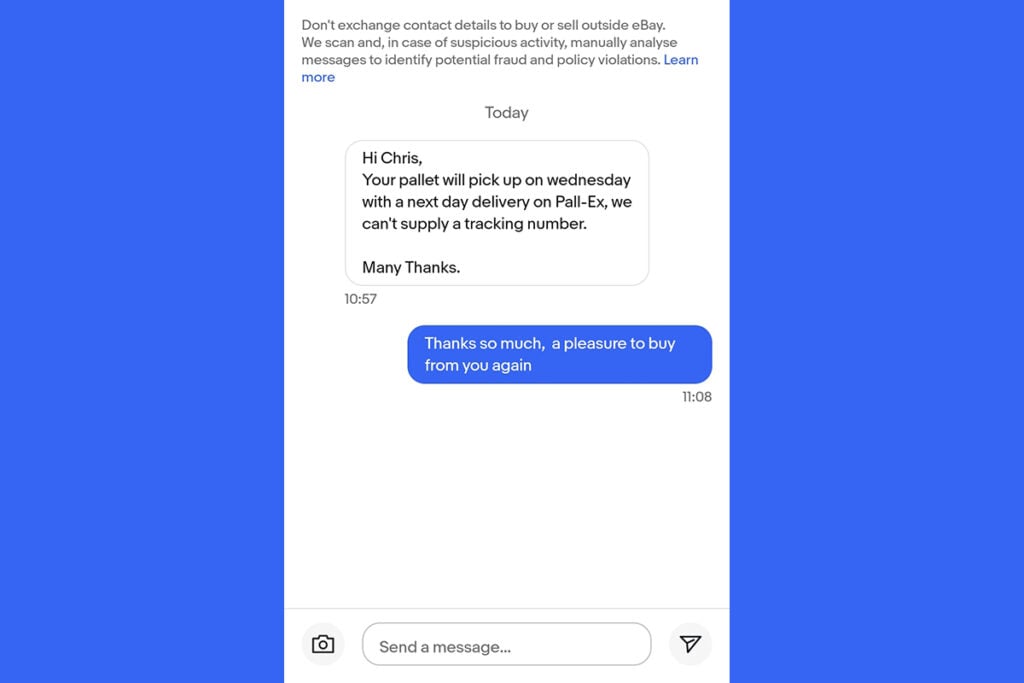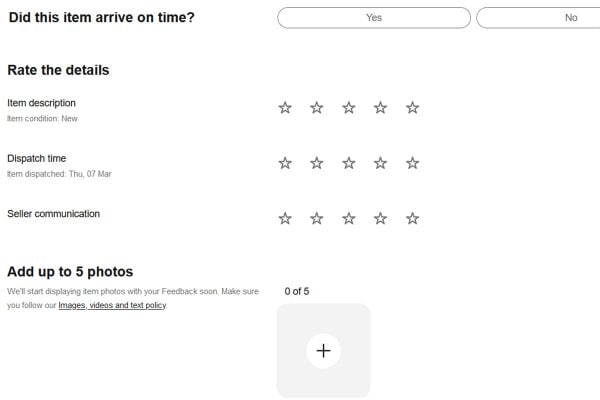To keep eBay a safe marketplace, you can now report inappropriate messages and/or block members directly from conversations. Preventing abusive behaviour is one of eBay’s priorities and these security measures empower you to act on and report any message or block a member who may be violating our policies.
In today’s eBay Seller release, they say that your reports are extremely valuable and when submitted, weill review them and take action on any inappropriate messages.
Report inappropriate messages and/or block members
eBay encourage you to report any inappropriate messages that may be violating their policies by:
- Selecting Report message from your message menu and indicate the category the inappropriate message applies to – offensive, scam, threatening, unwanted, or other, and provide details
- Your report will be sent directly to eBay and who will review it and take action if the member has violated eBay policies. The actions we may take include sending warnings, blocking members from sending further messages, or suspending the member’s account.
- Select Block this member directly from your message menu to easily block that member from your conversation. This will prevent them from sending you messages, bidding, or buying your items. Block this member doesn’t report the buyer to eBay.
Check out the accompanying FAQs on the Seller Release for more details on how to block and report eBay members on different platforms.