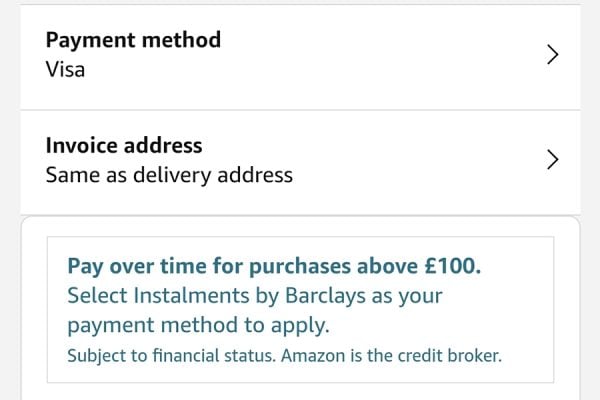Over five years ago, I described Barclays as petty for their refusal to support Android Pay and Google Wallet, now better known as Google Pay. At the time they insisted on their own, now defunct, Ping It app as an alternative, despite supporting Apple Pay.
In good news, we can reveal that they’ve given in and I’ve just had a popup message in their banking app to inform me that finally Barclays support Google Pay, giving their Android customers the ability to tap and go with their mobile phones wherever contactless payments are accepted.
Barclays join Bank of Scotland, First Direct, Halifax, HSBC, Lloyds Bank, M&S Bank, MBNA, Nationwide, Metro Bank, NatWest, Santander, TSB, Royal Bank of Scotland and a ton of other UK banks that are all signed up to Google Pay.
Setting up Google Pay for Barclays
- Download the Google Wallet app from Google Play
- Launch the Google Wallet app
- Select ‘Add to Google Wallet’
- Select the card you want to add and save it as the ‘Payment card (to make contactless payments)’
- Follow the on-screen instructions
- Verify your card if needed
How to pay
- Open the Google Wallet app
- In the top right-hand corner, tap your profile picture or account icon
- Select ‘Tap to pay setup’