The Amazon keywords or search terms section is often overlooked and just given a cursory glance when completing the myriad of fields that are needed to complete a listing and yet they are one of the areas that additional attention can pay huge dividends.
Amazon keywords are ways to attract closely related and relevant searches to surface your product to consumers. Whilst titles have a limited number of characters, you can enter an almost unlimited number of Amazon keywords for each product that you sell on the site.
What prompted me to write about keywords is that today I searched for and purchased some two stroke oil, but that’s not the keyword string I entered into Amazon. What I actually searched for was ‘hedge trimmer oil‘ and most of the search results were for blade lubrication, not for engine oil. A search for ‘two stroke oil‘ returns a completely different set of search results (many of which are at a lower price than the product I found on the former search).
The difference to winning a sale and not even being seen in search results is which merchant completes the keywords and includes things like ‘hedge trimmer’, ‘strimmer’ and ‘chainsaw’ along with ‘Oil’ in their Amazon keywords. The more long tail keywords you include the more likely you are to be found in search results.
There are a number of useful tools you can use to find relevant keywords for your item. The first and most obvious is Amazon keyword suggestions which appear whenever you start typing keywords into the Amazon search bar. Tools like Google Keyword Planner are superb as is an Amazon Keywords focused tool called Sonar from Selics.
A top tip for your keywords is to avoid repetition, don’t for example put ‘Chain saw oil strimmer oil hedge trimmer oil’, ‘Chainsaw strimmer hedge trimmer oil’ will suffice. Amazon will simply ignore repetition and it takes up space you could use for more relevant keywords.
The image above give you an example result from Sonar showing the variety of keywords for a single product – the two stroke engine oil. If you haven’t already we would recommend revisiting your existing offers on Amazon and researching keywords to add to your products.
As always money is king, so when revising your listings start with your most profitable offers – those with the most margin, your fastest selling lines and those for which you have deep inventory or can easily replenish stocks.
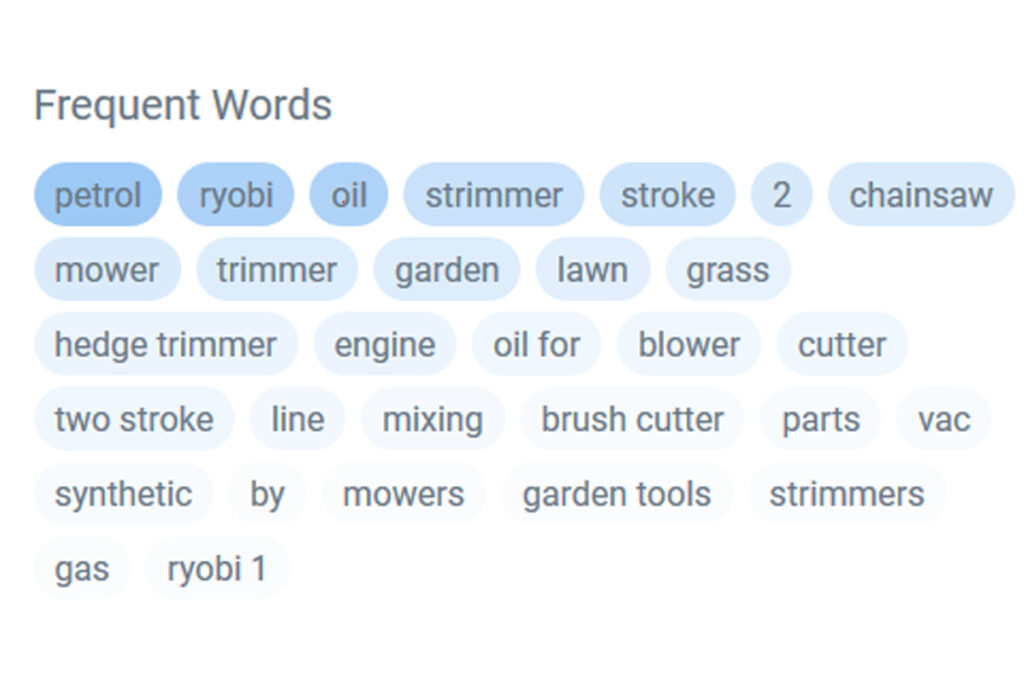










2 Responses
the reverse asin tool on keywordinspector.com can help u find all the keywords a competitor ranks for.
Excellent article.