 The new Selling Manager (SM) / Selling Manager Pro (SMP) summary page has gone live on eBay. Along with the ability to change the section header colours, you can also move the sections around on the page so that the information you need is at the top.
The new Selling Manager (SM) / Selling Manager Pro (SMP) summary page has gone live on eBay. Along with the ability to change the section header colours, you can also move the sections around on the page so that the information you need is at the top.
The shortcuts menu has been imported from My eBay (along with any shortcuts you’d previously added) and a new at a glance bar chart shows your gross sales for the last 120 days. There’s also a useful Account Status section (not shown by default, click the Page Options at the top of the screen to enable it). This will show your latest invoice and current outstanding fee balances.
What does amuse me are the three items on the To Do list that eBay have kindly created for me – it’s more of a “What Not To Do List”. In third place we have “End Listing Early”, a great way to ensure you don’t sell anything. In second place “Cancel bids for a listing” (just in case you hadn’t ending your listing early). And first prize for usefulness on your brand new SMP To Do list is to “Block or pre-approve bidders”. It may have escaped eBay’s notice that the ability to pre-approve bidders was scrapped way back in February 2007 but I’m sure you’ll appreciate the reminder anyway.
The best part of the new SMP design is that it’s been limited (currently) to the summary page, which to be honest is a page I never look at anyway. Thankfully the really useful stuff in the Active and Sold sections has been left alone for now. However if you like tweaking colours and rearranging widgets you can have some fun. Just ignore your new To Do list 😉
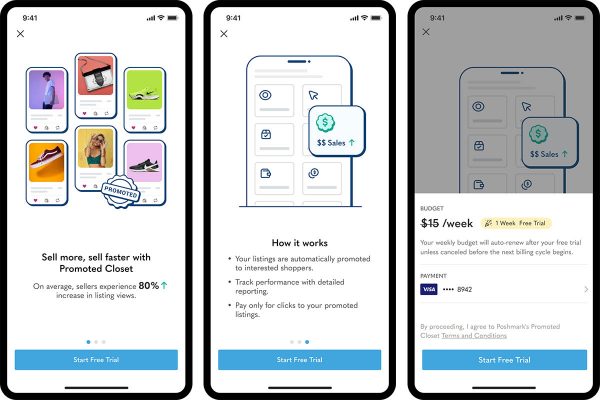



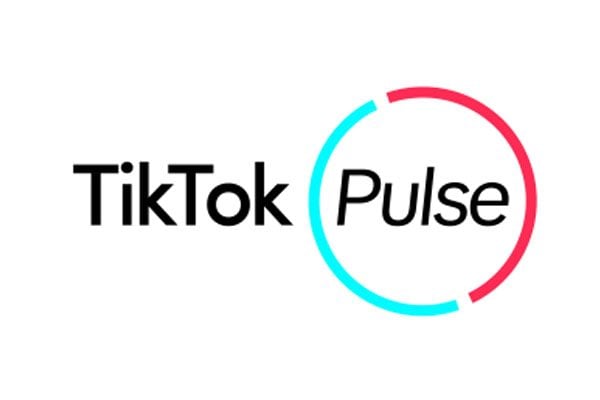


13 Responses
Chris, if a buyer doesn’t meet some of our criteria (e.g. was registered outseide of the UK), then we can still pre-approve them if we need to. I know because we’ve done it!
Hi eqixx, you certainly can, but that’s not known as pre-approved bidders – that’s your Buyer Requirements Exemption List which simply bypasses your Buyer Requirements Preferences. The bypass than applies for all your listings for that particular buyer.
Pre-Approved bidding was where a listing would block every bidder except those specifically approved by the seller. If you wanted to pre-approve a bidder for more than one listing you had to add them to each listing individually. This is now a feature no longer available except for a few high profile charity auctions.
I couldn’t find the my account link. When I finally did find it and went through to make a payment (I pay on a more-or-less-daily basis), the amount I owed wasn’t showing as it used to.
Paypal also seems to have gone a bit funny. It didn’t show me the amount I was going to pay.
All very odd.
I really like the new look page. I especially like the search function in inventory, and the ability to add custom labels to those items that have it missing. I like the 120 day sales figures (graph). Nice work guys!
my ‘at a glance’ summary off sales is showing a tenth off my normal daily turn over now! Hope they sort that out soon Ive staff to pay lol… Must be a glitch, sales are fine
I’ve changed all my title bars to red so each time I log on I think I’ve been really naughty 😆
Some odd bits:
Format says 204 which is correct.
I dont have any auctions or fixed price listings, but I have 204 ad format listings ( assume that refer’s to classifieds? i dont have any)
Shop Inventory says 0 but I didnt think you could have an SIF anymore?
The, Fixed Price (GTC) says 295….but I have 204.
No surprise their then 😆
New displaying of inventory in SMP is absolutely vile as there is a thin gray line placed inbetween the item picture and the info about that item.
The line makes you think the info below the image is relating to the item. The info for the item is ABOVE the item picture. Why split it up?
I know it’s only a gray line, but it’s in the wrong place.
The text is extremely small and some in bold, so difficult to read. There is also sooooooo much wasted space on the top of the page AGAIN. Do ebay think we have nothing better to do than keep scrolling?
Another ebay white elephant that no-one wanted.
Sold a product at 10.05 last night, appeared in SMP in “at a glance” under 24 hours as you would expect, this morning it has gone. customer has paid and item marked as paid.
Same old bloody story, it was working perfectly pre 16th and has done so for years, a pointless fiddle later and its broke.
Do I have time to bother reporting it? No, I have a business to run.
@7: I think that the ’24 hours’ total resets to zero at 8am each day and is not the rolling 24 hours to which we had become accustomed.
I have to ask, its probably obvious……whats the point of it being fixed.?
I am sat eating my coco pops at 7.30am and sell a bath, then at 8.05am I suddenly haven’t sold anything in 24hours.
I don’t get it, I actually don’t care tbh but I do like to understand the obvious 😆
@8 oophs. Forgot my manners, thanks.