eBay My Messages have improved immensely over the last few years, especially with the ability to use an email client such as Outlook to receive and respond to them. However they still fall short of being a robust CRM (Customer Relationship Management) program.
Some of the issues are when multiple people need to access multiple eBay accounts to handle pre and post sales queries as well as tracking actions such as returns and refunds or replacements. For instance one person might receive a return in the warehouse another person in a different location in finance needs to process the refund.
John Pemberton of GMDC Global Ltd runs his business from three locations (Berkshire: Company Administration, Customer Service, Strategy and Stock Purchase; Cheshire: Stock Warehouse, Customer Service, Listing and Dispatching and Hampshire: Customer Service, Refunds and Performance Monitoring) running four eBay shops – Give_Me_Designer_Clothes, Designer-Clothes-2u, Vintage-Bespoke and Premium_Designer_Clothes.
GMDC Global needed a CRM system which all employees could use and collaborate on. Today he shares not only how to build a robust CRM solution, but also best of all it’s free.
The shortfalls of eBay My messages
GMDC Global needed a system that was fast, efficient and had good visibility plus all the features of a first class email system. Unfortunately they found that utilising the eBay Messages system did not meet these objectives.
This resulted in time being wasted checking each shop’s eBay My Messages and having to view not only the Inbox but also the Sent box where no record of the original request/question is displayed (threaded Messages haven’t yet been introduced by eBay). Multiple web browser eBay sessions had to be opened to see what was going on and who was dealing with what issue and whether it had been answered. For a company that puts product quality and customer satisfaction as its top priorities, this was very time consuming and almost impossible to manage.
In mid April 2009 GMDC Global decided to explore Google Mail as a system to which all their eBay Messages get forwarded, and it’s proved to be a roaring success and of course is free to use.
How to set up message forwarding
This is a simple operation since only one change is required to implement forwarding the eBay Messages to the required Google Mail account. The email address can be edited at My Account -> Communication Preferences -> Member Communications -> Member-to-Member email address
Edit the email address(es) and enter your Google Mail email address that you want to use to send and receive member to member messages. This email address will now be used to send and receive all member- to-member messages. GMDC Global made this change for each of the three shops so that now every message from all their eBay shops go to the same Google Mail account.
CRM Benefits of replacing eBay My Messages with Google Mail
1. Emails are fully threaded for a given subject starting with the initial customer request and finishing when all answers have been provided and a closure is reached.
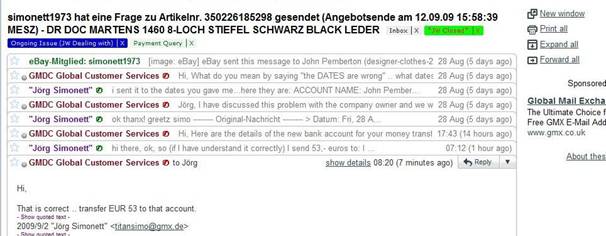
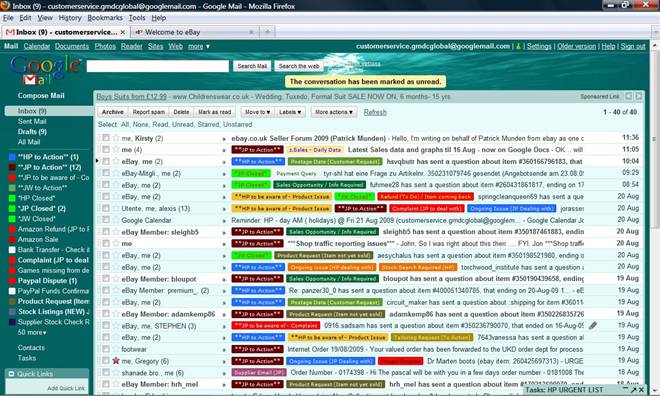
4. Google Documents and other Applications (a link from Google Mail) can be used to store ‘shared’ documents which can be accessed and modified by multiple users. GMDC GLobal use this to store a spreadsheet listing all returned Items. The spreadsheet gets updated by the warehouse and triggers PayPal refunds made by an employee in a different location.
Comparison of Google Mail CRM with eBay My Messages
| Function | eBay Messages | Google Mail | Business Benefit |
| Combined emails from multiple shops | eBay messages from all your shops come into a single Customer Services email account | ||
| Threaded messages | View all emails in one thread for same subject making it very efficient to keep track | ||
| Folders / Labels | No cross references (can’t have message in multiple folders) |
Cross referencing using multiple labels to each email |
Able to apply multiple labels to each email to categorise ….. i Who to action ii Type of issue iii Current status Multiple labels display clearly on email |
| Folder/Label Colours | Label colour displays on email providing clear status | ||
| Time stamps | Easily tell when in the day the email arrived/sent to the nearest Hour: Minute. Also displays ‘time since’ in friendly format e.g. 3 days ago, 15:43 (1 hour ago) |
||
| Number of Replies allowed | Can continue threaded reply and answer emails until issue is resolved/completed | ||
| Shared documents | Google Docs can be used for sharing & updating of files by multiple users | ||
| Signature (at end of sent message) | Can add contact address, telephone, email address and website information at end of each sent email | ||
| Attachments | Can send extra photos & screenshots when required | ||
| Message archive | Keep full history of ALL messages since no time limit imposed. 7.5Gb of storage available | ||
| Search capability | Search on any User ID or text. Very powerful facility | ||
| Draft email | Can create and save draft | ||
| Spell Checker | Ensures good business practice with no ‘unprofessional’ spelling mistakes sent to customers | ||
| Calendar | Used to record meetings and stock purchase visits |
Current known issues
Some eBay messages from foreign countries, particularly Canada and US, are not being forwarded to Google Mail. Currently users still have to check that all eBay Messages have been forwarded to Google Mail which is very time consuming. This issue has been investigated by eBay Support and a fix will be implemented by eBay in October.
Why should eBay sellers use Google Mail for CRM
We believe that many other eBay sellers might be interested in moving to such a system unless the functionality of the existing eBay Messages system is not drastically improved in the near future since compared to any modern mail system, it is really very basic.
We are aware that eBay are introducing threaded messages in September but you can see from the comparative table above that Google Mail provides a far greater range of improved functionality, other than just threaded messages. And it is so simple to implement and administer and above all it’s free!
– John Pemberton, Managing Director of GMDC Global







10 Responses