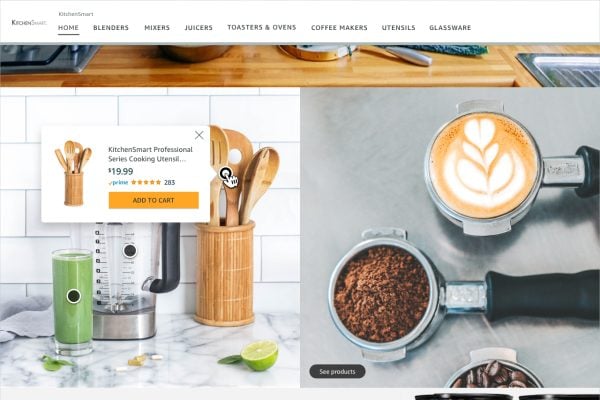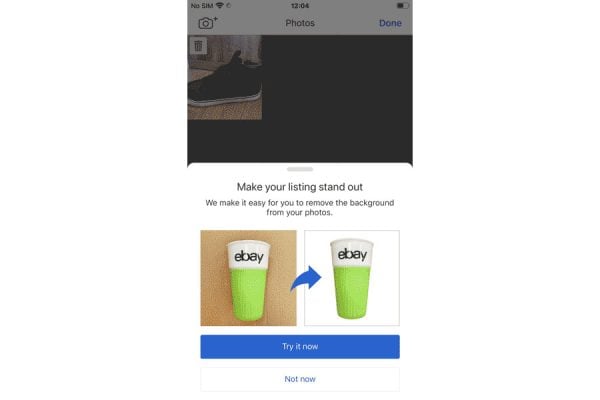eBay.com have announced some new ways to identify if your images meet the new eBay picture standards.
eBay.com have announced some new ways to identify if your images meet the new eBay picture standards.
The new photo rules came into effect a month ago in the US, but in the UK from August we get 12 free gallery pictures (instead of 1) so the new tools are a timely addition. We’ve not had time to verify if they all work in the UK and we still recommend the much easier ISDN*Tek tool for checking that your images meet eBay’s minimum size requirements.
Bulk edit and relist tool
You can find a link to a handy photo workspace available in the bulk edit and relist tool to identify all your listings with photos that don’t meet the requirements. Use the photo uploader to update any non-compliant photos. If all of your pictures are compliant, you’ll be redirected back to My eBay or Selling Manager. As long as you have non-compliant listings, you can access this photo workspace through the selling reminder section in My eBay (or in listing improvement recommendations within Selling Manager).
Turbo Lister
A new version of Turbo Lister detects if your photos comply with the eBay photo quality requirements when you submit a listing. For the best experience, download the latest version of Turbo Lister or click on “check for updates” in your Turbo Lister.
File Exchange
In File Exchange, now you can request a report called Recommendations in the dropdown menu, which shows you at a glance all of the pictures in your listings that are not compliant and explains why.
Get guidance as you list
You now get photo guidance as you list or relist in the Sell Your Item form to help ensure your pictures meet the requirements. Identify your current listings with non-compliant photos in the reminder in My eBay or Listing improvement recommendations in Selling Manager Pro.