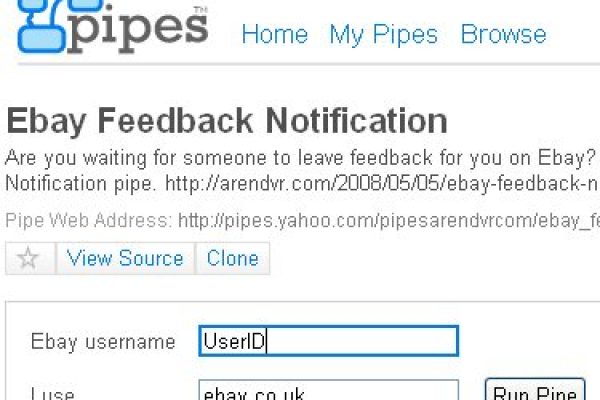On the 1st of July Google closed Google Reader, their RSS reader that we’ve used for years on Tamebay to keep abreast of the news and spot relevant stories to blog about.
On the 1st of July Google closed Google Reader, their RSS reader that we’ve used for years on Tamebay to keep abreast of the news and spot relevant stories to blog about.
For those that don’t know what RSS is, it’s short for “Rich Site Summary”, “RDF Site Summary” or more commonly “Really Simple Syndication”. You’ll often see an RSS icon which means that there’s a feed for that site (or section of the site) that you can follow in an RSS reader.
As well as us reading RSS feeds at Tamebay, we also publish many of our own news feeds – you can follow any particular category or tag topic on Tamebay and have just the news you’re interested in delivered to your RSS Reader, for instance you could follow everything that Tamebay publish, a category such as Tamebay’s Amazon News, or even a specific news topics such as the RSS feed for Tamebay’s eBay Seller Release
You might think losing Google Reader was a right pain and you’d be right, but there are other RSS readers out there and after testing a raft of them we plumped for The Old Reader. The Old Reader was about as close an RSS reader to Google Reader as we could find
Sadly a lot of other people also choose The Old Reader and they went from 2000 to 5000 users practically overnight, then from 10 000 to 160 000 in several weeks and from 200 000 to 400 000 in four months. As you can imagine for a free service run as a part time project that caused a few issues, so much so that at one point the team warned that they might have to shut down.
Due to the continued uncertainty of RSS Readers we’ve tested a ton of them and naturally are keeping a couple running as a fail safe. Here’s our run down of the RSS readers we’ve tried, it’s not an exhaustive list, but our main criteria was speed and familiarity as judged by how closely they resemble Google Reader.
RSS Readers
 Google Reader
Google Reader
The now defunct Google Reader was launched in 2005 in an effort to make it easy for people to discover and keep tabs on their favorite websites. Google Reader had a small (in Google terms) but loyal following and on the 1st of July 2013 the service was switched off for the last time.
We only include Google Reader in this list as a reference for comparison.
 The Old Reader
The Old Reader
The Old Reader, as the name suggests is as like Google Reader as possible. Run as a part time project by people with real day jobs, it’s a cracking RSS Reader and yes you can import your OPML (a format used for import/export) file from other RSS Readers including Google Reader.
The downsides of The Old Reader are in truth service related, there have been outages, slow running of servers and more recently the possibility of the service closing to the public. There will be more downtime as the service is moved to new servers in the US, but coming are a lot more servers, 10x faster networks, and long-term stability. If you can hang on until the new team get everything up and running, if you liked Google Reader we think you’ll like the Old Reader.
 Feedreader
Feedreader
Feedreader feels very much like Google Reader but with a Gmail like skin. In fact if Google had been going to update Google Reader, Feedreader is what it should have looked like.
With colour coded feeds and lighteningly fast OPML file imports (at least compared to their competitors), Feedreader is quick to configure for the familiar Google Reader layout, but looks so much more beautiful and polished than almost all of the competition.
Feedreader is reasonably fast, but in our experience tends to lag very slightly behind The Old Reader in terms of surfacing new content just published.
There’s not a lot to dislike about Feedreader and a lot to like, Feedreader definitely comes highly recommended on our list of RSS readers you should consider.
 RSS Bandit
RSS Bandit
When most people think of RSS Readers they think of a web application that you view in your browser, and rightly so as then it’s accessible anywhere anytime. RSS Bandit breaks the rules as it’s a desktop application. The advantage is that once installed it’s there with your feeds permanently saved on your desktop.
RSS Bandit has a ton of nice features, but obviously only works on the computer it’s installed on. One great feature is the Feed Errors tab – having been adding feeds for years it’s amazing how many obsolete links I’ve got and Google Reader never highlighted these to me.
RSS Bandit also has a built in web browser so that you can click a feed to view the originating website right within the app.
Whichever web based RSS reader you plump for we’d recommend using a desktop version and keeping it updated with any new feeds you follow if for no other reason that you can always retrieve your OPML file to upload to a new RSS reader should the need arise.
 MultiPLX
MultiPLX
MultiPLX is still in Beta testing but available for full use and say that they want to bring RSS technology back to mainstream, changing the reading experience of the general population and how they stay up-to-date.
They’ve not done a bad job to date, and if you want an RSS reader that can look like Google Reader, or alternatively more like a facebook feed meets newspaper, then this is the one for you.
There’s only one thing that annoys me about this RSS reader and that’s that to view a feed folder you have to click the folder and then click again to view everything in the folder. I’d rather it worked like other RSS readers that clicking the folder displayed all feed items within the folder without any further clicks. That annoyance aside it’s a perfectly functional and relatively quick RSS reader so worth considering.
 Good Noows
Good Noows
Good Noows want to help you discover and share the latest news on your favourite topics. It’s initially presented as a tabloid style news stream and you’ll find when you log in for the first time they’ve already set up a ton of feeds for you.
If you’ve never used RSS before you might like this image heavy presentation, but for RSS die hards who simply want to scan article titles to spot the news of interest you’re going to be busy deleting feeds and reconfiguring the layout and fonts to make this a useable Google Reader style RSS reader. If you do configure to your own tastes, whilst it’s not the fastest reader to load that we tested, once it has loaded it’s pretty up to date.
 Netvibes
Netvibes
We benchmarked all the RSS readers we tested against Google Reader while it was still alive, and against each other once it had closed. We published stories on Tamebay and checked RSS reader against RSS reader to see which picked the story up first and similarly checked other news sources in multiple RSS readers to find out where it appeared first.
None of the RSS readers were quite as fast as Google Reader, but Netvibes was most definitely at the bottom of the pack, lagging one to two hours behind all their competition. That’s just not good enough for Tamebay, we want to let you know the news as soon as it’s available (e.g. when eBay publish important updates on any of their announcement boards around the world).
Where Netvibes comes into it’s own however is as an enterprise portal or white labelled solution from a PR agency. It’s not just an RSS reader, but give you access to “live reports” dashboards that automatically update themselves 24/7 for news and social media alerts about your company.
Whilst the functionality of Netvibes is great, what it’s not good at is being the fastest to display RSS feeds. That’s why we don’t use it on Tamebay and why we’d suggest you consider one of the alternatives above for pure RSS reading. If on the other hand you want to manage your brand reputation, Netvibes should be high on your list to evaluate.