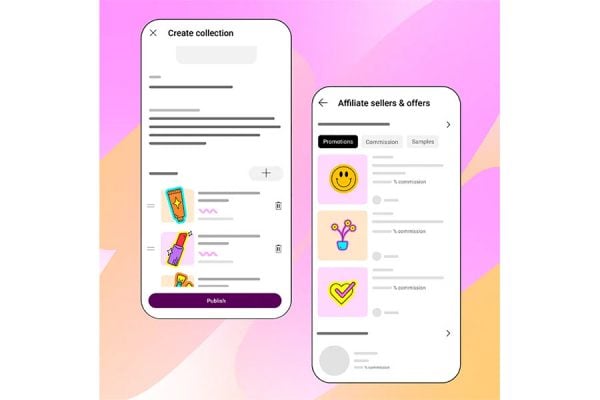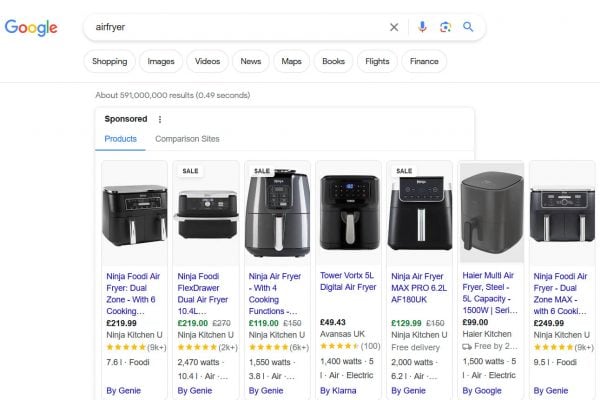Google Product Listing ads replaced Google Shopping earlier this year. That meant the end of free Google adverts for shopping feeds and the start of optimising your Google Product listing Ads in the same way that you need to optimise your Google Adwords.
Google Product Listing ads replaced Google Shopping earlier this year. That meant the end of free Google adverts for shopping feeds and the start of optimising your Google Product listing Ads in the same way that you need to optimise your Google Adwords.
The main difference between Adwords and Google Product Listing Ads is that the product advertisement is more detailed and user friendly by including product image, price, title and a seller name into an Ad thus helping increase conversion rates.
 Feed Optimise have released this week a service to take care of the entire Google Shopping and Product Listing Ads data feed management and optimisaiton process for you, starting from feed creation, daily feed submission and updates, real-time performance tracking and optimisation as well as data quality monitoring.
Feed Optimise have released this week a service to take care of the entire Google Shopping and Product Listing Ads data feed management and optimisaiton process for you, starting from feed creation, daily feed submission and updates, real-time performance tracking and optimisation as well as data quality monitoring.
Of course you can do it all manually, but it becomes tricky if you set a catch all product listing ad at one bid price and then set a specific bid price for one product – potentially your Product Listing Ads can start competing against each other. Excluding the product from your catch all ad is fine if you only have a handful of products, but scale that up to 100, 500 or 1000 products and it starts getting complicated.
Feed Optimise provides you with the tools to manage entire PLA bidding making it extremely easy to specify bids across multiple levels. You can set bids for your entire campaign, category or brand as well as each individual product with a single click.
Of course you’ll want to know what your return on investment is. Feed Optimise can be ‘told’ to take care of your campaign performance by removing products driving no revenue or automatically adjusting bids across the poor performing ones and focusing on products which proved to sell thus increasing Conversion Rates and boosting Revenue.
As soon as Feed Optimise have access to your data they will get you up and running within 1 working day. Don’t have a data feed? Don’t worry, Feed Optimise can crawl your website and set up an initial master feed from there.
Costs start from £42 per month depending how many products you have and if you have other shopping channels you’d like managed. Payment terms are 30 days, however there’s also a 30 day free trial so that you can test if the service works for you.