 Matthew Ogborne is co-Founder of UnderstandingE.com. He’s also worked for various multi-channel management companies and been involved with ecommerce and specifically marketplaces for over a decade. He not only knows first hand the demands on an Internet based business and their owners but has seen the day-to-day operations of literally hundreds of such businesses.
Matthew Ogborne is co-Founder of UnderstandingE.com. He’s also worked for various multi-channel management companies and been involved with ecommerce and specifically marketplaces for over a decade. He not only knows first hand the demands on an Internet based business and their owners but has seen the day-to-day operations of literally hundreds of such businesses.
This week Matt is authoring a five part series on Tamebay – “The Ultimate Guide to Multi-Channel Software”, starting today with “What is Multi-Channel Software?”.
What is Multi-Channel Software?
In this 5 part series starting today, together we’re going to be looking at what is Multi Channel software and how it can help you and your business grow and work smarter.
I know you’re likely to be reading this during the summer months, however right now is the perfect time to be selecting the right Multi Channel software and will help you prepare for the silly season.
Wherever possible, I will be adding in “pro tips” to help you during this series and also to make it extremely clear from the beginning, if I mention anything you are not sure upon, I personally work to a rule which is “there is no such thing as a daft question if you don’t know the answer”.
So if you have a question, you can ask at the bottom of this page and I’ll ensure that either myself or my business partner Dave Furness personally responds to you.
This series is based upon my own experience of using software to go from £15,000 a month to a cool £78,000 in just 4 months, that from almost 5 years of working for such software companies and helping companies like Tesco Outlet & Office Shoes and literally hundreds of business owners just like you use multi-channel software.
This first part is a general overview to why you should even consider using such software, the typical path followed by a multi channel eCommerce business like yours and what the subsequent parts of this series that we’ll be looking at together are.
On Friday I will cover the topic of order aggregation with you and a downloadable book of this entire series will be available to download. In this book I will arm you with all the questions you need to ask, tips & suggestions to selecting the right Multi Channel software for your business which are not covered in this 5 part series and two simple tools that you can use to rate any Multi Channel software tool.
There is over 15 years of marketplace eCommerce experience in this series and in the concluding book, leverage this to your advantage.
With that said, let’s dive in!
What is Multi Channel software anyway?
This is simply software that can help you manage products, listings and orders across two or more sales channels.
In the eCommerce world sales channels refer to Marketplaces and your own website. In the simplest terms, a Marketplace is an electronic shopping mall, similar to a brick and mortar mall, where one goes to buy many different products from different sellers. In this book, we will be exploring the two most important and biggest Marketplaces, eBay and Amazon.
Yep it’s that simple.
Obviously this topic goes a lot deeper and we’ll be looking to the features that such software can offer you over the rest of this article and into the following parts of this series.
One thing is key though, this is the be-everywhere strategy ( more on this in a few moments ).
And to do this effectively and have some hair left, you’re going to need to leverage the power and automation that software can provide to help you & your business expand.
The Typical Path to Using Software
When you first started selling on eBay, just like myself you will have started using the Sell Your Item form.
This is where everyone starts out on eBay and they’ve done a great job over the past decade to make using this form a lot easier. You can now set defaults and instead of lots of pages, they’ve nailed it down to just three pages, category selection, an input page and a summary.
However filling out forms is by-far not the best use of your time.
If you have lots & lots of products to be loaded then this is just one example of where software can help. You can template your products so that when you go to list a product, you enter only the details about the product and templates do the rest for you. We’ll be learning about these templates in part 4.
You may have then moved onto tools such as Selling Manager Pro or Turbo Lister. These are fantastic tools to bring you into the world of software usage.
In fact both of these tools are perfect examples of two different types of software that are available.
Turbo Lister is a desktop application that connects to the internet and Selling Manager is a tool that is web browser based. Remember these two types as they will be an important factor for you when selecting software in the final part in this series.
Also both of these software tools are proprietary software provided by eBay to help businesses like yourself list more and manage orders effectively. And for the sake of reality, if you were to only ever be selling on eBay, then it’s known that several of the largest eBay sellers only use these tools.
Be Everywhere
We now live in a world of multiple sales channels, there is no one strong contender anymore and your customers are everywhere. They’re in Google, they’re on eBay, they’re on Amazon and wherever they are you need to be there with them.
For the sake of simplicity we’re going to be keeping this series focused on just 3 sales channels, eBay, Amazon and a website. If you sell elsewhere, look specifically for the support of other marketplaces when researching the software and tips on this are included in the downloadable book.
Coming back onto topic, this is where I am going to be assuming you are. You’ve got started with at least one of these sales channels and are looking to expand as part of the be-everywhere strategy.
The good news is that software can help you accomplish this. It can help you sell onto multiple sales channels ( eBay, Amazon, a website and more! ), help you manage your orders from a single orders screen, keep stock levels in sync, connect with couriers, accounts packages and save oodles of time too.
Now to answer a couple of immediate questions that I’m guessing you’re already thinking.
Which is the best multi channel software?
I’m asked this question numerous times every week and the thing is, after using most UK based multi channel software available, spending the best part of 5 years working for such software companies and helping hundreds of businesses like yours. I can categorically say there is no such thing as the best or even a perfect Multi Channel system, no matter what a salesperson or flashy website says.
Instead, there are options for you to choose from and it’s more of a case of finding a software solution that can help you and your business today and the for the foreseeable future.
This series will help you understand the key principles and terminology used, so when you’re choosing such software to help you, you’ll know what to ask and to look out for. I’ll be arming you with simple questions that you can ask or investigate to help identify which software is right for you & your business.
How can Multi Channel software help me & my business?
Keeping this as simple as it should be, the reason for you to look at any software is straightforwards:
The software you choose should help you spend less time on your business by allowing you to work smarter and automate or expedite your key business processes.
Keeping with simple, if we consider two businesses, one that uses Excel and one that doesn’t.
The business that uses Excel has an advantage over the other business because they have a software tool in place.
That was of course a very simple example. The software that is available today far exceeds anything that I had available to me when I first started out, here is a outline of the key features that any decent Multi Channel software will sport:
Stock control ( this is covered tomorrow )
Sell across multiple marketplaces at the same time and keep your stock levels true
Single inventory system
Manage complex inventory much more easily
Templates
Use templates to expedite the creation, listing and updating processes
Order management
Combine orders into a single screen, connect with couriers and be able to bulk process orders from multiple sources and update eBay, Amazon & your website when orders are shipped
And it’s these 4 areas which we’ll be covering together in the following parts of this series on Tamebay, with the final book on how to choose the right Multi Channel software for your business available on Friday.
And in Summary
In short multichannel software helps you sell everywhere and be-everywhere.
Software doesn’t sleep and can be working for you in the background every second of every minute of the day, of the week of the year, hey even while you’re away on holiday if you wanted it to.
It’s about leveraging tools like this to help you and your business work smarter, gain an advantage over your competitors, by being able to list & sell products faster, automate tedious processes and ultimately make more money.
I don’t have all the answers and I can’t tell you which software you should choose. But what I can do is help you by empowering you with the knowledge, the insight and the questions you need to be asking & considering in order to make an informed decision on which Multi Channel software is right for your business.
So far we’ve learned that software can help your business and I’ve already hinted that we can use templates to expedite the process, but we’re only really scratching the surface here and in the next part of this series, we’ll be starting off with the “key” to be able to do this, the “stock number”.
I will answer why you need them and how using them will allow you to expand your business into new marketplaces and across the globe.
Between now and tomorrow for the second part of this series, do you have any questions about using Multi Channel software? Have you been using a tool to help your business, how have you found it, how much has it helped your business?
Let me know in the comments box below and I’ll respond to you personally.
Matt
Co-Founder of UnderstandingE.com


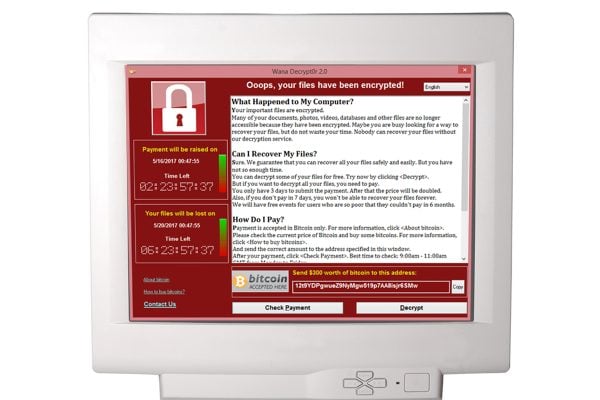






14 Responses
What happens if you are just looking for a listing tool? that covers the channels? – we have tradebox that deals with the sales into sage / inventory etc, …but need a listing tool, as this is the real time consuming area, and one we are struggling to find the answer for,
We need something that copes with Ebay in several countries (and their variations and item specifics), – Amazon (again different languages and different browse nodes), Website etc
We saw a couple that looked great, but only listed in English (and this is not great when listing on overseas sites), or did not cope with the browse nodes for Amazon / variations for ebay etc.. have you seen something of this ilk?
Howdy Rachael,
You’re up early!
Brilliant question and you’re going to love what I’ve covered in part 3 & 4 of this series ( part 3 is out on Weds, Part 4 Thursday) around inventory management & templates as they’ll expedite the entire process for you.
We need something that copes with Ebay in several countries (and their variations and item specifics), – Amazon (again different languages and different browse nodes), Website etc
We saw a couple that looked great, but only listed in English (and this is not great when listing on overseas sites), or did not cope with the browse nodes for Amazon / variations for ebay etc.. have you seen something of this ilk?
If you’re just looking for listing features, no stock control or order management then you have several options available to you.
The obvious ones to suggest are the proprietary tools from eBay, so that would be Turbo Lister, File Exchange and Selling Manager. These are relatively simple to use and crucially are free.
However before I suggest anything for Amazon, let me go on the record here.
Even while at the larger software tool I worked at, my suggestion was always to use the Amazon import sheets for Amazon ( the inventory creation files ), the reason for this was simple, they’re actually quite easy to use and because you don’t have to wait for anything to be picked up by a 3rd party tool, you receive the responses back from Amazon much more quickly. And of course once the products are on Amazon, they’re on there and you can reference them by the ASIN or EAN then.
You can of course try Seller Desktop which is a desktop application from Amazon or use the AMTU ( Amazon Transport Utility ) to upload the inventory files from your desktop.
Again both of these are free options and are not “Multi Channel” options but will help you.
Any decent Multi Channel software will allow you to list natively onto to each eBay site ( there are approximately 23 eBay sites that you could consider listing on to ) , so that would be like going to eBay.com.au and listing directly there, the same from eBay.com and so on.. To do this effectively and leverage things like templates and inventory management you will need that software to be able to store products in, so that you can keep a record of them.
As I’m using Magento & M2E Pro as the examples in the later parts of this series, if you use the inventory system in Magento to store your products, along with item specifics ( if desired ), selling prices, categories etc… you can then list them natively onto the eBay sites. If you need a different language, say German for eBay.de then you can use the same inventory record, but change the description title etc to German and then list to the eBay.de site using the same product record, but the German version.
While you’re at it you can also use policies, aka “templates” ( this is part 4 on Thurs ) to set defaults, so your payment information, returns policy, listing format ( eg good till cancelled / GTC ) so you don’t need to set them each time you list and because they are templates, when ebay changes the goal-posts, if you need to go back and revise a heap of listings, you change a policy and the changes are then reflected on eBay. Rather than having to go back and edit them one by one.
You can list simple products using Magento & M2E Pro, variation support is coming out later this year, however for Amazon as I noted above, the import sheets have always been the way to go. And while on this topic you could be making the products that you need to list in Excel and when saving the worksheet for importing into Magento ( or any other Multi Channel tool for clarity ) you could also be creating the import sheets for Amazon.
I know we’re missing a few parts here as it’s only Monday and the other parts haven’t been published yet, however does that help you Rachael?
Matt
Hi Matthew
Great read! Couldn’t say it better myself.
I tried viewing your site but I think the Link may be broken?
I would love to hear your thoughts on stand alone packages like ours to self hosted ones like M2E pro?
I’ve used both in previous roles and I am always interested in what other people think 🙂
All the best,
Charlie McBroom
Ecommerce Specialist
Linnworks
“The obvious ones to suggest are the proprietary tools from eBay, so that would be Turbo Lister, File Exchange and Selling Manager. These are relatively simple to use and crucially are free.”
Unfortunately these tools don’t have the variation capabilities that Rachael (and me) I believe are looking for.
If I want to input all my SKUs into a new eBay listing I have to manually type them in using the browser based listing tool. We need something like the Amazon flat files that allow you to paste in all your variations and SKUs. As far as I can tell turbo lister etc. don’t allow this.
That’s what I need anyway. Any ideas?
Hi guys,
Thanks for the suggestions. I am going to have a look at Magmi today. However it does start from the Magneto side, which is not ideal as we would normally list on eBay and Amazon first, and into our Magento website later.
I also like to spend time perfecting the look and feel of my eBay listings before they go live. Rather than mass listing products with sparse or only text based descriptions etc.
But I suppose I could go in and edit the listings afterwards?
We have also been looking at signing up for Linnworks and using their Linn Live system – what are your thoughts on this?