 This week Matthew Ogborne, co-Founder of UnderstandingE.com is authoring a five part series on Tamebay – “The Ultimate Guide to Multi-Channel Software”. We’ve already published Part 1 “What is Multi-Channel Software?” and Part 2 “The Key aka the Stock Number”, today is “Inventory Management” as Matt continues to look at how you can manage your stock when selling across multiple channels.
This week Matthew Ogborne, co-Founder of UnderstandingE.com is authoring a five part series on Tamebay – “The Ultimate Guide to Multi-Channel Software”. We’ve already published Part 1 “What is Multi-Channel Software?” and Part 2 “The Key aka the Stock Number”, today is “Inventory Management” as Matt continues to look at how you can manage your stock when selling across multiple channels.
Inventory Management
Howdy,
Welcome to part 3 of this 5 part series on multichannel software.
Previously in part 1 we looked at what is multi channel software and how it can help you & your business, in part 2 we looked at the key, aka stock number and in this part together we’ll be looking at inventory management.
So let’s dive in and find out more.
What is Inventory Management Anyway?
 An excellent place to start as this may be new to you and as you’ll soon find out you have been using at least one inventory management tool all along, you’ve just not heard it labelled as this before.
An excellent place to start as this may be new to you and as you’ll soon find out you have been using at least one inventory management tool all along, you’ve just not heard it labelled as this before.
It doesn’t matter if you are just selling on eBay, Amazon or your own website, each time you create a product, each of these sites will have one or more pages where you can view all your products/listings.
On such pages you’ll find options to allow you to edit them, maybe one at a time or in bulk. This is essentially inventory management ( see nothing scary at all, it’s just a posh name 🙂 )
There is oodles of potential on such pages to help you manage your products more easily. This could be importing, exporting, bulk editing & listing. But before we dive off into these features, we need to pause for a few moments and consider what constitutes a product which we can then list onto multiple marketplaces.
Note:
I am going to be using two terms here that may not be completely clear to you if you’re new to software. The first is “a product”, this means one item that you are selling, a chair for example and the other term is “Inventory”, this just means lots of products, so chairs, tables, lights etc…
What are the key attributes of a product?
We learned about the stock number as being the “key” in the previous part of this series, however there are several other attributes that we need to consider too.
Note: An “attribute” is one “fact” about a product. This could be the stock number, the price or a whopping long HTML description.
There can be of course other attributes too, such as compatibility numbers for eBay’s motors categories and other highly specific attributes. I’m sticking with simple for this part and you can of course add in your own requirements to this list. To get you started I’ve included a brief list of other attributes under the standard attributes list below.
To help you I have listed many of the common attributes that a product will have. These attributes are universal to all products, no matter where you end up listing them and to see how these could be laid out in Multi Channel software a screenshot from Magento is included to the right.
SKU
This is the stock number of the product. Unique to each product in an inventory system, aka “the key”
Title
The name of the product, this could be your eBay, Amazon or website title.
Tip: In more advanced software you will be able to set different titles for different marketplaces and also have different versions in other languages too ( definitely needed if you intend selling internationally the right way ).
Stock Level
In all Multi Channel software you will be able to specify a stock level.
This is what the software will be able to use in combination with the SKU attribute to keep your stock levels in-check.
Pro Tip: In more advanced software you will be able to have stock levels with at least one location and possibly the ability to set up one or more warehouses. This can get really deep really quickly so if this is something that you need, be sure to ask about this and do make sure you ask about this rather than making the assumption as in one of the largest software providers does not support product locations!
Images
eBay proved that including more images will make you more sales.
When creating or managing a product in a software system, a key requirement will be for you to be able to upload, reorder and delete multiple images for each product and if you have variations, such as colours, for each colour variation too.
Pro Tip: Look out for hidden costs around image hosting, such as the amount of images that you can add to your account. Also for the number of images that you can add per product, as a bare minimum look for the ability to add a dozen images (which matches the maximum number of images for eBay, this is just one of the considerations in the final downloadable book).
Price
You should be able to set at least one price value per product and in your default currency too.
Pro Tip: Some software tools give you the option of having automatic rules for creating pricing for different sites, however while this sounds like a cool feature, I would personally suggest that you look for the option to set specific pricing per sales channel & per currency. This gives you more control and the ability to make more money with marketplace specific pricing and if needed you can run any calculations yourself in Excel and then import these values ( I’ll be covering importing & exporting shortly ).
Description
We’ll also need a description area to describe each product.
All decent software will give you a HTML editor to add a descriptions manually, in advanced tools you’ll be able to disable this editor so that you can write in your own HTML as desired.
Pro Tip: Again just like with titles & prices look for the ability to have multiple descriptions. These can be used for multiple languages and also to sell the same product in different flavours (eg you could have a description just for eBay that includes things you cannot say on Amazon or don’t want to say on your website).
Item Specifics
If you’re an eBay seller, then you’ll know the importance of using these as they help buyers drill down to your listings.
Each item specific is a short “fact” about the product, this could be the colour, the manufacturer or the rooms that the product is suitable for. For Amazon this depends on the category where you are creating products in and also for Amazon many of the item specifics must come from a predefined range of values.
Pro Tip: As it’s extremely likely that you will need to be entering multiple item specifics per product (you should be aiming for at least 12!), look to see how these are entered, can you add your own custom ones in, can you rearrange the ordering of them and for advanced users, can you import these values using an excel file?
Custom Attributes
We touched on this above however this is of special importance.
When you take your business to multiple sales channels as part of the be-everywhere strategy, looking for the best practice fields to enter is always the best place to start.
With Amazon you can enter 5 bullet points for each product and these appear to the right of the main product image and just below the product title on Amazon product pages.
Pro Tip: If you’re going to be creating new products on Amazon, it’s strongly advised (note that this is in bold, this is me making the point that you should always be doing this!) that you complete these fields because this is right at the top of the product pages on Amazon. This is especially important screen real estate as on Amazon your product description is two thirds of the way down the page, often hidden from view until you scroll down in a browser.
Oh and don’t think for one second that you have to use these just for Amazon.
If you’ve taken the time to populate these 5 attributes with the key features and benefits for the product, all good multichannel software will allow you to use these on your website and on eBay too (this is one of those things where software can help you work smarter, by reusing information over and over again).
So explicitly look for the option of being able to create 5 additional attributes that you can use to populate these fields on Amazon and also to reuse them for your other sales channels too.
Below I’ve included a screenshot of Magento and this shows how the same 5 bullet points can be used on your website, on Amazon as well as eBay.

Categorisation
The more products that you have the more you will need categorisation to help you organise your inventory both internally for yourself and members of staff and also on your website for customers too.
We’re not looking for anything amazing here to start with, just the ability to add a product to one or more categories, so you can locate them quickly and ideally these categories match predefined categories on marketplaces and your layout on your website.
Q: Can the software sync categories between your software and your website?
Just like creating a universal product record that you can use to list onto eBay, Amazon and your website, look to see if there is the ability to manage your website categories from the multichannel software, this will save you time on keeping different systems up to date.
And also…
The above are the key things that you need to be looking out in the inventory management part when looking at Multi Channel software.
There are of course many other criteria that you should look out for. A brief list of these are below, just add to this list as per your business requirements:
- eBay categories
- eBay store categories
- The products condition
- Browse nodes for Amazon
- Product Folders or Categories
- And of course the ability to add your own attributes to the software
Bulk Editing & Product Creation Tools
Such features will fall into one of two options. Inside the software and outside the software (these will make more sense in a moment).
Inside the Software
Look for options that will allow you to filter and drill-down your inventory and then for options to bulk update your inventory.
Ideally you’ll want all the options available for all the key attributes & values to be updated, so that you can bulk update anything about your products easily.
Below I’ve include a screenshot of the inventory management screen in Magento, note the columns along the top can be reordered and added to as desired, plus the options in the actions menu on the right.
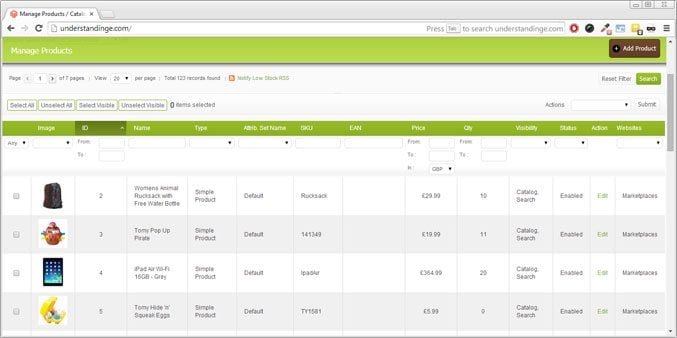
Outside the Software
Creating products one by one on Amazon, eBay, on your website and also in Multi Channel software is laborious.
While this maybe suitable if you have small amounts of inventory or inventory that doesn’t change much over time, if you are likely to be adding more than a dozen or so products a week, you’ll want to investigate the options for importing, export and updating your products using Excel.
Specifically look for the options to import and export your inventory using CSV or Excel files.
To help you I have put 5 questions below:
Q: Can I selectively export products?
Exporting hundreds or thousands of products can take quite a while, being able to selectively export products will save you time.
Q: Can I export just some of the product attributes, say just SKU and Price?
Similar to the above question, why export all the values when you only really need just one or two attributes?
Q: What happens to products that already exist in the software when I import them?
You’ll need to know what happens when making updates, both to the attributes that you have updated and also attributes that you haven’t updated.
Q: What happens to new products when I import them?
This is a crucial question as if you are adding lots and lots of products, creating them in Excel could save you a lot of time when adding new products. Can they be flagged somehow so you can find them easily afterwards or maybe, just maybe be automatically listed on to your sales channels?
And finally one additional question.
Q: Can I import my product images using image URL’s?
This option isn’t in all software tools and if your suppliers are providing you images from their website, this could save you oodles of time by not having to download the images manually and the software just goes to the image and downloads it for you.
Advanced Exports & Imports
In the questions above I’ve hinted you should be able to control the amount of information that you can readily import & export from Multi Channel Software, however it’s time to take this to a whole new level.
There are two common scenarios that maybe of use to you and I’ll cover them both with you now.
Auto Exports
The first is the ability to automatically export specific details about your inventory. The prime example of this is a data feed that can power a specialised repricing tool for Amazon.
Such an export doesn’t need to be complicated, what you’re looking for is the ability to export the SKU, your ideal selling price and depending on the repricing tool that you’re using, a minimum, a maximum and a cost price as well.
Using Magento as an example here, you can create something called a “Dataflow Profile” ( this is nothing scary, it’s just a template and you’ll learn about templates in the next part of this series ) where you can set the columns you wish to export and then this profile can be scheduled for export however many times per day or week you desire.
The exported file can then be collected by the repricing software, so it can go and do it’s thing on Amazon and make you more sales & more money.
Auto Imports
If your supplier is able to provide you with a data feed of either a complete list of products or just stock & price updates, having the ability to import such updates is going to save you time every day and could be set to automatically run in the background, even while you’re sleeping.
Using Magento & M2E Pro as an example here, let’s say you have a datafeed from one of your suppliers and they give you stock updates once per day. With a free tool called Magmi you can automatically import these updates into Magento and M2EPro will detect the changes and make revisions to your stock levels based on the rules you have set (which we discussed in part 2 for stock control). This process will sync your correct stock levels to all marketplaces and your Magento website too.
Both of these are the common scenarios that show you how automatic imports & exports could help your business by automating tasks each day.
Don’t limit yourself to just these two options though.
You could have remote members of staff (that’s me hinting that you could be outsourcing parts of, if not all of your inventory creation process) creating new or updating existing products in Excel. They save them as a file and your software fetches the file with those products, uploads and imports them into your Multi Channel software automatically in the background, which then updates all your sales channels
Variation Products
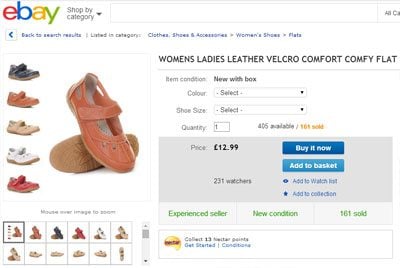 We both know how lethal variation listings can be on eBay and on Amazon. And just like on your website, they help customers select the right option such as size or colour much more easily without having to wade through pages and pages of products.
We both know how lethal variation listings can be on eBay and on Amazon. And just like on your website, they help customers select the right option such as size or colour much more easily without having to wade through pages and pages of products.
I’m only going to touch on this topic very lightly, so if you are selling products that are available and suit variation listings on any of your sales channels, it’s important to note that not all Multi Channel software is born equal.
The way in which some software handles such options is complicated at best and at worse unmanageable. My suggestion here would be to investigate how such options are handled and see if they work for you.
Here are a couple of questions that you can ask or investigate which will get you on the right lines fast:
Q: How do I create variation products?
Look to see how variation products are created one-by-one. This is to see how they are made and how you can update them later.
Q: What does a setup look like for a size variation, a colour variation and a size AND colour variation?
The likelihood is that you’ll not always be creating just one type of variation for the marketplaces and your website. So see how size, colour and Size & Colour options are handled.
Q: Can I import these using Excel or a CSV file?
Creating variation products one by one is ok if you only sell the odd one or two products using variations, however if you’re receiving or creating lots and lots of variations, then using Excel or CSV files can greatly expedite the process,
And finally one last question:
Q: Are you charged more for having more inventory records in the software?
The reason for this last question is that some software providers charge you more for having more inventory in their system.
The pricing steps between the quantity of products you have stored in Multi Channel software can be quite harsh, so check any pricing plans that they have so you are clear on how much it’s actually going to cost you to have all the products that you have today and tomorrow.
Note: I’ll be covering these questions again, along with the other considerations for working out how much such software is really going to cost you in the downloadable book at the end of this series on Friday.
Summary
Together we’ve learned loads in this part of the series.
We learned that each product will share common attributes, such as having a stock number, a title, a price, a description and so on… We also learned that it’s important that we consider all the marketplaces where you are listing too as well.
Those 5 bullet points for example, while Amazon don’t explicitly force you to complete these, you’d be nuts not to complete these as they’re featured so heavily at the top of Amazon product pages. And we realised that we could also use these on eBay and our website as well.
This is us starting to work smarter by using software to enter information once and then use it everywhere we can.
If you’re a smaller business with only a handful of products, import & export tools will have limited usefulness to you, however if you have lots of inventory, want to add more or are working with products that move quickly over time such as fashion, then having the ability to import and export products is extremely likely to save you oodles of time by expediting the process for creating new inventory.
This is also a process that is perfect for outsourcing to cheaper resources. Pausing to think about this for a few moments, if you’re able to create an Excel template file that a remote member of staff could complete for you, they don’t need to learn any new software, they just need to enter the product information in the Excel template you’ve provided them.
This means it’s easier to quality check and easier for you to import, plus they don’t need direct access to your software to aid your business on a daily basis. But if you trust them, full automation is possible.
We also lightly touched on variation products, this area can get deep quite quickly and the way these are approached in the different software providers varies greatly. If you’re creating products that leverage variations, those 4 additional questions I included above will help you identify how practical it is to create & manage this type of inventory.
I’m trying my best to stay on topic to Multi Channel software, however leveraging such software opens so many extra doors to you, such as outsourcing which can dramatically reduce business overheads, using Excel to bulk create products saving you time and standardising your business processes.
In tomorrows part of this series we’ll be looking at the topic of templates. If you’ve never used these before it’s not going to take you long to work out how lethal these can be to add another layer of simplicity and flexibility to your business.
I have a question for you, have you considered outsourcing any of your inventory creation process? Is this something you would never dream of? Or maybe you have already done this, how have you found it?
Let me know in the comments box below.
Matt
Co-Founder of UnderstandingE.com

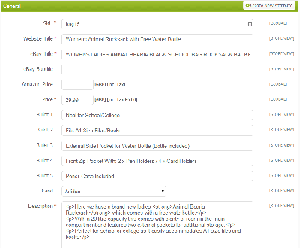
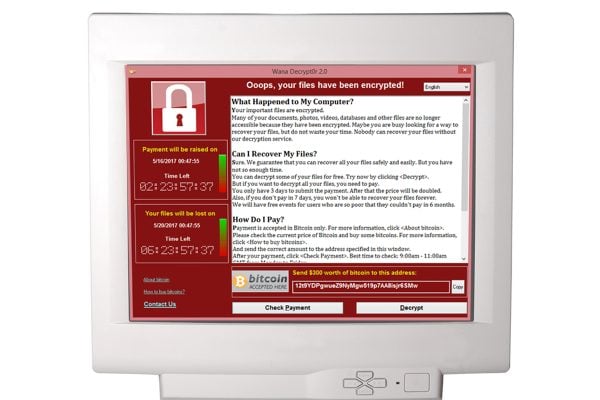






6 Responses
Some really useful points here. I particularly agree with the creating of set bullet points, and then sharing the same data across all your channels – we do this. It cuts down time and mistakes. I cant imagine going back to using Turbo Lister and Flat Files on Amazon!
We use Linnworks, and have been for the last 4+ years. For me its the best multi-channel software money can buy. I wholehearted recommend it.
Hi John,
Yes those 5 bullet points come in for almost any product and especial with fashion & footwear products.
Matt
Great Read Thanks – waiting for no4 tomorrow, as I do need to get this sorted
(goes away to list an item now on Ebay – Turbo Lister x 6 listings for several countries), then hot footing it over to Excel for several Amazon flat files (one per country) as well as Rakutan and then finally our website – all for one flippen item with variiations , in several languages, and several currencies )… you can see why I need a multi channel listing tool )
Very detailed ‘intro’ into eCommerce systems and hopefully your points should give newbies a lot to think about before deciding which one to spend their money on.