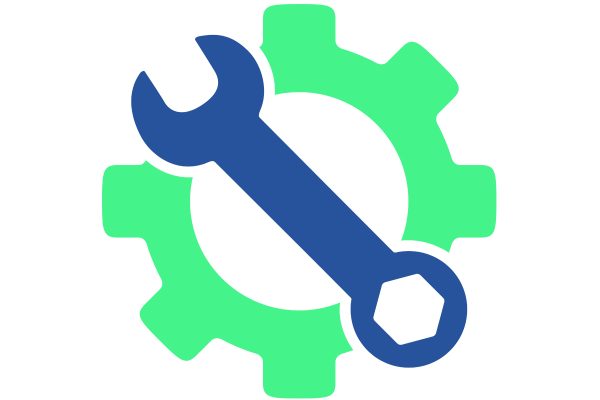If you use the PayPal Here card reader to accept payment you need to be aware that there’s an upgrade planned for Monday evening.
If you use the PayPal Here card reader to accept payment you need to be aware that there’s an upgrade planned for Monday evening.
After 8pm (UK time) on the 8th of September, to continue accepting payments, a software upgrade to your card reader is required.
PayPal have scheduled the upgrade during off-peak hours for most merchants and suggest that you upgrade when customers are not present. Here’s PayPal’s instructions on how to perform the upgrade:
How to upgrade your PayPal Here card reader
The process will take approximately 30 minutes and will require a Wi-Fi connection.
Before you begin the update, please ensure that your mobile device and card reader are fully charged.
Then follow these steps to start your update:
1) Log into your PayPal Here App
2) Connect your card reader
3) Follow the prompts that will guide you through the software upgrade
4) After this is complete you will be ready to take transactions again.
For iPhone or iPad users, before attempting to carry out the software update, please make sure that you are on iOS 7.1.2. From your Home Screen, select Settings->General->Software Update and follow the instructions.
 If you don’t have a PayPal Here card reader and would like one they’re currently available from PayPal for £69.95.
If you don’t have a PayPal Here card reader and would like one they’re currently available from PayPal for £69.95.
You can also Transform your iPad into a complete POS solution with the stylish Bouncepad and PayPal Here Cradle for £165.00 + VAT.