Item Specifics are the bane of eBay sellers lives. We all know they’ve got to be filled out and they take an inordinate amount of time to get close to perfect.
Most of us are never quite sure what the ideal values should be or what format eBay expects them to be displayed in and eBay doesn’t make it easy. For instance for one garment – a men’s suit – eBay expect sellers to know that the chest should be a number (44 / 46 / 48 etc) the waist size should be specified in inches (34 in. / 36 in. / 38 in. etc) and the inside leg should be specified in inches and have a random L after it (30L / 32L / 34L etc).
This is all well and good if you’re listing using eBay’s Sell Your Item form, TurboLister or a tool which fetches Item Specific suggestions from eBay and you can pick from a list. What happens if you’re listing in File Exchange or another spreadsheet type application?
The answer was revealed in a recent eBay hosted Expert Advice Growth Webinar. eBay have an Item Specifics Lookup Tool on their developer site which enables you to download the Item Specifics and suggested values for each attribute for any category on any eBay site.
When you’ve selected a category and downloaded the file you’ll discover it’s a text file and probably opens in notepad. Save the file and open in Excel or a similar spreadsheet program and it’ll be laid out a lot neater.
It’s tedious boring work, but the reason you need to use eBay values is that these are the values that will be presented to buyers. As an example you need to know the colours eBay use (manufacturer colours should be specified as an additional “Exact Colour” attribute.
The tool is free to use and if you’re struggling with Item Specifics you can download for the categories you trade in and pin some Item Specific cheat sheets to the wall in front of whoever does your listing. Plus if you’re about to list in a new category for the first time the eBay Item Specifics Lookup Tool is the quickest way to check all suggested Item Specific Values in one go.
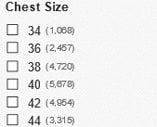
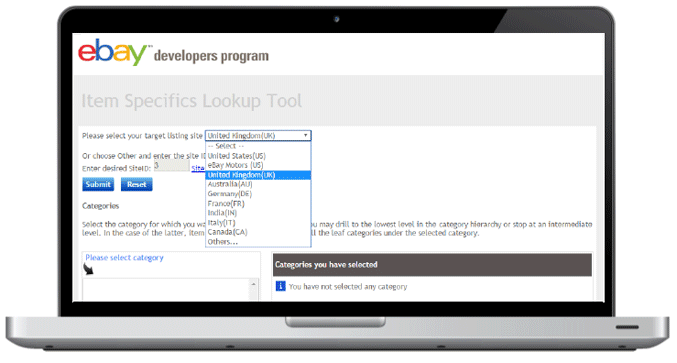
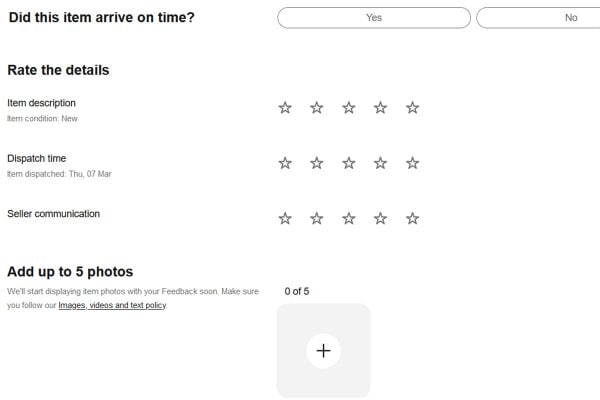









2 Responses
That is a useful tool. Thanks for highlighting it.
On the subject of item specifics, ebay could really do with a review of them as they could be much improved.
In one of the categories we sell in the recommended item specifics for sizes are S, M, L etc. Obviously this isn’t what people search, they search Small, medium, large so you are forced to make the choice between the two.
I think one of the things that Amazon have got right is the colour and size maps. So everyone can be filtered on but you are also not constricted as to what you call your variations
Item specifics are not understood by buyers; choose a category and all other options are dropped from search. If you wonder why you can’t find things on ebay, this is it.