Whether your selling on eBay, Amazon, your own website or another marketplace, the one constant as an online seller is that you’ll be receiving orders and have to despatch them. But what are the steps between order and slapping a label on the parcel?
I spoke to Jan at One Stop Order Processing (OSOP) who agreed to help break the order handling process down and we identified six main steps that have to be completed. Jan’s a bit of an expert as, as well as running an Integrated Labels business, also developed OSOP and so was forced to consider the steps sellers need to perform:
The 6 steps from order to despatch
1) Get access to your orders
All shopping channels give you access your to orders but in many different ways, make sure that you can easily see your orders, filter them on order date, payment status, customer.
2) Check your orders and deal with any issues
Look for potentially fraudulent orders, a seasoned seller will be able to spot dodgy orders and take extra steps – upgrade the postage service to tracked for example.
Ideally, you’ll use an order processing system which will check the orders for you and flag up any potential issues – orders from particular countries for example or orders with a value over a certain amount, or even orders from particularly important customers
3) Process your orders
Validate addresses, send customer emails, order stock if required. Work out what shipping service you want to use for the parcel. If you use order management software this may automatically figure out the best shipping service to use based on the order content and rules you previously set.
4) Pick and Pack your orders
This is a crucial stage of order processing, very time consuming and worth spending time to make it as efficient as possible. Use your picking list to get a list of products ordered and collect them all at once if space allows and then use your packing lists, labels or invoices to pack the orders into boxes. Ideally a software solution will be able to include bin locations on your documentation so that you can easily find your products.
5) Ship your orders
When everything is complete, mark the orders as shipped and let the customer know that the order is on it’s way. Make sure that you send your tracking numbers to your selling channel.
6) Let your customer know their parcel is on the way
Send your customer an email to let them know that there order has been processed and it on their way.
The key to making this process efficient is to process orders in batches and to automate as much as possible, this makes it quicker and also reduces the possibility of errors.
Now we’ve identified the steps in the despatch process, tomorrow we’ll look at how they can be automated using One Stop Order Processing.





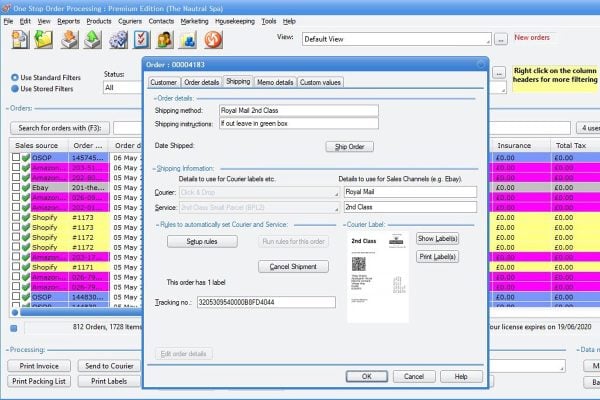





One Response
Or. Sell online and hand over steps 1-6 to a friendly fulfilment company who will take care of it for you….. Just saying.