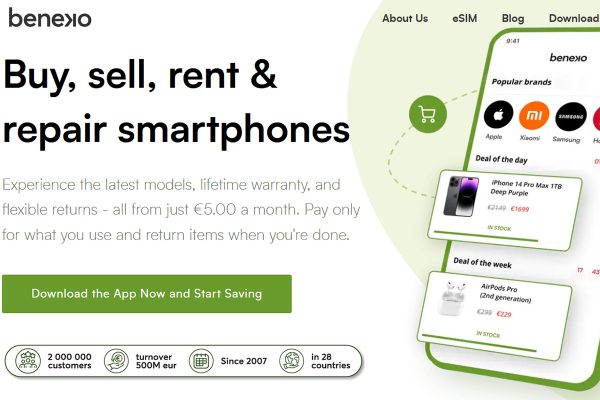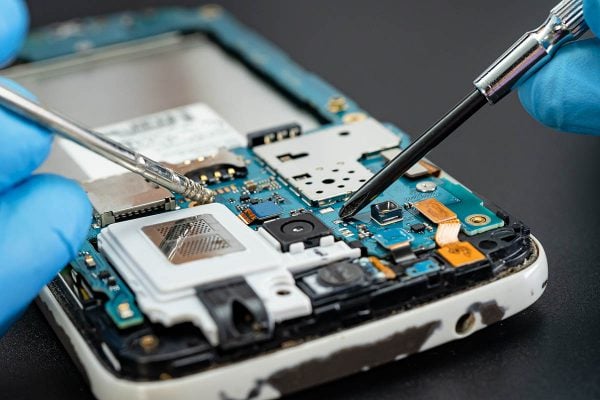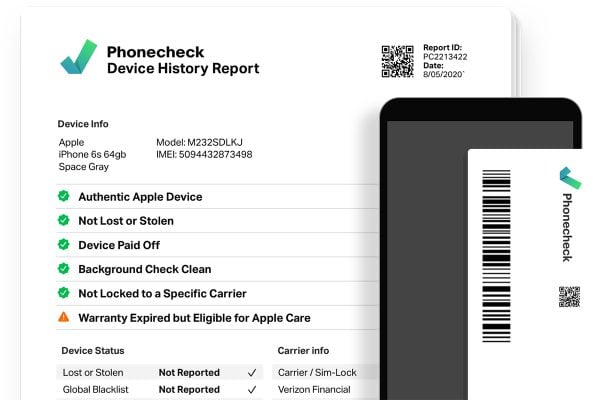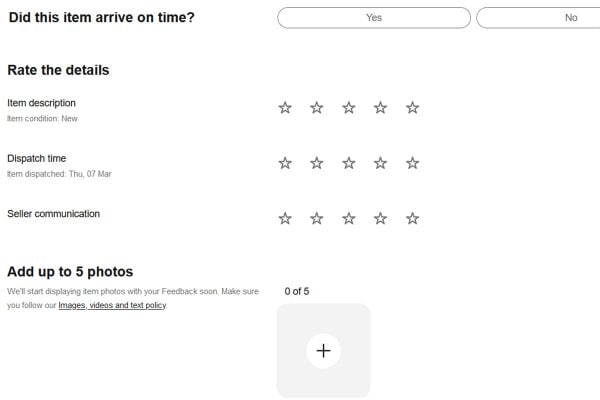With more shoppers than ever using their mobile devices to buy things – not to mention pretty much all of them using their mobile at some point in the purchase process – making sure you can convert those shoppers is becoming ever more pressing.
So how can you do it when mobile is notoriously fiddly and fickle for most users? Here we offer an overview of what you can do to make mobile more sticky when it comes to conversion. Watch and learn…
Only what’s needed
As we have seen already, designing for mobile is an art: you only need to deliver to the phone what is actually needed, so make sure your mobile site design is simple, elegant and slick. This means only the most relevant content displayed in the simplest, scrollable way.
It also means keeping the button and anything that needs to be tapped on nice and big and clear.
Keep images big and clear, but low res – to aid download speeds – and make sure that navigation is clear.
No drop-downs or pop-ups
They may work really well on your desktop site, but don’t clutter the mobile user experience with drop down menus and pop up adverts: this will make your site hard to use and reduce the user experience – making the user less inclined to stick around and actually buy something.
Filters…
Many websites – especially for etails with large inventories – are using user driven filters to help the user find what they are looking for: this also works well on mobile. You have to make sure that the filtering process is easy to do with fingers – so make the filter boxes that need ticking clear and nicely spaced, don’t have too many options and don’t make it interfere with anything else the user needs to do. Oh, and make it easy to clear.
… and search
While you are letting users filter you also need to let them easily search. Searching your site is even more important on mobile than it is on desktop – and you typically only get one crack at it so make your search functionality easy to use and as powerful as you can afford.
Simple check out
The check out process is where most people abandon their cart: often because they baulk at paying the money, but often on mobile because the process looks daunting – many data fields to fill and much clicking to be done all on a tiny keyboard and screen. We go into much more detail on it here, but essentially make your check process on mobile as simple as possible – even down to omitting it all together if you can!
Remember them
Its always good to know who your best customers are, but with shoppers moving from mobile to desktop to tablet and back to desktop when shopping, you need to go out of your way to remember them across these devices. So, when designing your site, look to have them rudimentarily log in then you can track them – and keep their basket going – across all devices while they journey. This is especially important with mobile as it is often where they start their shopping research , so you have a better chance of converting them once they hit the check out anywhere else of converting them. Equally, now that increasing numbers of shoppers are also doing the actual purchase on mobile, making sure that anything they have put in their basket online can be bought – through a nice simple checkout – on mobile is also vital.