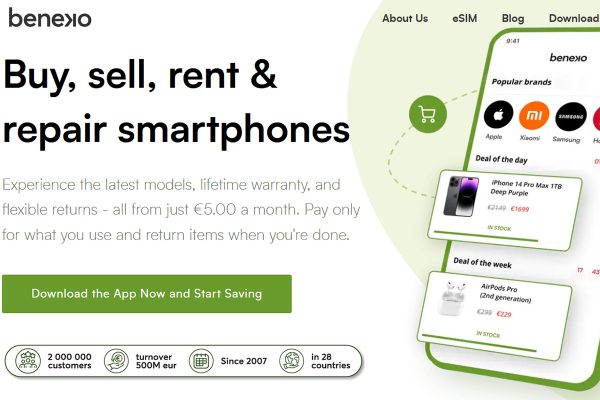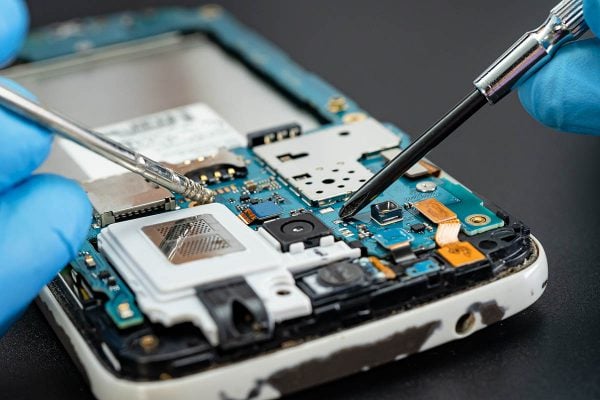With more people than ever shopping on mobile, working out how to convert them is a big challenge. Design, as we have seen, plays a big part, but so does checkout. If your mobile site is to work, your checkout must be optimised for conversions.
Checkouts are one of the most fiddly elements of an ecommerce site, even on a desktop so make sure you remove as much frustration as possible for your mobile shoppers and get the sales rolling in.
If you’re designing a mobile site, or making sure your responsive site does what you want it to do – here are our design considerations for a mobile checkout.
Sign them in once
By far the best way to make mobile conversion slick is to cut out the checkout process as much as possible. If you can get them to sign in online and then remember them across devices, they can in theory check out just by hitting check out. Failing that, get them to enter their card and delivery details etc… once and give them the chance for your site to remember them. This can also make the process really fast.
If you also combine it with Amazon one-click and/or Apple Pay you can in theory let them pay just by using their finger print ID on their device.
Cut down the fields as much as possible
If you can’t or don’t want to make mobile uber-simple, then at the very least you need to cut down to the bone what you ask them to do at checkout. When you are serving your customers on a desktop computer, you can get away with asking them for their date of birth, how they heard about you and different phone numbers for home and mobile.
When it comes to mobile conversions you need to ask as few questions as possible. Cut all of the unnecessary additional questions out.
The more questions you are able to get rid of the more room you have to create big, entry fields that won’t look difficult to manage on a small screen.
Show people where they are in the process
People like to know how far they are into the buying process – if they feel they have too many pages still to fill out they will probably abandon the purchase. Slim it down to as few steps as possible, three would be ideal, and create a clear progress bar so your shoppers know where they are.
Allow guest check-out
Being faced with a register process can put people off at the best of times never mind when they are shopping on their smartphones. If someone hasn’t registered with you before, give them the option to buy as a guest as well as register.
At this stage the sale is more important and if they have a good experience they will no doubt come back for a visit on your desktop site and go through the registering process then.
Use third parties such as Google Checkout, PayPal, Apple Pay and Amazon one-click
If you offer people the chance to check-out using their existing account with third-party applications such as Google Checkout, Apple Pay, Amazon and PayPal – you are giving them the option to purchase in one easy step.
They won’t have to fill in their card details, which is a real winner. There’s also an added element of trust when people see the logos of payment companies they are familiar with.
Remove main navigation and other distractions
When someone has entered the buying process, don’t let them get distracted by other options. You need to streamline their journey as much as possible.
A good way to do this is to remove the top navigation which could pull them back into the browsing process or social media buttons which could lead them away completely.
Allow them to move back and forth of course but by removing excess buttons you keep their focus on the task at hand and it also creates a more simplified, un-busy look which works best on a mobile.
Make sure loading times are speedy
You customers will not wait around if your checkout process is slow to load. Make sure you build the site as light as possible so that they can speedily move through the purchasing process.
There are a number of different ways you can optimise your loading times – shrinking image sizes is a big one. You can test the speed of your site using a number of different free tools such as Mobitest or Gtmetrix .