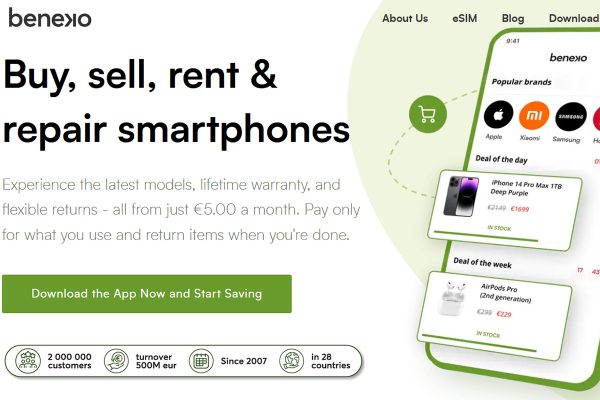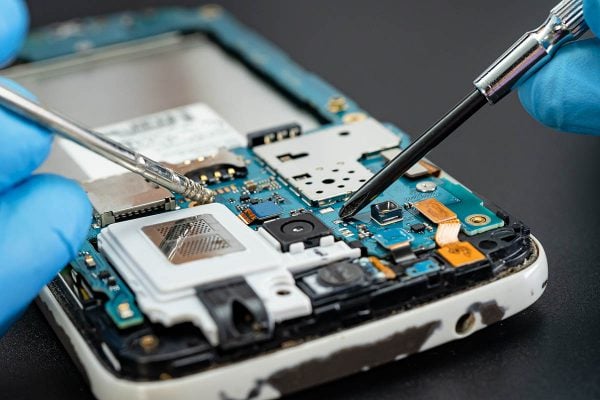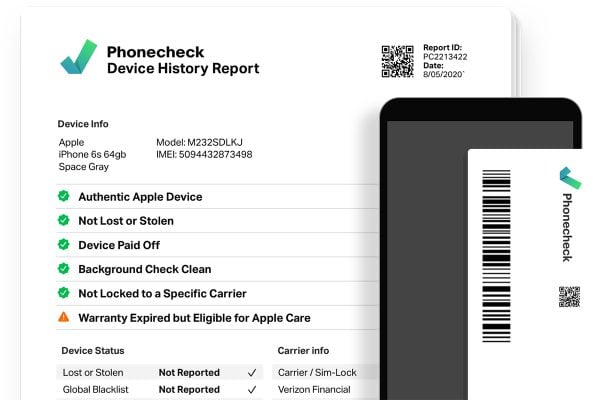The move to more mobile-centric forms of ecommerce – and the march to mobile is inevitable: 40% of etail traffic now comes from mobile – has had a dramatic impact on how consumers view websites (on all devices, even the PC) and has forced a rethink of web design. And you will have to revamp your site design to accommodate mobile if you want to stay in the game.
Out goes the “below the fold” mentality and in comes infinite scrolling – where the pages goes on and on and on and on…. Much like this sentence.
But while it is tempting to create a website that is just one long page, that doesn’t really do infinite scrolling – or web design – any great service. Instead, what this approach has meant is that you need to rethink the structure of your site and where to draw the line with the infinite scroll in ecommerce and perhaps consider the ‘more’ button.
Here are some tips.
Know when to stop
Whatever you are selling, bear in mind that the more you have the more scrolling people will have to do. So where do you stop? Most retailers these days are offering product search results in user-defined blocks (20, 50 or All products) so the browser can choose how much scrolling they want to do.
It is also worth looking at what is on what scroll page. Too many sites now have one long home page which you can either scroll through or hit buttons at the top that just take you to the relevant part of the scroll. This can work well, but you need to know when to take the user off into a separate page for more details.
Links and understanding
Borne out of the above point about when to have ‘new’ pages, brings us to the thorny issue of links. A single infinite scroll, can make it very hard to share links to specific parts of the site. Many sites used to be able to offer this up with a ‘right click’ on a PC but this isn’t going to be easy on mobile or a Mac, so think about how things are going to be shared.
You yourself may want to share links to specific parts of your site, which will be a challenge to you too.
And you may find, unless your scrolling site is built right, it’s hard to track who is looking at what.
What to do if they click
For retail sites, scrolling through many items can have its advantages – not least a nice way to pass the time if you are in ‘window shopping’ mode. But what happens if they click? In many instances, the infinite scroll hasn’t been thought through: you scroll and get say, 100 items into your scroll, and you click on one. Seeing the larger image and reading the details, you decide its not for you and hit back… only to be deposited back at the start of the scroll.
This is infuriating – and is called pogosticking.
No one likes pogosticking.
Better to have the clicked on items ‘pop up’ in an overlay window that can be easily tapped to close or which has a ‘Buy’ button that takes the user onwards to the checkout.
Tiring and distracting
Infinite scrolling can also get tiring for the user if there are many, many results to go through – especially if they are search results – and usually most people expect to find what they are looking for in the first 20 at least. The rest is eye candy.
Etsy introduced Infinite scrolling and found that it actually got fewer clicks.
The reason for this was that there was simply too much information and that, while looking for something specific, they got distracted and ultimately started to give up looking.
In control
This might sound a bit New Age, but research by David Kieras from the University of Michigan suggests that reaching an end point in a search or scroll does provide the user with a sense of control – so too much infinite scrolling could well upset people – and people who feel uneasy aren’t going to convert very well.
Look at Google: it uses infinite scroll on image and video searches, but still sticks to pages with normal search results. This is because people like to feel that they have control over their search and the data they are given. It also makes people feel safe and that they can cope with the data. There are often millions of results – you don’t want to think that you will have to wade through them all.