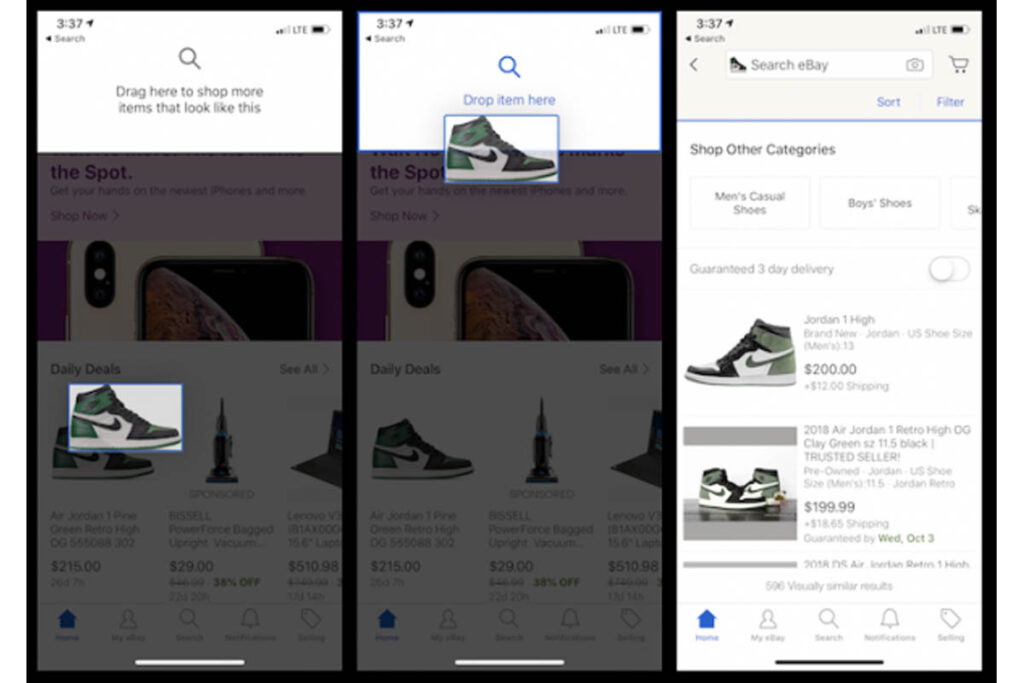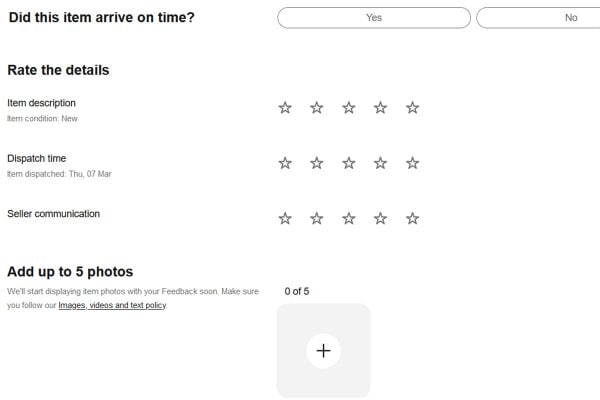eBay are making it easier to search for similar items on mobile with a new Drag and Drop Image Search experience so that when a consumer finds an item of interest they can instantly find more listings, perhaps with different price, location, shipping or indeed listings from different manufacturers with slightly different quality or attributes.
The way it works is simple, when viewing search results you simply click and drag and drop an image to create a new search.
eBay identified two uses cases for buyers looking for “similar” items which could have different implications when considering that the shopping context varies widely from user to user:
- A buyer knows exactly what they want and searches for it on eBay. From the extensive list of search results, they manages to find something that suits their requirements. Now before they want to buy it they want to search for a better deal and may not have selected the best possible item that is available on eBay. Similar listings in this scenario could be a set of listings with all the buying options and price points. Knowing this can enable the user to make a more informed decision.
- Now, another buyer who has some idea of what they want came to eBay and is exploring all the variety of listings that serve their needs. They browse, looking for that special treasure. We all know eBay has a wide variety of similar items that can serve a specific need, but showing them in relevance could be the challenge. “Similar” here could mean different listings from different manufacturers, different quality, or different aspects.
The idea is to make use of the rich content that eBay sellers put together and trigger an image-based search while keeping all the aspects in the search context, thereby delivering results that clearly match the users’ interests. eBay will be the first ever ecommerce platform that engages the user with this image-based search that adds a fun factor to the search process.
How do you use eBay’s Drag and Drop Image Search?
Open the eBay app, search for an item that piques your interest. On the search results page, tap and hold on a listing image. The rest of the Drag and Drop Image Search flow is intuitive. You see a drop zone where you can drag the listing image and drop it to trigger a visually similar search that is more contextual than ever. (You can also use Drag and Drop on the app’s Home page.)
The simplicity in the process and the richness in relevant results has taken a ton of work and showcases eBay’s engineering excellence (and is powered by their work getting listings on eBay with structured data) and emerging computer vision technologies.
For merchants there are some obvious things that you should already be doing to maximise the chances of being found in search. Great images are a must as they are the primary feature of visual search, but if a buyer has already narrowed their search by item specifics then filling out your structured data on products will be essential to getting found. If you already have high listing quality then there’s no changes needed but if your products have minimal information then increasingly as eBay start to make more use of structured data then over time your visibility will diminish.