From the 1st of April this year, all businesses with a taxable turnover above the VAT threshold will have to make digital VAT returns under the Governments Making Tax Digital for VAT project.
It’s interesting to note that although 99% of VAT returns are filed online, only around 13% have traditionally been filed direct from software. For the remaining 87%, VAT return figures have traditionally by cut and pasted or typed in the HMRC website. If you are in the 87% then Making Tax Digital for VAT will directly affect you and now is the time to act before your next VAT return is due.
Ensure your accounts package will work for you
For most businesses this means that you’ll have to get a fuller accounting software package up and running. In theory it’s easy as it does everything for you, in reality for those unfamiliar with accounts it can look very much like numbers in and numbers out and no way to check nothing has gone wrong in the middle.
Exercise caution when choosing an accounts software package you select if you are on a special VAT scheme such as the VAT Margin scheme or Flat Rate VAT – some accounting packages appear to be designed only for larger companies and may not fully support special VAT schemes or it may involve obtuse workarounds to get them correctly configured. Even something as simple as Cash Accounting (if you use it) needs to be supported by your chosen accounts package and correctly configured or the numbers that spit out at the end of your VAT period might not match reality. Ask the questions before you sign up.
You CAN still use spreadsheets
For many small businesses, accounting isn’t their strong point and the good news is that the government will allow you to still keep your accounts using familiar easy to understand spreadsheets, but you’ll have to get some bridging software into place to connect your spreadsheets to HMRC for sending and receiving data. The chances are that you’ll also have to tweak your spreadsheets to conform to the requirements of your chosen bridging software – The days of cutting and pasting your figures into your VAT return are well and truly over.
Making Tax Digital for VAT is only the start and the next steps will be connecting your records to HMRC for other taxes such as Self Assessment tax returns so bridging software may turn out to be a short term measure.
I heard there would be free software for Making Tax Digital for VAT?
When HMRC first announced the Making Tax Digital initiative, they suggested that there would be free software solutions and that it wouldn’t incur businesses in additional costs. The reality is that whilst some suppliers announced that they’d be making free software available the ones we checked aren’t yet ready so you are probably going to have to pay. Solutions are available for as little as £10-£20 per year although these are generally basic spreadsheet bridging solutions.
HMRC have a list of over 200 solutions which are Making Tax Digital for VAT compliant with some basic filters to narrow the list down. If you want to hang on, HMRC have another list of 70 further suppliers who reckon they’re in development but aren’t quite ready to go yet but may include your favourite supplier.
HMRC won’t recommend or condemn any particular software solutions, so these lists are offered as is and you should ensure your chosen solution is robust and meets your particular requirements.
Options for Making Tax Digital for VAT
Our advice here at Tamebay has always been if you are not sure then ask your accountant and if you don’t have an accountant then get one. Your other port of call if you’re unsure what to do is surprisingly to ring HMRC. Whilst it’s not their job to volunteer information, they are surprisingly good at answering questions so long as you know what to ask.
Here however are your main options to prepare for Making Tax Digital for VAT
- If you already use an accounting software package, check with your supplier that it’s Making Tax Digital for VAT ready. If it’s not look for bridging software or you’ll need a new accounting package.
- If you use spreadsheets for your accounting, the quick and easy solution is to pick a bridging software supplier on HMRC’s list.
- If you use spreadsheets, you may want to invest in an accounting software package with advantages such as scanning and storing of receipts and invoices, automatically downloading banking records for reconciliation and you’ll be ready for when other tax returns go digital.
- If you currently have less then robust accounts solutions in place (and you really should have done something about it before now) then don’t panic because all is not lost. As an online merchant you can easily start downloading all of your sales data from marketplaces and dropping it into a spreadsheet. (A real winner for those on Flat Rate VAT is that don’t have to worry about reclaiming VAT on purchases). Go to the HMRC list and pick the first bridging software you come across and for twenty quid a year you’ll be able to link your spreadsheet and submit your VAT return.
https://www.youtube.com/watch?v=LDGxLwEc1OM








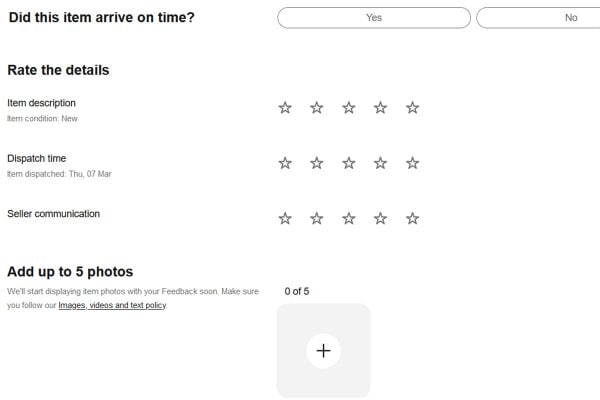
7 Responses
Have been using SageOne acounts online for around 3 years. Easy to use and the customer service backup if you get stuff is clear and fast. Not sure how much it is normally as we got it via costco on a deal and pay around £7.20 a month inc vat. The best point is it is in the cloud so always accessable from anywhere and always kept upto date, so no big inital outlay or updating costs.
I just love the fact that when you want a vat return…. you just hit a button and it does it all for you.
Same as Toby but we use QuickBooks, which we pay £7.50 + VAT per month per company.
I used a desktop version of Sage50 for over 10 years and found it one of the simplest accounting softwares to use with excellent customer support.
QuickBook is quite easy to use and my decision to use it is based on my accountant putting all her clients on it. So not a lot of choice unless I switch accountants.
VAT & Payroll is easy to use but like many software companies you can get charged a lot for add-ons.
Importing excel files is easy, you can download data from marketplaces, payment systems like PayPal for import.
Re-assuring that we can use bridging software, our current accounts package (Quickbooks Enterprise) is not compliant and we are not ready to make a move to new software just yet. I cant seem to find one of the £10-£20 ones though.
I went to QuickBooks Connect last wwwk and they were the first to file as compliant with HMRC as compliant for MTD. There is bridging software also if you use spreadsheets.
I used QuickBooks for accounts and its pretty easy but I use Brightpearl now and it has an accounts package built in and does most of it automatically while you trade but otherwise I’d have stayed with QB.