Ever thought of taking your passion for gaming and forging it into a business, or simply looking to invest money in a gaming marketplace?
G2A is the world’s largest gaming marketplace with a customer base of over 20 million. There are more than 200,000 unique products offered by a rapidly growing community of 450,000 sellers. In 2019 alone more than 200 of our top sellers exceeded €100,000 of turnover. Over 11 million transactions were completed in the same year.
In this article we will present you with all you need to know about selling on the G2A Marketplace. From preparing an auction to managing your post-sale services, we will show you a few tricks to becoming a successful seller!
1. Getting started
- Setting up your account is easy. Just go to the upper-right-hand corner on G2A.com and click LOG IN/REGISTER.
- You may also log in with your social media credentials but for a prospective seller we advise that you keep your Marketplace account separate. It will come handy later when we discuss account security topics.
- Set up your login and password, nothing out of the blue. Make the password as secure as possible!
2. Verify as an individual or business seller
- Each G2A Marketplace seller must undergo a business verification process. At G2A we greatly value the safety of our clients, both buying and selling on our Marketplace.
- This process is crucial to establish a strong business connection between you as the seller and G2A. It helps us in abiding by the best industry standards and legal requirements. Being fully verified and observing the regulations is what we want our Marketplace to stand for.
- If you have any questions about the verification process and why it’s important for you and G2A please take a look here.
3. Posting your first offer
There are two types of products you can sell, digital or physical.
Sell a digital product (game keys)
- Start typing in the Item Name section and look for the product you are about to sell. Be aware of regional game variants and DLCs. Choosing the right version is very important as your buyers are going to look for a specific product and may encounter problems with the activation if you make a mistake at this stage.
- If your product hasn’t been sold on our Marketplace before, you will need to add it to the list, making sure to include relevant information while filling in the form.
- The next step is to input the keys. Typing in each individual key manually might be a bit inefficient… instead, you can use the upload function and add multiple keys with a CSV or TXT file.
- You will also need to input the base product price, which is the exact amount you are going to earn. Additional taxes and fees are going to be automatically added to the base price and the sum of thereof will be the price the buyer will pay.
- EU regulation includes an obligation to calculate VAT rates and add it to the base price, however, G2A price management tool will do that for you automatically!
- The last step in the auction creation process is to set the it as Active or Inactive. The first status makes your offer instantly visible to buyers, while the second allows you to have the auction established but on pause. You can still edit an Inactive auction before it becomes visible for the buyers on the Marketplace.
- Think big. Having mastered the manual auction creation consider implementing an automated solution. G2A API offers you a quick way to upload hundreds of keys at a time. Boosting your sales volumes and giving you a competitive edge on the marketplace. Learn more about the API here.
Sell a Physical product
- Selling physical products is a bit different compared to digital game keys. Choose “Physical product” in the “Sell new item” tab.
- Unlike with digital products you’ll need to set up the shipping templates. This is an essential step in selling electronics. You will also need to provide the location of your warehouse and details regarding shipment to various countries.
- Make sure you set the mandatory items such as valid countries for shipping, shipping company, price, etc. All of this information will be visible to the buyer. As such, make sure you are going to honour the provisions of the shipping template.
- Once your shipping templates are done, you can continue listing a product. There are two options available: upload a single product, or a mass upload using an automated solution.
- To add a single product, start by typing the product’s name and select its category, subcategory and product type.
- Next, make sure you provide enough details about the product you want to sell. The most important information is the NET price and quantity. Add EAN and SKU numbers if you want to participate in Goolge Shopping and promote your auction. Both are optional to add but if you do so, it will greatly improve your listings visibility in search engines.
- Put the dispatch time, optional return and refund policy (must be compliant with EU law) and it’s done – you’ve successfully put a physical product on sale!
- If you are looking for faster way to add products, you can do so using a .csv file. It’s much faster and allows you to create multiple offers at once. Read our detailed guide on how to prepare the file.
- Once a customer buys a product from you, you can dispatch the product to the customer. Manage the delivery process via shipment tab in the Dashboard.
- Your clients will want to see that their purchases are on the move. Provide a tracking number for the order and the tracking link to show them that you are at the top of your game.
- Once that’s completed, the order status will change to “Shipped” and buyers will be able to track their parcel. We suggest you provide this information as soon as possible. This is a very important step that assures the customer that their product is on its way. Here you can find a more detailed take on G2A the policies for physical products.
4. Managing post-sales
- A successful transaction is not exactly the end of the story for sellers.
- Feedback from your buyers is going to play a fundamental role in how you are being perceived on the marketplace. The higher rates you get the more trustworthy your image in the eyes of the clients. And this trust must be earned.
- G2A never interfere in the communication between the seller and his customers. Therefore, it is entirely up to you to manage the post-sale processes and earn positive feedback from your clients. Feedback is not automatic, every positive or negative piece of feedback is left by the buyer.
- In the long run, increasing your sales revenue is going to be closely related to increasing stock size. G2A Marketplace offers you an automated solution to manage large volumes of keys effectively: the Import API. Integrating G2A API allows you to manage your auctions without the necessity to operate on each individual offer manually.
- For a more in-depth analysis of the Marketplace systems and features, visit our Marketplace Support Hub: https://supporthub.g2a.com/seller/en/

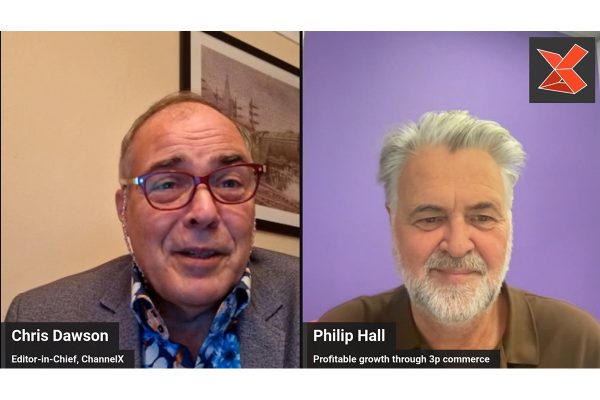







5 Responses
Er, no.
Indie developers openly state that they would rather people pirate games than use G2A
https://www.trustedreviews.com/news/game-developers-take-to-twitter-to-say-pirate-our-games-rather-than-buy-from-g2a-3894043
One of the most complicated and non transparent and fee hungry marketplaces options there is , and a complete race to the bottom. You make penny’s if you are lucky. We pulled it after a month.
We can’t actually find a decent marketplace for digital or a web developer to help with our site, so have started building a new site for it.
Google and Amazon will be dominating Videogames soon anyway also (and price point) so there is only so much scope left it will be all subscription based.