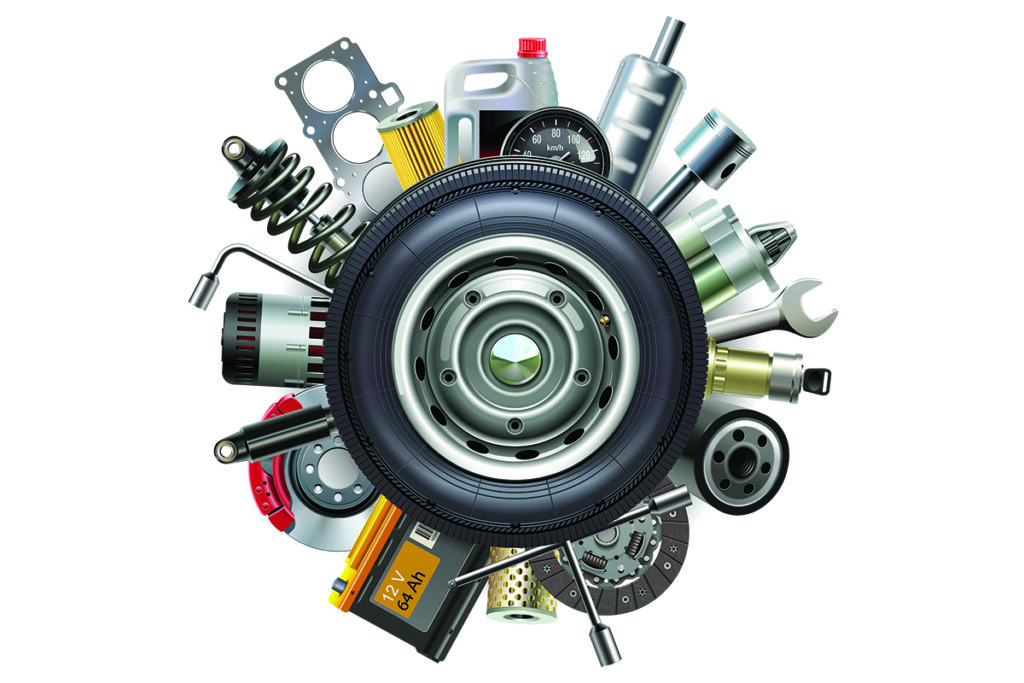Today Optiseller provides eBay Parts & Accessories sellers with five recommendations on how to sell more online. Now that the eBay mandate has passed, sellers can take their store optimisation to the next level.
According to eBay data, there are around 90 million Parts & Accessories listings live at any one time on the marketplace. Every day, thousands of people are searching for these parts, so it is vital that listings are accurate, stand out from competitors, and are easy to find. Store optimisation is key to achieving this.
Optiseller’s key recommendations for eBay Parts & Accessories sellers
1) Make sure you comply with the latest eBay mandate
eBay mandates change the number of Item Specifics you need to include in your Parts & Accessories listings. The latest deadline has now passed, which included some changes for Parts & Accessories sellers. By missing the deadline, you run the risk of dropping from search and you will be unable to list new items without including the required Item Specifics. The good news is that by completing these changes, you will increase your visibility and rankings both on internal and external search. So best to make the changes now to avoid a negative impact on your sales performance.
A few examples of products affected by the latest eBay Parts & Accessories mandate:
- Exhaustion & Emission Systems > Particulate Filters
- Brakes & Brake Parts > Calipers & Brackets
- Engine Cooling Components > Fan Clutches
- Interior Parts & Accessories > Handbrake Levers
- Ignition Systems & Components > Distributors
Complying with eBay mandates is by far the most important of all the recommendations. By completing these required changes, you will now be in line with eBay’s policy on Item Specifics.
However, there is plenty more to do that can boost your eBay sales performance. Follow the rest of Optiseller’s tips to level up your Parts & Accessories listings.
2) Parts compatibility matters
To make sure that users have the information they need to navigate the many items on offer in the vehicle Parts and Accessories category, eBay advises sellers to include parts compatibility information in their listings. But adding this information isn’t just for the benefit of the buyer.
If you are a P&A seller on eBay, providing as much parts compatibility information as possible to your listings will also benefit your business. For instance, including as much information on which parts are compatible with which vehicles will leave less room for confusion and reduce the risk of negative reviews being left on your site. As well as this, it also saves you time answering FAQs that will come up if a buyer is unsure about an item.
Often if the necessary information is missing the buyer will decide to shop elsewhere.
3) The key fitment data for your listings
When adding fitment data, sellers need to include make, model, year, and variant Manufacturer Part Number (MPN).
Adding fitment cover to your listings means your listings will be visible on the “My garage” section on eBay. Buyers can use “My Garage” to find parts suitable for the vehicle simply by adding their registration number. By having additional data, you will increase your visibility. eBay say that listings with fitment cover see their conversion rate increase by 27% on average. So, it is worth spending your time getting it right.
4) Vary your shipping options
By giving customers a wider variety of shipping options, you open your store up to a wider audience. Some may value speedy delivery over free and vice versa. If you can, providing the option prevents buyers from going to a competitor who could potentially get the product to them in a shorter time frame. Particularly in P&A, buyers will often need the vehicle parts as soon as possible and if their business relies on it, they may not be willing or able to wait longer than a day or two.
However, not everyone is willing to pay for delivery, so having that free option there will keep customers happy along with having tracked and signed for options. Covering all bases will ensure that all expectations are managed and met.
5) Make the most of Optiseller’s Parts Compatibility Finder
Optiseller’s Parts Compatibility Finder is a tool designed for Motor Parts & Accessories sellers. The tool enables the completion of vehicle parts compatibility data, for both cars and motorcycles. It sorts your compatibility data using either vehicle information in your listing titles, or Product identifiers such as UPC, EAN or Brand & MPN in your Item Specifics.
While these mandated changes may seem like a pain, in actual fact, they are good news for your store. If you are affected, it means there is traffic coming to listings like yours. We advise you take advantage of the increase in traffic, not only by populating these Item Specifics, but also by ensuring you have the right fitment data too. We know that mandate changes can be time-consuming, but by using our Aspect Finder+ tool you can be certain your data is accurate and eBay compliant. Plus, it automates the whole process for you and allows you to populate Item Specifics in bulk through our Bulk Update feature. You can spend the time saved focusing on some of our other recommendations.
– Richard Falconer, COO, Optiseller
You can find Optiseller’s full Parts & Accessories at https://go.optiseller.com/parts-accessories-deep-dive