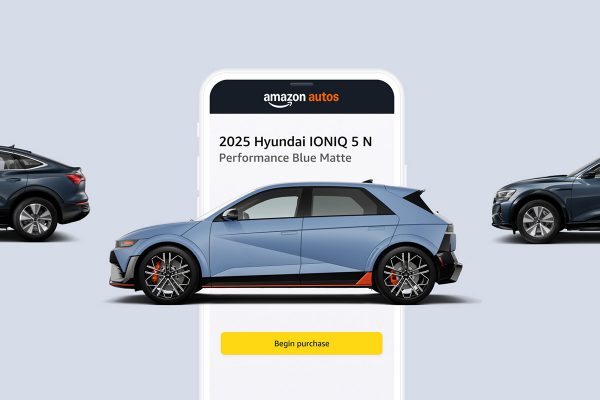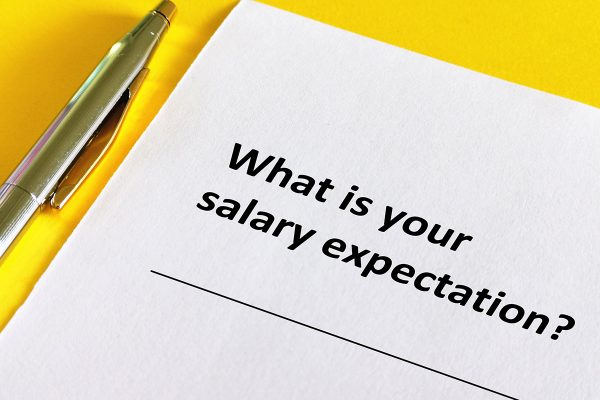Amazon Send/Replenish is to be discontinued from the 1st of September for retailers using Amazon FBA to fulfil orders. Send to Amazon will be the replacement workflow and although you can continue using Send/Replenish for the next couple of months, you should start making plans to move to the new process.
The good news is that The replacement of Send/replenish inventory with Send to Amazon won’t affect Amazon Marketplace Web Service API or Selling Partner API. This means that any third party tools you currently use won’t need to be changed in order to run your business.
Although a nuisance, if your business does use Send/Replenish to send stock to Amazon you will need to update your routines and ensure that all staff responsible for restocking FBA are familiar with the new procedures. Amazon have given a pretty generous period to adapt to the changes however, so make sure you’re all set by September to ensure your FBA business doesn’t miss a beat.
- The 31st of August 2022 is the last day on which you can create shipments using Send/replenish inventory.
- From the 1st of September, the old workflow will no longer be available. All new FBA shipments must be created either in Send to Amazon or with the Amazon Marketplace Web Service API.
- Shipments that were created through Send/replenish inventory can be edited until the 30th of November 2022.
- If you created a shipment in Send/replenish inventory before the 1st of September 2022, you can still view the shipment details in your Shipping Queue. The details include tracking and reconciliation information.
- Send to Amazon can be used for Amazon Global Logistics shipments from China.
Send to Amazon is a streamlined shipment-creation workflow. When you create shipments from Manage Inventory, Manage FBA Inventory or Restock Inventory, you’ll be directed to Send to Amazon automatically. You can also access Send to Amazon from your Shipping Queue.
With Send to Amazon, you can create reusable case-pack templates to save box content information and prep and labeling details for shipments of single-SKU boxes. In addition, you can add both single-SKU and mixed-SKU boxes to the same workflow.