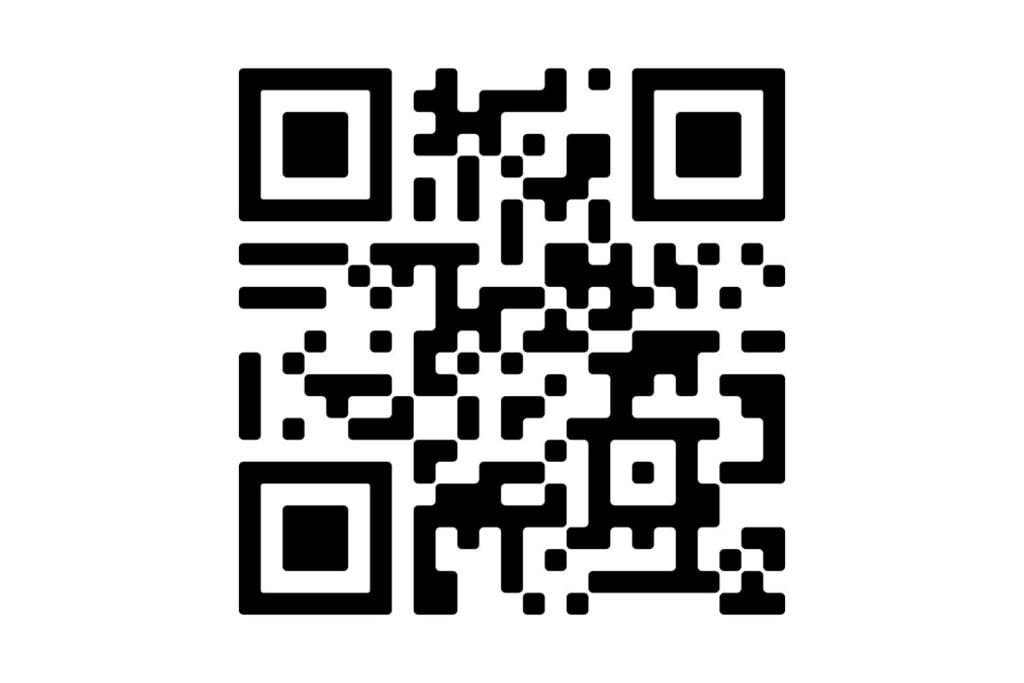When you purchase Royal Mail labels via eBay, you no longer need to print them at home. Instead, a QR code will now be automatically emailed to you to be redeemed at the Post Office.
A Post Office cashier will scan your QR code and print the label, or you can do it yourself at one of their self-service kiosks. It’s quick, easy, and helps save money since you won’t need to use your own printer and can buy discounted labels online compared to in-store.
How posting with QR codes works
- After the sale
Go to your sold listings on My eBay or Seller Hub to generate the delivery label from your preferred carrier service. - Generate the label and get your QR code
Under ‘Service’, choose a QR code-enabled postage service. You can then download your QR code from the label summary page. We’ll also email the code to you. - Post your item
Take your item to the Post Office and show the QR code on your smartphone or tablet to the cashier. They’ll print the label and attach it to your item. Alternatively you can use a Post Office self-service kiosk.