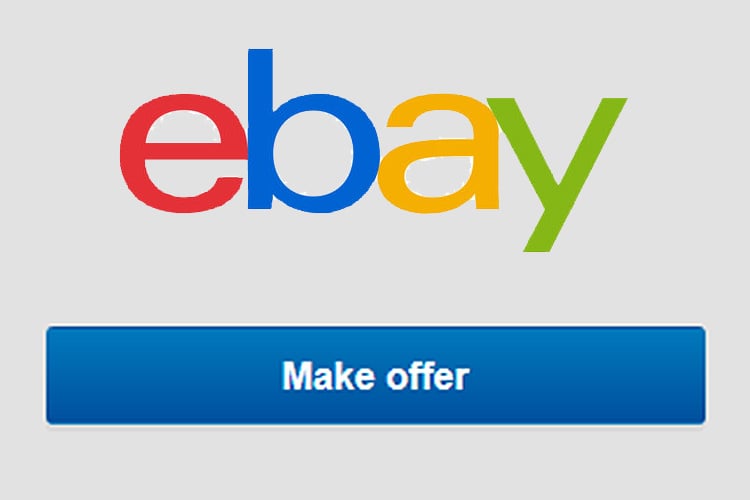Forget about manually sending offers to buyers – eBay have simplified the way sellers send offers through their latest feature: fully automatic offers. If you’re an eBay Store subscriber, get ready to streamline your sales process and pop offers onto auto-pilot.
The Power of Automatic Offers to Buyers
- Time-Saving Solution: Manually initiating offers can be a hassle, especially for sellers with extensive inventories. eBay recognizes this challenge and introduces a game-changing solution.
- Criteria-Based Automation: Instead of laboriously sending individual offers, sellers can now set criteria for listings and offer terms. eBay will automatically send offers to eligible buyers who express interest in relevant listings.
- Maximum Flexibility: Sellers can customize their automatic offers by choosing inventory, setting price ranges, and naming buyer groups.
How to Set Up Automatic Offers
- Navigate to Your Buyer Groups:
- Visit your Seller Hub Marketing tab.
- Click on “Set up Automatic Offers.”
- Configure Your Offers:
- Select the inventory you want to include.
- Set your desired price range.
- Name your buyer group.
- Unleash the Power:
- You can create as many automatic offers as needed, giving you greater control over your sales strategy.