Three recently launched three new plentymarkets eBay plugins are interesting as they signal the start of deep integration with eBay. Most multichannel tools will do the basics – launch eBay listings, collect orders, manage inventory and print invoices, but plentymarkets are digging deeper into the other areas of running an eBay business to bring you all the tools you need into one management interface. And, for subscribers, the new plentymarkets eBay plugins are free to use.
plentymarkets eBay Marketing plugin
plentymarkets new eBay Marketing plugin can help you increase sales. By offering attractive sales promotions and discounts, you can increase the visibility of your product portfolio and get your items noticed. Sales promotions increase your chances of making multiple sales and they help you generate more revenue.
You can promote specific eBay listings by creating campaigns and ads in plentymarkets. Ads include information about a listing, e.g. its main image, the item description and the price. Ads can be displayed in several different places on eBay.
You can start, pause or edit your campaigns any time. If you make changes to active listings that are included in an ad, then the changes will automatically appear in your ad as well.
plentymarkets eBay Analytics plugin
The plentymarkets eBay Analytics plugin will help you analyse your eBay listings directly from within plentymarkets.
For example, you can see how many times a product was sold versus how many times it was viewed. If the number of sales and the number of visitors don’t match, then you know that it’s time to make a few changes. Statistics are particularly useful when measuring the effectiveness of new marketing strategies. They help you see how successful new marketing strategies were directly from within your plentymarkets backend.
plentymarkets eBay SEO plugin
The new plentymarkets eBay SEO plugin helps you boost your ranking in the eBay search results by checking your listings for certain SEO criteria, including title, recommended eBay properties, settings for shipping, returns, and handling time, as well as eBay Plus settings. For example, to make your listing appear at the top of the search results, the title of your listing should consist of 60-80 characters and your listing should contain all recommended eBay properties.
Once you have installed the eBay SEO plugin, your entire market listings are automatically checked for SEO conformity. Each time you change a listing, the plugin checks once again whether title, recommended eBay properties, and settings for fulfilment and eBay Plus comply with the SEO criteria. As the plugin runs the check asynchronously in the background, the performance is not impacted.

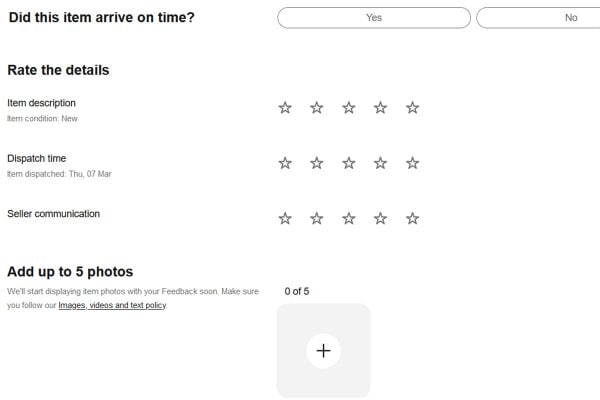









2 Responses
Has anyone got experience with these plugins and could advise how I get them set up?
Thanks