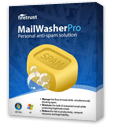 It’s the only quiet time of the year for me on eBay, sales are still coming in but there’s now no courier collections until Wednesday next week so no need to go into the office. With some spare time I’ve decided it’s time to tackle some of the problems I’ve been meaning to fix and top of the list is spam email.
It’s the only quiet time of the year for me on eBay, sales are still coming in but there’s now no courier collections until Wednesday next week so no need to go into the office. With some spare time I’ve decided it’s time to tackle some of the problems I’ve been meaning to fix and top of the list is spam email.
A temporary fix six months ago was to install MS Outlook 2007 with the junk email filter enabled. That has been capturing a couple of thousand spam emails per week, but recently it’s been missing an unacceptable proportion of the spam I receive. Chatting with Steve of a couple of days ago he again (he’s been telling me for years!) suggested I install MailWasher Pro.
As Steve said to me “Advertising is a double edged sword, the more people know about you the more spam you get.” This is especially true as eBay and PayPal are two of the biggest targets for phishing attacks.
What MailWasher Pro does is to check your email on the server only downloading headers and the first 200 characters of the email to your PC. It doesn’t download the full message or any attachments. Much of the email is automatically marked as spam (highlighted in red) as soon as it’s downloaded. email is checked against known spam lists and your own personal blacklist and safe list.
You can scan all spam just in case it’s miscategorised an email, and from then on process the email and spam will be deleted from the server. MailWasher Pro then launches your email client so that you can download just the remaining legitimate email with no spam.
There are other attractive features such as the ability to send a fake “bounce” email, this tells the sender that they sent email to an email address that doesn’t exist and may in the future actively reduce the amount of spam you receive. You can also report spam to several spam blacklist servers including Spamcop who will report the spam to the relevant ISP.
When installing MailWasher Pro it makes sense to schedule automatic email checking on the program, but to disable it in your email application. If there is an email you wish to send a quick reply to you can click reply in MailWasher Pro and it’ll open the email in your email application een before you download the mail.
There are only a couple of things I dislike about MailWasher Pro, and they’re minor in comparison to the job it performs. It would be nice if the recycle bin displayed totals of the spam it holds, but you have to check the program statistics to see this. The only other thing I’d love the program to do is when it launches outlook after deleting spam to trigger an automatic send/receive to download legitimate emails, currently you have to click to do this manually.
For less than £20.00 MailWasher Pro is a superb tool to reduce the time handling spam takes. Totals for today show that 93% of the emails I’ve received were spam, and that’s just too many to handle manually. If you’re starting to (or already do) struggle to cope with a deluge of spam I’d highly recommend trialling MailWsher Pro, and it’s at no risk – they offer a 180 day money back guarantee.
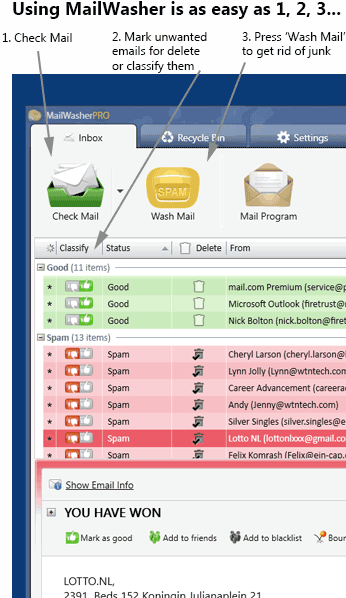
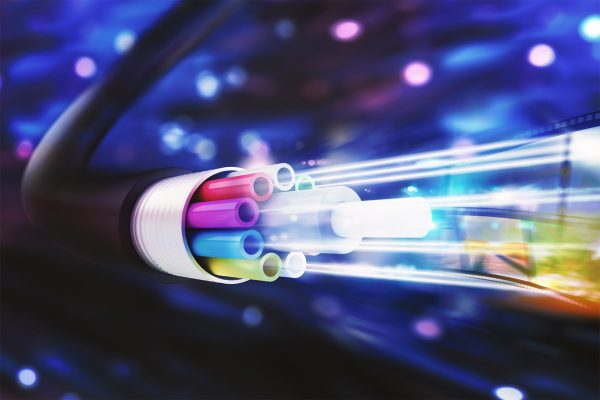







5 Responses
I use Mailwasher Pro, and cannot praise it highly enough.
It is however worth having a quick manual scan of the emails marked as spam before you delete them as it can sometimes wrongly mark legitimate emails as spam.
My webhost offers Spam Assassin, which quarantines suspicious mails on their server for me to delete or check. Deletion is one quick empty of the box rather than a mail by mail deletion.
Since I enabled it I only get 2 or 3 mails against the deluge of around 100-200 every day. And so far it has not quarantined mails that should have come to me.
It is always a good idea to check what facilities your host has added recently if you are hosting your own personal domain.
for an easy peasy answer, no mystery and no expense
a Gmail account solves all my spam problems
I was wondering why my MailWasher screen looks different than yours ?
Ha, Its because I am using MailWasher Pro 6.0
(Have been a MailWasher user almost from day 1)
Actually that’s an old screenshot off the mailwasher site that they haven’t upgraded – I’m actually on Mailwasher Pro 6.1 🙂