Recently I’ve switched to a new laptop and had to take stock of the programs and hardware I use to run my eBay business. Hunting for install disks, drivers and trying to remember passwords is always a challenge and I thought it would be interesting to find out what other sellers consider essential software / hardware.
Apart from the normal operating system (WinXP – I refuse to go to Vista), Office (MS again), AV (AVG from Grisoft), Turbolister and printer drivers (I use the HP Universal driver which works for any HP printer so you never need another) these are my top five essential apps:
Fluid Mask
 Fluid Mask is the ultimate photo editing sofware enabling you to cut out unwanted or cluttered backgrounds and produce professional looking product shots. It’s a tad expensive and made more so by virtue of the fact it’s a Photoshop plugin – Photoshop itself isn’t cheap.
Fluid Mask is the ultimate photo editing sofware enabling you to cut out unwanted or cluttered backgrounds and produce professional looking product shots. It’s a tad expensive and made more so by virtue of the fact it’s a Photoshop plugin – Photoshop itself isn’t cheap.
However there is a budget version in the form of Bling! It which is in some ways even better for producing product shots. No where near as complex as navigating your way through Photoshop, it uses the same technology and is highly recommended.
Google Store Connector
 Top tip for getting your products listed on Google Product searches is to use the Google Store Connector. This will extract your fixed price listings from eBay and post them to Google Product, and includes all BIN and SIF listings compared to the eBay prepared Google Feed which only exports SIF listings.
Top tip for getting your products listed on Google Product searches is to use the Google Store Connector. This will extract your fixed price listings from eBay and post them to Google Product, and includes all BIN and SIF listings compared to the eBay prepared Google Feed which only exports SIF listings.
Google Store Connector costs nothing and there is no fee for listing your eBay items on Google Product (which is essentially a shopping comparison site). If you’re not already using it install and run it today.
uConnect USB Skype Adapter
 I don’t know how I’d cope without Skype and my which enables me to make and accept Skype calls and connects them to my normal landline handset.
I don’t know how I’d cope without Skype and my which enables me to make and accept Skype calls and connects them to my normal landline handset.
The uConnect adapter turns my phone into both a land line and a Skype phone in one, and because it’s permanently connected to my docking station as soon as I turn my laptop on either at home or in the office Skype is up, running and connected to my landline handset.
CutePDF
 What do you do when a buyer asks for an invoice? SMP invoice printing enables you to simply print invoices and printing to CutePDF creates a PDF document you can email to the buyer.
What do you do when a buyer asks for an invoice? SMP invoice printing enables you to simply print invoices and printing to CutePDF creates a PDF document you can email to the buyer.
Although I enclose a VAT invoice with all shipments, often an accounts department won’t receive them. CutePDF enables me to quickly and easily provide them with duplicate copies by email.
3G Broadband
 There are few locations that a mobile phone signal can’t be accessed in the UK, and 3G broadband enables you to connect to the Internet when you’re away from home or office.
There are few locations that a mobile phone signal can’t be accessed in the UK, and 3G broadband enables you to connect to the Internet when you’re away from home or office.
Currently I’ve two 3G devices – the 3 Broadband dongle and the Skypephone. Both work equally well and although the 3 Broadband dongle self installs the Skypephone needs you to run the install disk before you can use it as a 3G modem.
Those are my essential apps for keeping my eBay business running smoothly. What applications or products make your life easier and that you wouldn’t be without?
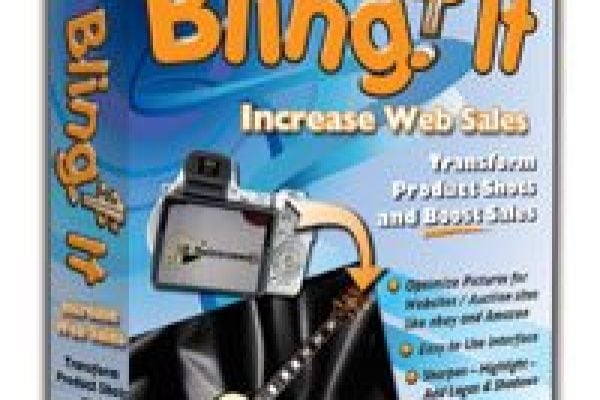




22 Responses
aimco label software.
unbelievable time saver.
just click on all the items to despatch in smp, click aimco label icon and it sort out the address correctly, formats it to suit, adds postal label impression and returns address all on one label.
then click another button and it prints out perfect labels, ready to go. Click the packing list and it prints out the order and address etc all on a continuos sheet WITH space for the tracking label.
Bonus feature: spoke to the guy and he easily made in comaptible with faculty-x website so combine the whole days packing onto one sheet.
saves at least 3 hours every day of my life.
Tradebox, Mach5 Mailer, Clpmate, + some of the above.
Would never dream of going back to XP now that i’m used to Vista.
Apart from XP, Office, AV and printer drivers I don’t use any of the above and seem to manage OK.
Clipmate
Clicpic
Typeitin
And a Custom built excel spreadsheet that allows me to enter a title and description elements, that then churns out a csv file that is imported into Turbolister…
(Which is the most fantastic wonderful bit of software we have – no more cutting and pasting into turbo…).
Apart from the obvious, I’d be lost without these….
Yahoo Mail Plus ( no adverts – about £10 a year) . I posted on the forum about it some time ago. From a single web portal, on any computer, I can access all my email for all my domains and free email accounts.
Photoshop. Overkill really, but I love it. I picked up a legit copy at a car boot. You dont need the latest version, an old version works great for resizing, file size and image, editing etc.. just generally making your ebay photos look better.
FileZilla. Ok, any FTP program will do, but you need to get your pics from your machine up onto your domain. You are hosting your own images I hope????
Digital background eliminator thingy Your flash burns the background out.. saves oodles of time!
Web Editor Any will do, again cus I am old I still use Homesite. The WYSIWYG editor on ebay is o.k., but nothing fantastic. Also saving your own html templates works better for me than turbolister (I dont rate TL, and I dont use it, some people love it, hooray for you.)
ok.. this isnt essential .. but I love a multi-monitor setup. LCD’s are dead cheap and most graphics cards can spew out two good quality outputs.
I discovered the joys of 3G mobile broadband when my Orange ISP went belly up for a month leading up to Christmas, and given the tiny size of the hardware, I take it everywhere now, and it works with both the personal and works laptop – it is a godsend when stuck in a traffic queue – I can fire up BBC jamcams to decide whether to stick it out or find an alternative!
Not strictly an application, but I would be lost without my Brother QL500 label printer, which I still think is the best time saving investment I have made in my years of eBay selling.
a sense of humour!
A bucket of water next to the desk, to douse my bonce in, to cool my overheated brain
Tamebay tecnical forum, super sat. dish from faculty-X, Tesco home delivery.
What essential applications don’t we have ?
What’s on your ‘I wish there was an app.lication that…..” list ?
Can anyone recommend a good accounting system? I’m currently using Ebay Blackthorne which prints out reports, but it’s $30 a month (their lowest price tier). But it’s still cheaper than entering items into an Excel Spreadsheet manually.
Not worried about PCs I’ve several around the place of various vintage. 😆
Essential software:
Turbo Lister. Much as I hate the bug ridden, memory trashing, piece of junk with a passion, it’s a great time saver.
MS Office for Word and Excel
The Bat (email program). Superb piece of software I’ve been using in various version since 2001. Industrial strength email program that never fails.
Paint Shop Pro Version 7(circa 2000/1), another old piece of software that’s rock solid. the later versions done by Coral are horrible IMHO.
#10
If I could think of an essential app I would not post it here. I’d get it developed. 😉
bling looks excellent, must get a copy.
been messing around with coral for years, should save ages.
so used to coral couldn’t fancy re-learning photoshop but bling does all i want and no more. good heads up Chris. 🙂
the only fault with that bling thing
is if anything it makes the item look to good
Chris,
we’ve recently launched a free tool, billFLO, that we (humbly) believe should be on a must have list of apps! billFLO ebables you to create an invoice and in a single click create a pdf and email it to your customer. It also remembers all your invoices and customer details which is great for repeat billing. You can check it out at http://www.billflo.com
I have to second your vote for AVG – far superior to the Nortons and Trend Micros.
Ian
hmm
AVG is pretty poor.
For free software: I’d recommend Avast.
For paid protection: Kaspersky.
I found this little Killer ebay app Listing Factory 2008 at https://www.auctionlistingcreator.com
listing factory is too slow and clunky copy&pasting html code is so 20th century
Listing factory is not cut and paste. At least not their latest v3.0.
it looks super cute and works nice and fluid and posts the listing directly to ebay’s server. I love their pro designed themed templates.
northumbrian you might want to take a look at their latest version. https://www.auctionlistingcreator.com/
well they need to update their tutorial
because it clearly states, copy your final html and paste it into the ebay auction listing page
you are right video tutorial seems outdated, it does not even match the supercute interface it has now. but I bought a copy of their latest version of Listing Factory 2008 and it’s just awesome.