The end of the year is coming up fast and although it’s the busiest time of the year it’s also the time of year that businesses assess the last year and plan for the following year.
![]() Up until now it’s been difficult to easily compare channels, territories and currencies, but that’s just become easier. Terapeak have released Terapeak PayPal Analytics which enables you to analyse all the payments that have come into your PayPal account and gives you an instant snapshot of how your business is performing.
Up until now it’s been difficult to easily compare channels, territories and currencies, but that’s just become easier. Terapeak have released Terapeak PayPal Analytics which enables you to analyse all the payments that have come into your PayPal account and gives you an instant snapshot of how your business is performing.
To start with there’s a trend showing payments over time which can show growth over a week, a month, a quarter, a year or all time. Once you’ve link Terapeak PayPal Analytics to your account it’ll pull your data enabling you to analyse it.
You can also split by Currency, Gender, Location Source and Category. One of the most useful features is the ability to split sales by source which enables you to compare sales by eBay country (eBay.com, .co.uk, .ca, .at, .au, .fr and .de), as well as Etsy, eBay Motors, Overstock and your own website. This enables you to instantly not only see which sites contribute most to your business but how they’re contribution to sales is changing over time.
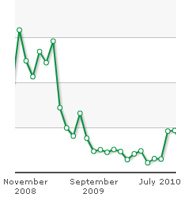
If you’re accessing Terapeak PayPal Analytics from the UK you’ll definitely want to change your preferences to make sure that numbers are displayed in GB£ instead of US$. You can also request that reports are emailed to you on a regular schedule from your preferences.
Terapeak is one of the first PayPal apps running on the PayPal API which was only recently opened up to developers. It’s free and will not only provides to-the-minute insight on your business but reveals seasonal and other trends giving up to date trends on how your business is performing. Revealing your buyer demographics and informing you on where your buyers are purchasing your products from and which categories on which marketplaces perform best will enable you to plan your business for the year ahead.
Disclosure: Terapeak advertise with Tamebay
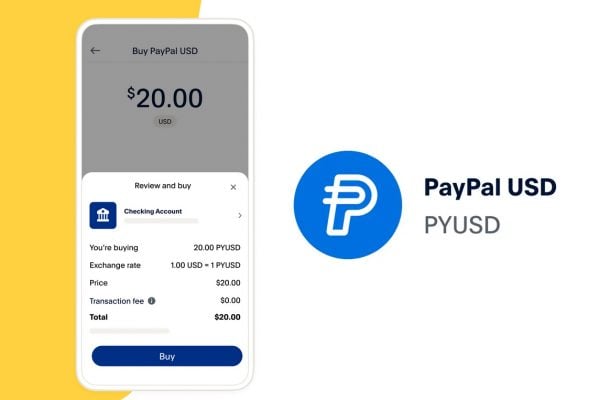







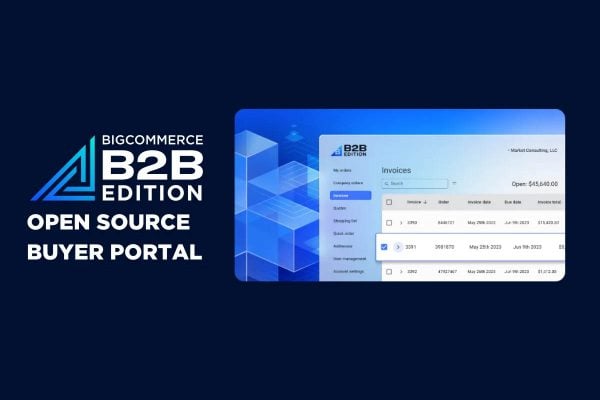

9 Responses
last time I plugged some third party software here
it turned nasty ,
touch wud this is really quite good and interesting
That is a pretty neat idea, it would be killer if they were able to indicate age groups.
If you sell womens fashion, most will be women, if you sell mens shoes, yup, most buyers will be men. Useless
Now knowing the age range, that would be lethal.
Matt
I think the part of checkout is so important that it can even affect the CR, and i was in such a trouble these days and do not have a good idea about these. read your blog and know that i should do a good job in my web’s checkout. fighting
like everything else there is always another way ,
though this is an easy way to seperate out the non european union buyers and will save lots of time preparing VAT returns
@North, Surely its a simple filter in excel for a PayPal export to include/exclude ‘Kingdom’ and ‘Great’?
Matt
For me source gives ebay.co.uk and everything else is undefined
Statistics about anything to do with your business is a great idea, especially if it helps you see where you are making the most money, and where you are not. This sounds like a good idea, but I am a bit wary about sites and software I do not know or have never heard of. Fortunately though, I have heard of Terapeak and heard good things, so I might give it a go. I will let you know how I get on if anyone is interested?