Do you know how to list Item Specifics on eBay? If so would you describe the shirt collar shown here as “Collared”, a “Regular Collar” or a “Business-Regular Collar”?
The answer is it depends if you’re listing a “Formal Shirt” (in which case it’s a Business-Regular Collar), or a casual shirt (in which case it can be either Collared or a Regular Collar).
Now you might say “Who cares” and think I’m being a bit picky here, but there are some very important points behind the nomenclature of collars. Item specifics and the “product finder” in the left navigation bar of search is how buyers are looking for your items. If you get it wrong your products won’t be found.
Many sellers, especially larger sellers, don’t use the Sell Your Item form and they don’t use TurboLister. They’ll create a product feed which will be imported into a management tool like ChannelAdvisor or eSellerPro and then uploaded to eBay. When you create a product feed ideally there would be consistent Item Specific attributes for the same feature, but that’s not the case. You need to describe features for your items differently according the the category that they’re listed in. Blindly using your default product attributes will mean your items are hidden from view in eBay search.
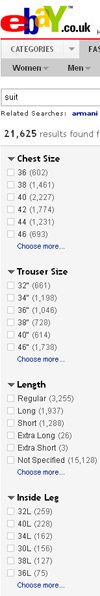 Even if it’s measurements on the same garment there is no consistency on eBay. Mens’ suits have three main measurements – Chest, Trouser Waist and Inside Leg. So what Item Specifics attributes do eBay use?
Even if it’s measurements on the same garment there is no consistency on eBay. Mens’ suits have three main measurements – Chest, Trouser Waist and Inside Leg. So what Item Specifics attributes do eBay use?
Suit Item Specifics on eBay are of the format Chest Size: 40; Length: Regular; Trouser Size (Waist): 34″; Inside Leg: 32L. Notice how the chest is a pure number, the waist measurement is in inches and the inside leg has to have an “L”. Getting the incorrect attribute for example listing Chest Size: 40R, 40 Regular or 40″ will mean your suit can’t be found on eBay.
At this stage (if you’re still reading) you’ve probably given up all hope of getting your Item Specifics correct and decided to list as normal an hope for the best. However it is worth the effort to make sure your products are listed correctly. At the time of writing out of 21,625 mens’ suits on eBay 11,600 don’t have the chest measurement specified and another 1,494 are S, M, L, XL. That’s 60% of mens’ suits hidden in search. If your product is has the correct item specifics you will be in the 40% of products that can be found on eBay.
60% of suits hidden in search is down from the 70% of a month ago but the total number of suits is also down from by 6,000 from 27,000. I can only surmise that some of the missing 6,000 suits have failed to be relisted due to the new mandatory item specifics in Clothes, Shoes and Accessories category.
The only safe way to ensure that you get your Item Specifics correct is to check eBay each and every time you list a product. Don’t reply on the “Suggestions” available with tools such as TurboLister or from the eBay API in your 3rd party listing tool. If you do you’ll find the first suggestions for suit trouser sizes are S, M, L, XL instead of 30″, 32″, 34″. If you rely on eBay’s suggestions then you’ll probably use incorrect attributes.
How to get your eBay Item Specifics correct
eBay items specifics are full of inconsistencies and they constantly change. To list on eBay search for the item you’re listing and check the product finder in the left hand navigation bar to see which attributes eBay are using today. From then it’s simple enough to list with tools such as TurboLister and to get your suit sizes as 40, Regular, 32″, 32L. If you use product feeds to upload your products to eBay you’ll need to map all of your attributes to match those on eBay.
Finally of course every time eBay change Item Specific attributes all of your existing listings will need to be updated. There’s no point having a “Plain White Shirt” on eBay when buyers are now being directed to search for a “No-Pattern White Shirt”.
If you’re struggling with Item Specifics I do offer consultancy ([email protected]), but using the eBay product finder should ensure you list correctly.





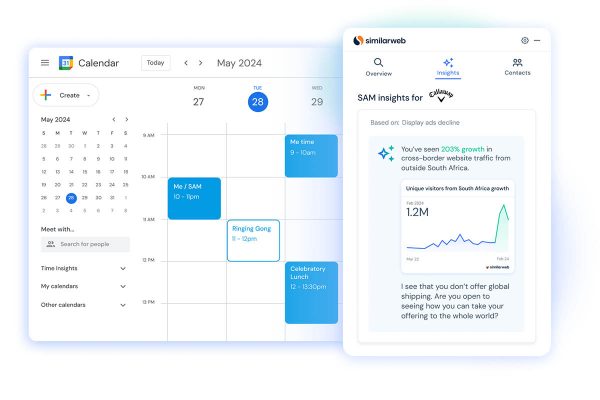


13 Responses
Is there any easy way to check all my items are visible? Do you know what is happening with jewellery and watches in a couple of weeks?
Item Specifics is one of the main reasons why I no longer buy any clothing on ebay it’s too time consuming and the results are hit and miss. It’s quicker, easier and a darn sight less stressful to do a google search and buy direct from websites.
that’s the reason why i never use the filters when buying items as quite a lot of sellers don’t use them. as a buyer they are meant to make the buying experience better, which they do, however by using them you’re not seeing all the available items. Some of these may turn to be bargains for this very reason as they are getting lower traffic.
This change is part of the thinking which says “make sellers categorise everything”, which is also expressed in the ill-fated catalogue product.
To take an analogy, this is just like asking website owners to categorise their websites so that you can build a nice category-based directory of the web. Except that we all know it doesn’t work that way: Yahoo tried to build the category-based description of the web, and failed. Websites — like stuff sold on eBay — don’t fit neatly into a rigid, fixed structure.
The solution — just as it is with websites — is to allow sellers to tag their listings if they choose, but to build a search function which works. There’s a reason that Google is a superior way of accessing the disorganised information on the web: it works.
What eBay needs to do is build / buy / partner a decent search product, rather than constantly asking sellers to put round things in square holes.
“I can only surmise that some of the missing 6,000 suits have failed to be relisted due to the new mandatory item specifics in Clothes, Shoes and Accessories category.”
Could be that July is not a good time to be selling suits.
While I applaud Chris for trying to inform and educate my first thought is to wonder why anyone would want to buy or sell on a venue which makes it so hard, from either side.
As Scott & katakitty say in different words, buyers are not seeing all the available items. David Brackin speaks words of truth from a seller’s viewpoint but the shocking thing is Chris’ acceptance that “eBay items specifics are full of inconsistencies and they constantly change …”
How can you do business like that?
I am spending around 4 hours a night updating the item specifics. The best way is to open a 2nd PC with the items displayed, and then search for them on advanced search and use the bulk or individual editing tool. I reckon it will take me a month to complete them all. If you speak to your account manager, they can give you a list of the things you need to edit. Ebay are here to help, if you ask them – dont give up, it will be worth it in the end 🙂
Might help if there was a little harmony between ebay sites i.e suit trousers are -34- on .com and -34″- on .co.uk