![]() Over the last few days I’ve been looking at images on eBay. Do you remember the days when the symbol on the left was standard in eBay search results? Many moons ago this image was the most used on eBay and it indicated the search result it was next to was special. The seller had actually gone to the time and trouble to photograph the item for sale and then paid the not inconsiderable sum of 15p to display the picture on their listing. Lots of sellers didn’t hence the special symbol for those that had!
Over the last few days I’ve been looking at images on eBay. Do you remember the days when the symbol on the left was standard in eBay search results? Many moons ago this image was the most used on eBay and it indicated the search result it was next to was special. The seller had actually gone to the time and trouble to photograph the item for sale and then paid the not inconsiderable sum of 15p to display the picture on their listing. Lots of sellers didn’t hence the special symbol for those that had!
It’s almost incomprehensible to think that having a picture was once so out of the ordinary that eBay would call your attention to listings with images. Nowadays along with the faster download speeds enabling even your mobile phone to display images on the net it’s unthinkable to buy an item without at least seeing a picture and indeed today eBay are moving towards ever bigger images on the site.
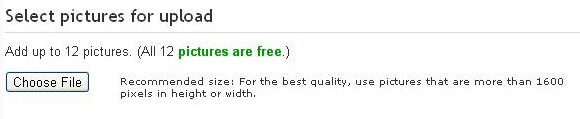 The standard currently in effect for pictures is that they should be at least 1000 pixels on the longest side. This is soon to be superseded with the recommendation spotted by Jane of eAuctionAnorak, eBay are now asking for pictures more than 1600 pixels in height or width. Of course on eBay the ideal product image should also be cropped to a square to utilise the maximum space available in search results and on the view item page.
The standard currently in effect for pictures is that they should be at least 1000 pixels on the longest side. This is soon to be superseded with the recommendation spotted by Jane of eAuctionAnorak, eBay are now asking for pictures more than 1600 pixels in height or width. Of course on eBay the ideal product image should also be cropped to a square to utilise the maximum space available in search results and on the view item page.
In some categories up to 12 images are free but in many on eBay UK there’s still a charge for additional pictures but I believe this will soon change (all 12 images are already free on eBay.com for all categories). The reason eBay are moving to free pictures is that whilst sellers realised many years ago they could host them for free and embed them into their item descriptions that’s not a great solution for eBay.
eBay want to have your images at the top of the view item page as that’s where many buyers probably making their buying decision and may not even read your listing description. More importantly 1 in 10 purchases on eBay are now made via mobile devices and if you view a listing on an eBay App (iPhone, iPad, Android or Blackberry) or on the eBay mobile site then you’ll see the images displayed best are the eBay hosting pictures, not those in item descriptions.
Next time you’re taking product images keep these points in mind:
- Use the highest resolution possible and keep your image size to at least 1600 pixels wide (or high).
- Crop your eBay images to square pictures whenever possible
- Retain copies of the image itself if you routinely add borders, logos or text.
(The third point will become important if eBay UK bring in the new picture policy coming into effect in the US banning borders and text from eBay listings.)



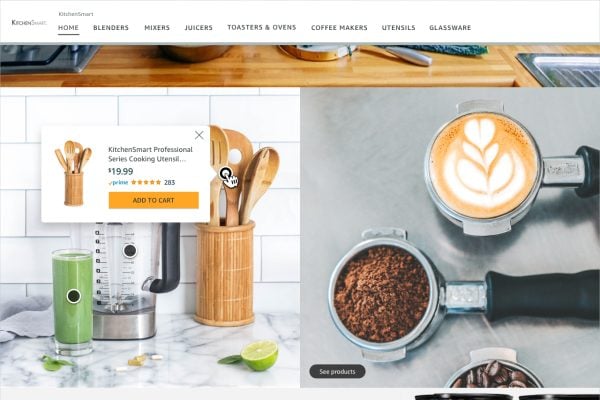
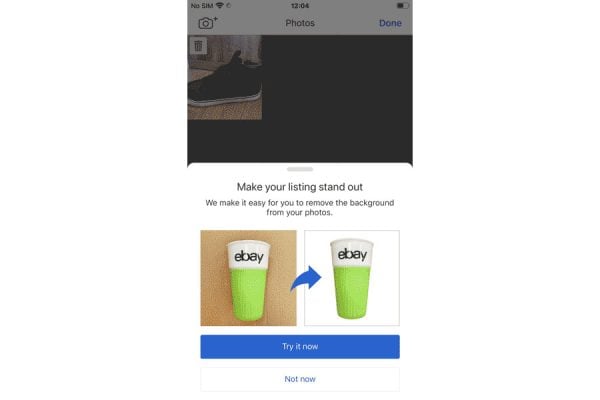




5 Responses
In some recent uploads, I’ve noticed that anything larger than around 800 pixels will fail if used as a gallery photo — the eBay system simply can’t process it, and you end up with a listing with no gallery photo.
1,600 pixel photos would seem overkill for gallery photos if this technical problem means that listings fail, although within the listing itself a larger image makes sense.
Wow 1600 pixel photos seem like a quantum leap from that very small thumbnail. I can imagine how higher resolution photos would allow for better zoom quality in that buyers can see clearer product details (i.e. if an item has scratches or water damage). Hopefully, decreasing the number of INRs.
I am also not surprised why eBay and many other websites are getting obsessed with larger photos – seem to be the trend these days after Pinterest received lots of attention.
buyers see what they want to see
dont matter how big the picture is