If you’ve got a Facebook account then you might wish to log in and check your privacy settings. As announced earlier this year Facebook has now introduced @facebook.com email addresses and rolled them out across the site.
In typical Facebook fashion they’ve had little or no concern for user privacy and choice. If you previously displayed your own email address then this has been hidden and replaced with your @facebook email address. If like me you chose not to display your email address on Facebook, then they took no notice of your preferences and simply added an @facebook address which they made publicly viewable.
Sending an email to an @facebook.com email address will land the message in the recipient’s Facebook messages. If you had your email address displayed so that your friends could email you direct then that will no longer be possible… unless you change your account settings back to your preferred options. If you didn’t want any email address to be displayed then you definitely want to change your settings.
Facebook said “We are providing every Facebook user with his or her own Facebook email address because we find that many users find it useful to connect with each other, but using the Facebook email is completely up to you”. What this translated means is that Facebook don’t care what you want, they’re desperate for people to use the site more and if this means the inconvenience of your friends’ emails landing in your Facebook messages instead of Outlook it might get them a bit more traffic and rescue their plummeting share price.
How to change your Facebook email display settings
- Log into Facebook
- View your own profile and click the “About” link
(or go to https://www.facebook.com/[Insert your facebook user name]/info) - Under “Contact Info” click edit
- Use the drop downs to remove your @facebook.com email address from your timeline
- Choose who can view your @facebook.com email address


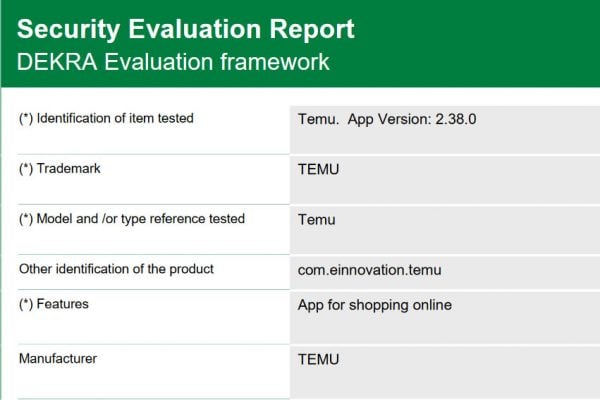

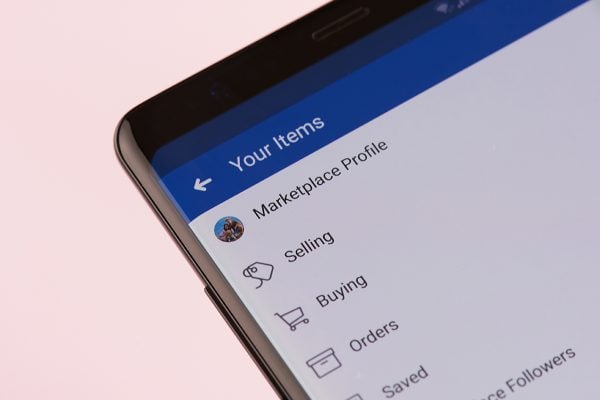
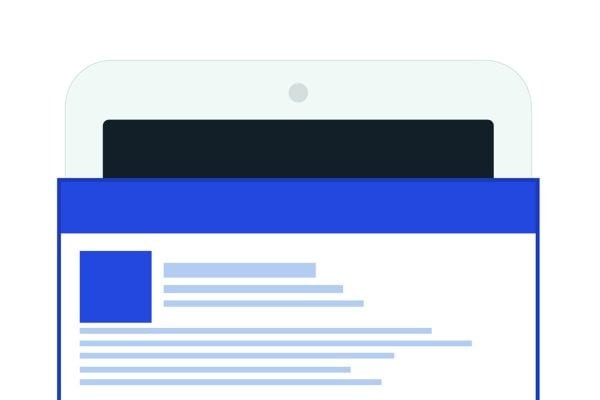

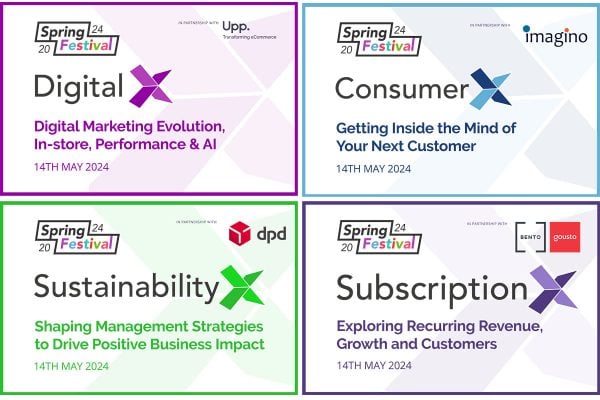


6 Responses
A quick and easy way to change the facebook email settings back to the way it was is documented here.
https://hubpages.com/t/3172ae
It looks like this probably won’t be the end to these kinds of changes unfortunately. Looks like those who continue to use facebook are in for a ride of constant unknowns.
Thanks for letting us know…Already updated my profile..Wondering if there is any use of Fb Email address?
It actually gets a lot worse. I read an article today saying that in iOS 6 this sudden change results in your contacts having their email addresses overwritten to their new Facebook addresses if you have the Facebook app installed.
It won’t be hard for a bot to link your profile name to ‘@facebook.com’ serving up more spam than a 70’s canteen.
Right into your personal life 🙂