 Google Docs are gone, Google Drive is here. Sharing and collaboration on documents has taken a new twist with the ability to manage your files from any device. It doesn’t matter if it’s a laptop, computer, android device or iPhone/iPad you can access, edit, share and collaborate on documents.
Google Docs are gone, Google Drive is here. Sharing and collaboration on documents has taken a new twist with the ability to manage your files from any device. It doesn’t matter if it’s a laptop, computer, android device or iPhone/iPad you can access, edit, share and collaborate on documents.
Unlike Google Docs, when you upgrade to Google Drive you get a folder on your PC from where you can access your documents, and they’ll automatically sync with your online Google Drive. What’s more if you don’t mind using Google Chrome you can actually work offline on your Google Docs. You can can edit and create new Google documents while offline although spreadsheets are available in view-only mode. Once you reconnect to the Internet your documents and spreadsheets will return to online mode automatically.
There are a ton of Google Drive apps from third parties to enhance the useability of Google Drive – pretty much everything from presentation apps to graphics and CAD.
In truth most of the Google Drive features only come into their own if you work from multiple devices. If you want instant access on your smartphone or tablet to the documents you were working on in the office it makes sense for you. It doesn’t matter if you choose to use an Android or Apple device (and I’m guessing Microsoft Surface would be fine as it’s Windows 8), you can access and sync your documents at will. Collaboration is enabled through sharing documents which other users can then edit and update and of course changes automatically sync between all users.
Of course the real benefit of Google Drive is that it’s not just Google Docs, you can sync anything from any device including photos from your smartphone – pretty much any file you like.
If you want to give Google Drive a test it’s available now, as are the PC, MAC, Android and iPhone/iPad Google Drive versions.

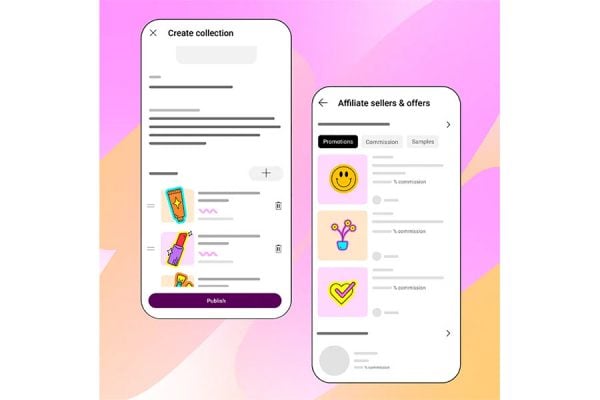

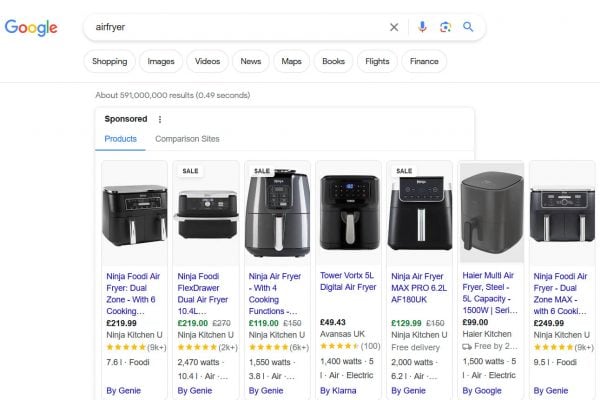





4 Responses
Morning Chris,
I’ve been using Google Docs AKA drive since it came out and it’s excellent.
But when it changed to Google Drive the pricing went up from $5 a year for 20Gb to $2.49 a month, that’s a huge increase.
Screen shot : https://cdn.lastdropofink.co.uk/wp-content/uploads/2012/09/google-drive-legacy.png
Matt
Excellent – thats all i can say about google drive, we use it as business to put all shared files in one place, and can access it anywhere, wouldnt be without it.
I found Google Drive fantastic for my business and I have been using Google for business for several years now, and find it has saved me time and money over and over again
I have been using Dropbox for years. However, the possibility to edit documents using the Google Drive application has forced me to have a change of heart.