eBay have added a new “Seller Notes” section to the Item Condition attribute on eBay. You will need to edit all of your listings over time, and as a priority revise those listings where the Item Condition isn’t 100% perfect.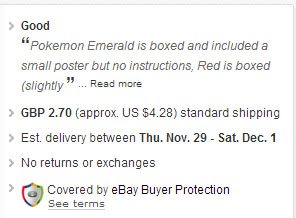
Seller Notes on view item page
This enable sellers to add additional information around the condition of the item you’re selling such as for example you can specify a new product and further specify it as “OEM White Box” or “Retail Packaged” further informing buyers of what they should expect to receive. This information is key as it appears right at the head of the page.
Seller Notes in description
The Seller Notes appear in various places dependent upon which version of the View Item page you’re seeing. If you’re seeing the newest version of eBay’s view item page then the Seller Notes box will also appear at the top of the Description section of the listing. This means you don’t have to duplicate the information in the description and if you currently do describe the condition there you should now move it to the new seller notes section.
Seller Notes in eBay Listing Flow
When you come to list your item you’ll find the “Seller Notes” is bizarrely renamed as “Condition Description”. I don’t know why eBay gave it an alternative attribute in the listing flow to that displayed on the listing. eBay specify that this field is purely for describing any defects, missing parts, scratches, or other wear and tear. It’s not to be used for any information other than that relating to the item’s condition or you’ll be in breach of eBay’s selling policies. This is not a box to spam customers with spurious offers or a replace for subtitles!
Impact for sellers
This is going to cause additional work for sellers, no question about it. It’s yet another box to fill in when you’re creating your listings and that’s going to be a pain no matter which listing tools you use.
However on the plus side if you’re listing the same product on a regular basis the huge advantage is that you’ll no longer have to edit the description each time you sell another with a slightly different blemish. Editing the Seller Notes will be sufficient.
I have no evidence (other than my own habits) but I believe more and more sellers are buying on eBay without ever reading your carefully crafted item descriptions. All of the information from large images with enormous zoom features, title, price, postage information, Item Specifics and now full Item Condition are all above the fold visible at the top of the page with no scrolling. Most of the time I feel no need to read seller’s descriptions so if there’s something I need to know about the condition of the item make sure you tell me in the new Seller Notes section.
You probably don’t like my blase dismissal of your description and as a seller I totally understand your frustration. The truth is though that buyer behaviour is changing and with 30% of buyers using mobile devices less and less buyers are actually reading descriptions. If you’re a canny seller you will start using the new Seller Notes box, and quite rightly you’ll also complain about a change like this going live to site right in the middle of Q4, the busiest time of the year, when you’ve the least amount of time to implement it.
Many thanks to both Lee and Mark who emailed Tamebay about this change
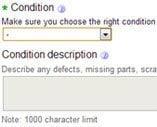
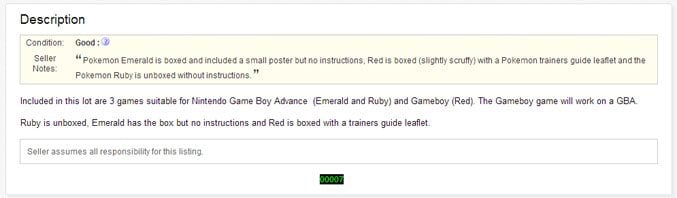
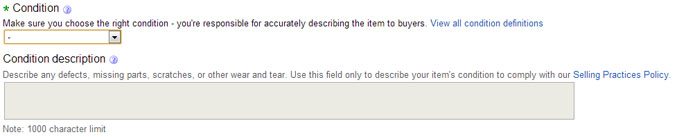
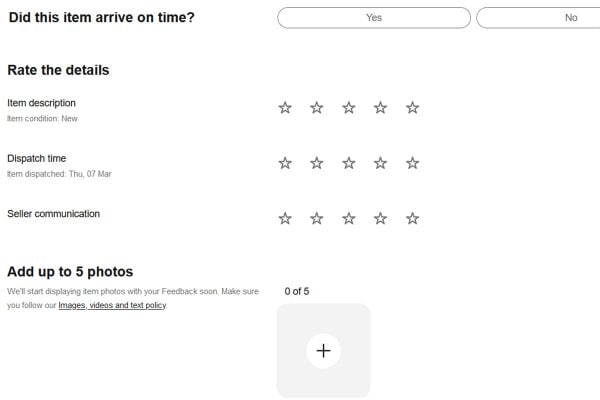









15 Responses
RT @tamebay: eBay add Seller Notes to Item Condition: https://t.co/CTAU6L9Q
RT @tamebay: eBay add Seller Notes to Item Condition: https://t.co/CTAU6L9Q
Hi, Thanks for letting us know Chris. I suddenly saw it, I was listing some items it was not there on one item, the next it was…………..it is at those times you think was that there all along and I have never seen it.
Yes I agree it is extra work, but for some items it always you to explain what you mean about the condition.
Thanks
Andrew
You could always put “Please scroll down and read description” as a default copy and paste in the sellers notes box.
I don’t have to be helpful. They either want the item at the bargain price or they don’t. My DSR’s are exceedingly good for everything so why do I need this extra listing hassle?
Where is the opt out?
And does buying on mobile include tablets? Tablets give you a similar experience to a PC and they should not be lumped in with mobile phones to make the “mobile” stats look good.
In fact I don’t believe the stats. 30% may view on ebays definition of mobile but I suspect a very high proportion of these views go on to actually buy on a PC or tablet through a tradition browser.
If I use the tablet browser experience in preference to ebays app for browsing then there will be plenty like me.
great idea, as a buyer I cant be bothered to read a war and peace length description with conditions to combat every thing that might or has happened to the seller in the last 10 year
Regarding the 30% of purchases made on Mobile. Is there any way of telling how a buying actually bought the product?
Ebay have implemented this in their usual cack-handed fashion – the last 2 listings ( for a car!) ALL have the phrase “Example: ‘The right leg of the chair has a small scratch, and on the seat back there is a light blue ” ((SIGH))
This new item condition field is also being exposed with the API, so third-party developers can access it directly and embed the info in their applications or websites.
While not all 3P apps will use it, as a seller it means that you might want to consider using this field, instead of just mentioning the condition within the main description area.