 For those that know me they’ll be aware I’ve been using a Samsung Galaxy S3 for the past year. I’ve just upgraded to the Samsung Galaxy S4 and the big question is “Is it worth upgrading?”.
For those that know me they’ll be aware I’ve been using a Samsung Galaxy S3 for the past year. I’ve just upgraded to the Samsung Galaxy S4 and the big question is “Is it worth upgrading?”.
Reading online reviews I was unsure but having had the new smartphone a few days the answer is undoubtedly “Yes!”.
Smartphone users generally fall into one of three camps, iPhone, Android or Blackberry. I’m ruling out Blackberry as they’re just not as good in my opinion unless you want to use BBM (and even the kids I know are abandoning Blackberry in favour of Snapchat). iPhone users will be loyal to Apple, but in truth the latest iPhone is way behind in design and functionality, whilst great, is no longer bleeding edge. That leaves Android.
I briefly toyed with the idea of reverting to my beloved HTC, but you still can’t replace the battery in them (like the iPhone) and the disaster with the HTC One X put me off the latest incarnation the HTC One. That left me with the Samsung Galaxy S4 as the best smartphone on the market.
What’s great about the S4
Screen
Boasting a 5 inch Full HD (1920 x 1080) and 441 ppi screen, you’re going to love the Galaxy S4 display. Not only will it probably be just as good as your TV (albeit smaller), but with the Super AMOLED screen it’s good to rival any other device on the market today.
Processor & Memory
A 1.9 GHz Quad-Core Processor is more than enough. However the memory is a bit tight at 16mg as with the operating system it only leaves 9.23GB available. Having installed the apps I use I’m left with 7.77GB for storage. Sure you can add an SD card, but you can’t install apps to the SD card – just media. It won’t bother me, but if you want a ton of music and video on your mobile you’ll probably want to use the two years free 50GB Dropbox account.
Battery Life
The battery has been upgraded for the S4 and is now 2,600mAh rather then the S3’s 2100mAh. It’ll last all day (maybe two days) but that’s really dependant upon your usage. Start playing games and it’ll be gone a lot quicker. So far I’ve only had to charge for about 2 hours per evening and of course the important thing with batteries is how you look after them (Don’t leave them on charge once they get to 100%) and how they degrade over time.
Camera
 13 megapixels. That should say it all.
13 megapixels. That should say it all.
My trusty old SLR which I bought about 8 years ago only has 5.6 megapixels. Even the forward facing camera on the S4 is a 2 megapixel camera. If you’re looking for a camera to shoot your ecommerce images then the S4 is all you’ll ever need.
I’m rubbish at taking photos, but even I can take pictures which would be acceptable for eBay with the S4. With some white photographic lights you really could throw your SLR away. For the camera buffs if you want to play around with ISO settings, anti shake and the like, the options are there. For people like me there are a load of defaults including Auto, Night, Sports, Best Photo, Best Face, Drama, Rich Tone and even Animated to choose from.
If you want a 360° Panoramic photo the Samsung Galaxy S4 will even do that for you! (Think warehouse or shop photo for your “About Me” page).
(The £1 was shot using the S4 default auto setting, the playing fields with the Panorama setting).
Apps and Features
The Galaxy S4 has everything you need for work from email to browsing and Sat Nav. We’re not going to list every app that’s installed on the phone or run over every feature that you’d expect as standard on a modern smartphone. Suffice to say it’s got everything that you’d expect and what it hasn’t got you can almost certainly download and install from Google Play.
A few notable improvements over the S3 include numbers as well as letters displayed on the standard keyboard (You needed to press the shift key for numbers on the S3). A nice touch for Sat Nav is support for GPS (US Satellites) is there as you’d expect, but in addition the S4 also supports GLONASS (Russian Satellites).
Smart Pause and Air View
There are two nice touches for the Galaxy S4 – Air View enables you to control the phone without touching it. Simply swipe your hand up or down to scroll (great if you’re eating and browsing and don’t want to end up with a sticky phone!). You can also point (without touching the screen) at an email, text message, image or video for a quick preview popup.
Smart Pause tracks your eyes and works pretty well. If you’re watching a video it’ll pause and then when you look back at your mobile it’ll resume from where you left off. What’s even better is if you’re looking at a webpage you can scroll up and down the page just by moving your eyes. Definitely not an essential, but if you’re big on reading ebooks it’s a really nice touch.
Cases
 I can’t recommend the S Veiw flip case enough for the S4. It comes with a screen that displays any calls or messages that come in. Best of all, unlike the S3, when you flip the case open the screen automatically resumes where you left off with no need to swipe to wake the phone up.
I can’t recommend the S Veiw flip case enough for the S4. It comes with a screen that displays any calls or messages that come in. Best of all, unlike the S3, when you flip the case open the screen automatically resumes where you left off with no need to swipe to wake the phone up.
There are plenty of alternative cases on the market, including rigid protective covers, leather cases and even waterproof cases. However unless you need additional protection due to your work environment (or carelessness), the S View flip case is the one to go for.
Annoyances
No matter how great the hardware is, I still think that Samsung are behind on GUI design. Their default weather app still sucks with it’s blocky design and clicking the clock still takes you to the weather.
A complaint I’ve seen on a ton of forums is also how to remove a smart wallpaper once installed. You have a choice of Wallpaper, Live Wall paper or images from your own photos, but it’s not obvious how to remove them and go back to the default blue screen.
How to Remove Live Wallpaper from the Samsung Galaxy S4
Go to Settings > My Device > Display > Wallpaper and select the screen you wish to change. Choose Wallpapers and although it looks like there are only two to choose from you can scroll sideways until you get to the default blue screen that was installed when you got your phone!
Should you buy the Samsung Galaxy S4
I’d say yes. Unless you’re desperate for an Apple device then the S4 is a superb mobile. If you’ve got an S2 or S3 then you might think twice about upgrading, but if you do you’ll love the new features. Whilst there’s nothing desperately innovative that you actually need, there’s a ton of innovation that you’ll want and love.
On the Galaxy S4 everything is simply better, brighter, bigger (with the exception of the memory), fresher and just plain nicer. Oh and of course you can lay the cost off against business expenses as you’ll be using the camera, checking email and browsing the web. You might even find time to make a phone call.
Prices for the Samsung Galaxy S4 range around the £500 mark depending where you choose to purchase, or on contract expect to pay around £33 per month for an unlimited minutes package. Currently you can .


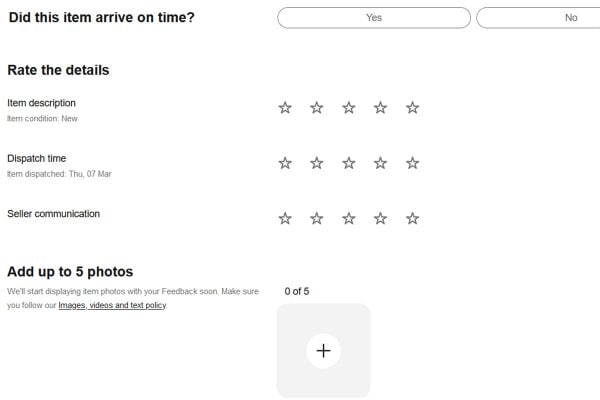


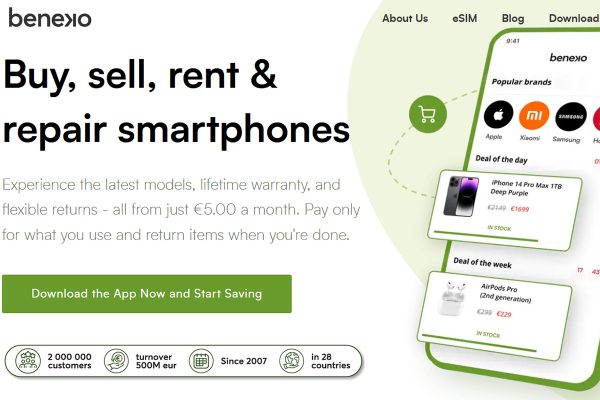





8 Responses
I had a similar issue when choosing my new piece of shiny shiny, ended up plumping for the Sony Xperia and while the battery not being removable does irk me slightly, for now it is knocking socks of anything else I have ever owned. The only reason I didn’t opt for the Samsung is a previous experience with their lack of customer support.
I would like to point out I am allergic to all Apple products and Blackberry is just a poor cousin of the modern mobile smartphone.
I like the new blackberry devices best. They have true multitasking and you can flick to email and messages from even a live bbc iplayer video.
Plus the browser has flash integrated. The Z10, q10 and q5 are all top notch for multitasking.#
You wont know how good until you try one for a week.
Samsung have recently sent out an update which allows you to send SOME apps to be saved on the external SD card..at least in most regions..
Hey Chris, I’ve no doubt the Samsung is a very fine bit of kit, but I’m with Clarky on this one – I abandoned years of HTC loyalty a few months ago in favour of the Sony Xperia Z, and I reckon it is the best gadget of any kind that I’ve ever owned.
Lightning fast performance, brilliant UI (runs Android 4.2 Jelly Bean, so far ahead of IoS 5 it’s embarrassing), amazing camera and gallery for viewing pix/video, and I’ve managed to get a 64GB micro SD to work in it so memory is huge.
But for me, as dad to a 2 year old and baby twins – all boys – the clincher is that the Xperia is waterproof. Bathtime need no longer be feared, and it does a great job of holiday swimming pool videos too.
The only weakness is poor battery life, you can’t ever be too far from a charger.
Kudos to Sony, after a few years of rubbish phones they’ve knocked it out of the park with the Xperia Z.
I loved the stock news and weather apps on the S2 back when it was Gingerbread and ICS. But then I upgraded to Jelly Bean and now they are terrible. I’m going to assume you have the same one with the S4.
What I don’t understand in your review though is you mention not being able to install apps to an SD card. Except for one version of Gingerbread my S2 has always been able to do that. And I believe that was a bug where the SD card was really mapped to internal storage. I can’t install directly to the SD card but I can move the app after the fact and most apps are movable. It still seems like there is never enough room though. I don’t understand where it goes.
No flash player? My 4 yo htc could play anything. Not the s4. Also no zoom to fit the screen when reading text.
wish I would of stayed with my htc.