 We know that a lot of online sellers are going to start using Despatch Manager Online (DMO) for the first time as they migrate to using Royal Mail’s new 2D barcodes on their parcels.
We know that a lot of online sellers are going to start using Despatch Manager Online (DMO) for the first time as they migrate to using Royal Mail’s new 2D barcodes on their parcels.
Not everyone uses multichannel management software so the simplest (but also most time consuming) manner is to manually enter details… but there are alternatives.
Chris Vaughan, Product Development Manager at Royal Mail Parcels and has kindly agreed to detail the different ways that you can use Despatch Manager Online to enable you to decide which way will work best for you and your business:
Overview
Royal Mail Despatch Manager Online (DMO) is a web based Shipping Label system that can be operated in one of three ways according to the customer needs:
- Manually enering shipment details using address and PAF validation to minimise the data entry time.
- Import CSV files from the Customer’s systems- to avoid manual data entry, so useful when making more than several shipments a day.
- On Demand- Automatically transfers Shipment data between the Customer’s system and DMO and barcode information back into the Customer’s system so avoiding customer intervention. Relevant for significantly larger volumes of shipments a day and where Customer system has the capability for outputing shipment files automatically.
1. Import CV File
a) One Off Set up of template
For each Shipment data source (e.g. eBay or Amazon Market Place) the customer uses, the customer needs to first use the ISD formatting Wizard on DMO to map the customer’s fields and codes between the Customer system import file and DMO to create a template. This one off activity, taking maximum 30 minutes typically, is a straight forward process and a Customer User Guide is available to take customers pictorially through each step, with additional help available from the Royal Mail DMO Support desk.
b) Import shipping
To process each Import shipment file,the customer accesses DMO, selects the relevant template created above and imports the relevant file into DMO.
There are three ways in DMO to then process and print the labels from the imported file:
- Full Auto – Automatically process and prints all imported shipments in one batch – Good for very small volumes of shipments in a batch
- Half Auto – Opens the shipping screen and allows looking up imported shipments by entering their Shipper Reference Number. This process can be made simpler and faster if a hand scanner is used to scan the Shipper Reference Number on the Sales Order/ Pick Pack note. Good for more than 5 or 6 shipments in a batch
- Open the imported shipments list – Allows processing a single shipment in half auto mode, selecting a set of shipments and process them in full auto mode or delete them. Good if the Shipments details need to be modified or a shipment record deleted.
Customers can import a number of Shipment files through the day before the End Of Day Process
2. On Demand
On Demand automatically transfers Shipment data between the Customer’s system and DMO and barcode information back into the Customer’s system. The only requirement is that the Customer’s system can automatically export a csv file into a pre-defined folder on the Customer’s PC/ network for DMO to access. The Customer’s System then automatically polls (monitors) and removes the Results file (with the barcode information) that is placed in a pre- defined folder on their PC/ network by DMO and transfers it into their Customer System for customer barcode notification. The customer needs, as a one off exercise, to also run the same Import shipment wizard as for Import Shipments above to ensure DMO correctly interprets the On Demand provided by the Customer System.
All the Customer has to day each day on DMO is to select On Demand Process function and press the Start button. Prior to the End of Day Process the Customer just selects the Stop button on OnDemand navigates to the End of Day Process on DMO.
End of Day Process
Irrespective of which DMO method of operation is used, prior to the Royal Mail Collections Driver arriving, the Customer needs to manually run the End of Day Process in DMO by selecting the End of Day Process on the Main Menu of DMO, and then printing off the Customer Manifest to hand to the driver. The Sales order for the non-tracked services will be automatically raised on OBA, and for Tracked shipments the Electronic preadvice will be passed automatically into Royal Mail’s systems to enable the relevant bill on scan to occur. All the data related to the Shipments manifested can then be exported into the Customer’s system with one simple click.
Reporting
There are a number of standard reports and also customer reports that can be configured to be automatically scheduled and sent to specified email addresses.





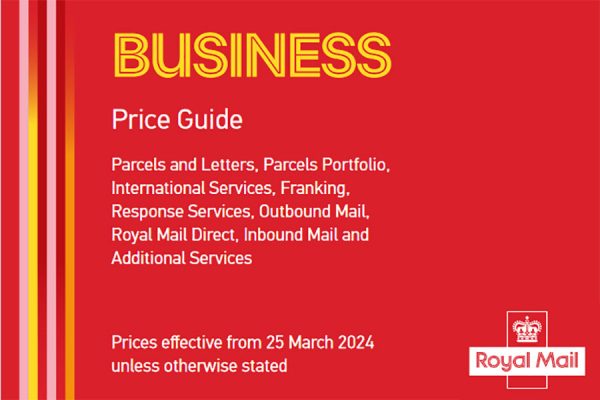



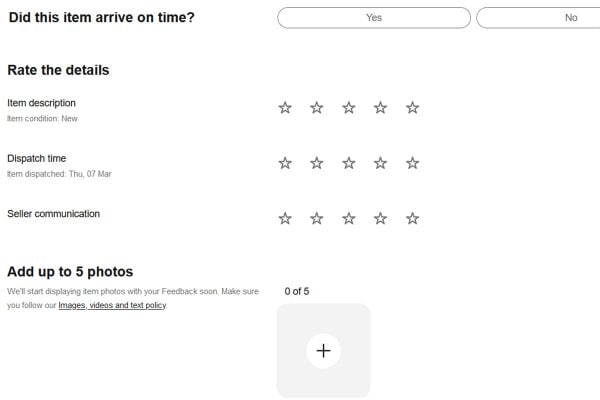
7 Responses
Currently our process with document enclosed invoice with PPI impressions is a lot less work and easier for multiple staff to manage. We have been advised to resist DMO as OBA will continue as is for many years, and that small businesses are unlikely to get surcharges if enough remain on OBA as is.
We use DMO with on-demand and whilst it, mostly works well, is a pain when it comes to requiring a *specific* version of Java to be running on the machine connected to the printer.
We also run a similar setup with DPD and they recommend the latest version, which from a security point of view is best practice.
A tip: I create the CSV files on the webserver and sync that folder to the local machine via Dropbox. Only downside is you’ve got to grab the results.txt file before the next parcel is put through to get the tracking number to send to the customer.
you forgot the 4th and most important option!,
GO ELSEWHERE