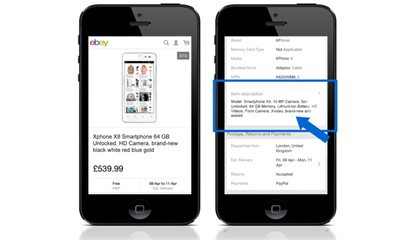 eBay are announcing in today’s Spring Seller Release that from July this year mobile friendly item description summaries will be introduced.
eBay are announcing in today’s Spring Seller Release that from July this year mobile friendly item description summaries will be introduced.
We’ve long thought that eBay should tidy up mobile descriptions stripping out all the code heavy listing designs and now they’re going to do it. From July 2016 eBay will add description summaries that will complement your current descriptions and will only appear on the eBay mobile site and app. These summaries contain the relevant information for mobile shoppers and are optimised to help surface your listings in search engines.
Whilst the description summaries will appear on eBay’s mobile site and app, buyers will still be able to click through to read your full description. We know many mobile buyers don’t and that’s where the description summaries will help.
How it works – Default scenario
If you do nothing, eBay will automatically generate these description summaries based on the description you’ve included in your listing. If you prefer, you can customise the summary text by editing your listings’ HTML tags.
You don’t have to make any changes to your account or your listing processes as the new description summaries will be automatically generated based on your full item description.
How it works – Controlled Scenario
We know exactly what you’re thinking, eBay picking bits of your description and leaving out the important parts. What if they miss the one line that’s essential to the product condition? Although eBay tell us that they’ve tested and tested and got pretty good at picking up the salient points.
Fear not, there are two solutions. If you limit your description to less than 800 characters and use basic HTML, CSS or text-only, eBay will display the entire description.
Your other option is to take full control for which content is used for the description summary by using a special HTML tag. The format you’ll need to use to embed your mobile friendly item description within your desktop description HMTL is:
<div vocab=”https://schema.org/” typeof=”Product”><span property=”description”>
[your description summary goes here]
</span></div>
What changes should you make to item descriptions?
The phrase “Item Description” should give you a clue, it’s a description of your item.
Cut all the extraneous material such as payment details, return details, business seller information, shipping details, all the details about you and most importantly all dump all the terms and conditions you’ve added over the years just because someone left you a negative feedback 10 years ago.
Hopefully most of that information is already in the fields eBay provide. If not then it’s time to revamp your item descriptions to be simply “Item descriptions”!
Put your images in as eBay Gallery images and if you can limit your item descriptions to no more than 800 characters. To give you a clue what 800 characters looks like, the text of the last four paragraphs (including spaces) is exactly 800 characters long.










15 Responses
Q: Do we count spaces as characters?
Presumably “yes” as that’s the last 4 paragraphs (=800).
Ouch – I have some editing to do.
In the eBay.com newsletter of today I see they’re raising store fees by around $5 a month for a basic shop, $15 for a premium and a whopping $150 for an anchor!! Of course they’re trying to gloss over it by saying you can list a few more items for free.
I suspect this will also be coming to eBay.co.uk soon.
A good thing.
ebay UK recently have been issuing seperate seller releases setting out fee changes. Other than shop fees difficult to guess what else than can squeeze out of sellers now that fees are charged on shipping and that generally they are a nice round number. TRS discount surely cannot be reduced from the already low 10%?
Does the new ebay for mobile implicate us if we have listing templates? are we being told to ditch these?
If I use the html is there still an 800 character limit or can I include my entire, mobile friendly description?
I wonder if eBay could include an electric shock for the mobile user if they haven’t read (AND UNDERSTOOD) the entire field.
I’m sick and tired of people who can’t understand, “Collection Only”.
Can some one give a brief HTML example of how this would work.
I mean can you goto the bottom of your listing and simply put
the code
[your description summary goes here]
the code
and it will work ?
If a seller uses the special HTML tag in their description does the contents show on the desktop version of the webpage or just the mobile one?