 Royal Mail have been experiencing problems with OBA (Online Business Accounts) today. Their engineers are working to fix the issue and have services up and running as soon as possible.
Royal Mail have been experiencing problems with OBA (Online Business Accounts) today. Their engineers are working to fix the issue and have services up and running as soon as possible.
Hopefully everything will be fixed by tomorrow, but if you are still affected it’s not the end of the world, Royal Mail offer complete a support solution so that you can keep posting.
You can use the OBA Order Generator instead and there is a handy User Guide which can be downloaded in pdf format.
You should email a copy of the mailing file to [email protected], and then print off a copy of the file and a copy of the receipt email confirming you’ve emailed the file to Royal Mail. Hand all of this over to your collection Postie with your mail. Royal Mail will create the order from the information you email them.
For help on how to complete the OBA Order Generator file Royal Mail also have Training Videos.




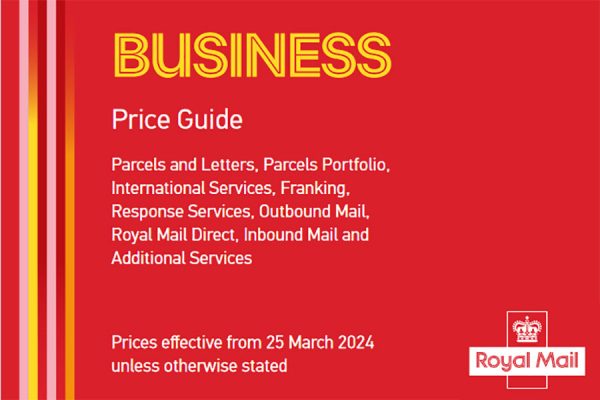



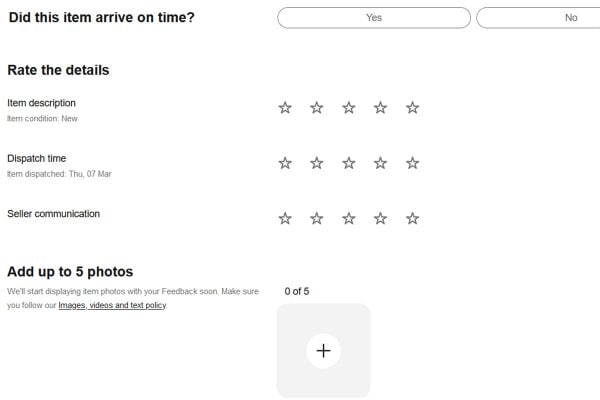
9 Responses
I have used the order generator and it’s NOT pretty at all.
The last time I used it, it took me an hour to make it work properly.
I then emailed the spreadsheet to RM only to be told that my email address was not recognised.
I explained to my RM collector and they laughed and accepted it.
Whether I was ever charged or not, I have no idea.
Tried order generator and it’s absolute rubbish, very painful to set it up and create and order. Emailed the csv but got no reply back. Wonder how on earth other OBA users cope.
This workaround does not work.
For those who did not attempt to use it, or were not affected, it’s basically a set of excel worksheets set out like the original posting cheque books.
I was asked for a password to unprotect the worksheet.
Of course I do not have a password, so that was the end of that.
I have used this system before and never had to enter a password. The sheets are confusing with columns to enter data into that just don’t don’t appear on the oba docket.
If you are in a rush, it’s awful.
My tip is if you can, try it and see if you can manage it for the next time the system breaks as it did today.
That’s if you have the password ……
On another note, the last time I used a posting cheque, the correct data was on my bill.
I have written my own “docket” previously when OBA down and the correct data appeared on my next bill.
So they DO check.
As everyone says, order generator is fundamentally useless. Impossible to understand and use.
Fortunately I have a helpful postman. When there is a problem I give a bit of paper with the same info as an OBA order, take a copy, and he takes one and I keep the other. When the system is up and running again I enter the order. I’m sure RM wouldn’t approve, but what are we supposed to do?
I try to time my OBA entry to maximise the number of items to ship every day. That means doing it right at the end. If RM can’t provide a workable system there is no time to try to use a cack- handed rubbish piece of kit like order generator
We do it like Martin. I usually have 10 minutes time to finalise the order. If the system is down, I have no other choice than to pack and hand it over. I then do the order as soon as the system is back up,so RM still get their money.
The Excel spreadsheet is unworkable, we tried several times!
If you are not using Excel then you are stuffed too. I use Open Office (it’s free!) and the spreadsheet opens and then you can do nothing.
It seems a lot of fannying about for a simple emergency form. I sent a complaint yesterday and got the usual “One of our dedicated business advisors will review your enquiry and aim to get back in touch within the next 24 hours.” Needless to say after 23hrs53mins I have had no response, still there’s 7 minutes to hope!
On the same day we get a promo flyer telling us how wonderful their system is a now and how efficient barcoding and delivery ,despatch, of parcels will be
The OBA generator thing has always been complete BS!
If OBA breaks we take the view that it is Royal Mail’s fault and tell the driver as such, never had a collection refused, send it anyway, and deal with paperwork the next day.
Not going to waste my time even trying to use excel files, our system is integrated with OBA so once OBA is back up we can submit the order in a couple of clicks.
Not worth worrying about, would advise anyone to ignore the generator and just submit the following day.
Well I’m impressed, Royal Mail have listened to complaints and reacted rapidly to the problems we had with the OBA generator…..
Dear Customer,
Firstly, we’d like to apologise again for any issues you experienced during the last Online Business Account (OBA) outage. We’d like to take this opportunity to let you know that following your feedback, we’ve replaced the OBA Order Generator with a new online form for those occasions when OBA isn’t available. We’re happy to announce that the new OBA Emergency Form is now live.
What are the changes?
From today, if OBA isn’t available, you’ll still be able to post using the OBA Emergency Form.
The new OBA Emergency Form is quicker and easier to use. No more excel spreadsheets to complete; which we know from your feedback caused numerous issues.
To find out more information on the new OBA Emergency Form, please visit royalmail.com/obaemergency
Regards,
Royal Mail Customer Services
I’ve had a quick look and it seems relatively straightforward, although Apple users may not agree. Tamebay don’t allow me to add anything as exciting as bold text, so I have starred a paragraph that’s worth noting….
How do I access it?
You must access the OBA emergency site using:
Microsoft Internet Explorer 10 (IE10) or above
Chrome
Firefox
If you normally use another browser – such as IE8, IE9 or Safari – we advise you change to one of the supported browsers listed above
To access the emergency site, go to https://obaemergency.royalmail.com.
How do I use it?
Enter ‘Your posting details’
You’ll need to have your OBA Posting Location Number & Customer Account Number to hand. These can be found on copies of previous OBA sales orders.
*****Please note, you’ll only have to complete these fields once, as the form will remember your details even if you clear your browser history or cookies. We recommend that you complete these sections now so that you have the data to hand from within OBA.*****
Enter Order Details
Enter the details for the Royal Mail services you will be using. You can edit or delete order information if needed at this stage, too.
Print your order details
Finally, follow the on-screen instructions to download your order. You’ll need to email us a copy of this, and print out a copy to hand over with your mail.
For more in-depth instructions with screenshots, use our OBA Emergency step by step guide.